ASUS VivoBook 14 A413 Review – Attractive, Budget-friendly, But There’s One Problem
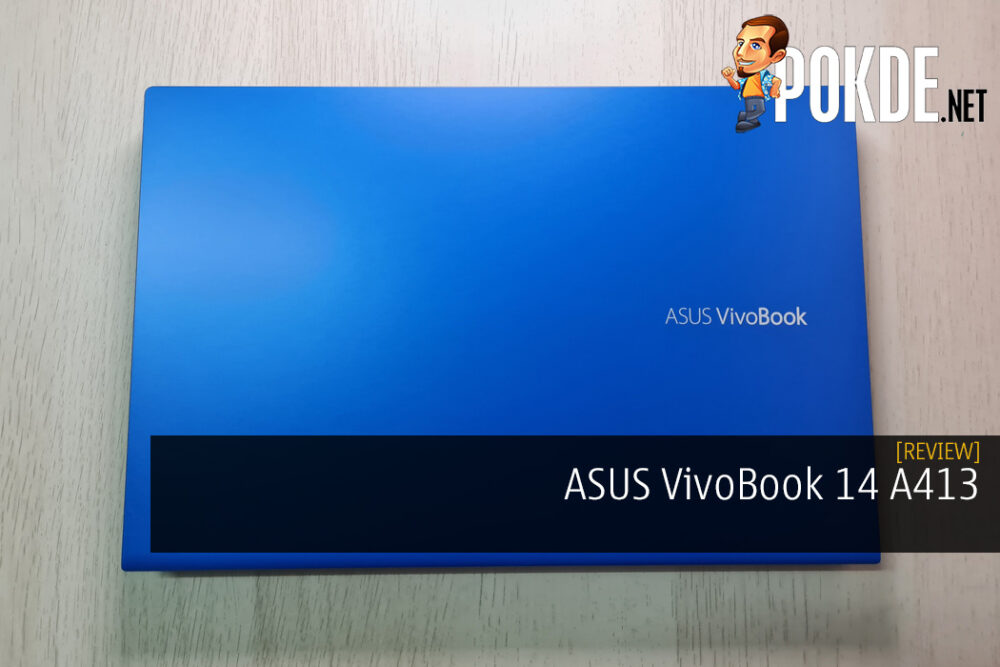
Designed as an affordable yet ultraportable productivity laptop, the ASUS VivoBook 14 A413 is the newest kid in the block with 10th Gen Intel Core CPU and NVIDIA GeForce MX330 dGPU. Is it worth your money? Let's find out.
2-years
RM2,899
+ 10th Gen Intel Core + MX330 combo
+ 512GB NVMe SSD
+ Surprisingly good speakers
+ Aesthetically-pleasing
+ Wi-Fi 6 support
+ Light and easy to carry around
+ Decent battery life
- No RJ45 LAN port
- Should have gone for full-sized SD card reader
- USB 2.0 in 2020 isn't a good thing
- Display bezels could be thinner
- Speaker volume could be a bit louder
- 4GB RAM laptop in 2020 is ridiculous
Unboxing the ASUS VivoBook 14 A413
Let’s kick off the ASUS VivoBook 14 A413 review with the unboxing. Inside the laptop box, you are expected to find the following items:
- Quick start guide
- User guide
- MyASUS leaflet
- VivoBook stickers
- 65W power adapter
- Power cable
- The ASUS VivoBook 14 A413 laptop itself
According to ASUS Malaysia, an ASUS backpack will be included as a bundle in the box with the laptop, so you should get that as well with retail purchase.
Appearance
For our review unit, we got the Cobalt Blue colour variant of the ASUS VivoBook 14 A413 laptop. For a lack of better term, it’s very blue and I personally love it. This specific colour option seems to be catered to a younger crowd but the Bespoke Black and Dreamy White should appeal to a more general audience.
Looking at the lid, you can see the ASUS VivoBook wording towards the right. It feels rather plasticky and is a bit of a fingerprint magnet. However, it does look simple with a clean, elegant finish.
Open up the lid, which requires two hands, and you get a clear view of its 14-inch Full HD NanoEdge display, a chiclet keyboard with backlight, a trackpad with a fingerprint sensor, and product stickers. It’s not a bezel-less display, with the sides being thinner than the top and bottom, but it’s definitely practical as the webcam sits on the top bezel. You can also see the ASUS VivoBook wording on the bottom bezel.
It’s worth pointing out that the arrow keys are rather small, and the Enter key has a yellowish-green outline as if it’s being highlighted. Given the size of the laptop, there is no Numpad here. The power button is located right above the Home key.
On the left side, you have the proprietary charging port, an HDMI port, a USB-A port, a USB-C port, and a combo audio jack. As for the right side, you have two LED indicators, a MicroSD card reader, and two USB-A ports. There’s nothing on the rear except for a clear view of the hinge.
Moving to the bottom, you have four rounded feet, product stickers, two speaker grilles, and some air vents. It’s worth noting that the two feet at the top are more spherical compared to the two feet on the bottom, which is more flat. This is to aid the laptop by giving it a bit of a lift for better airflow. There are about 9 screws exposed here, and doesn’t seem to have any hidden screws.
Overall, the ASUS VivoBook 14 A413 looks good but the build quality seems a little cheap. The design is simple but it’s interesting how a splash of colour could make it stand out so much. I expected there to be a wider selection of colours but perhaps it’s something that will be coming at a later time or with different variants.
Specifications
| CPU | Intel Core i5-10210U @ 1.6 GHz (up to 4.2 GHz Boost), 4C/8T, 6M cache, 15W TDP, 14nm |
| RAM | 4GB 2666MHz DDR4, single channel |
| GPU | Intel UHD Graphics NVIDIA GeForce MX330 2GB GDDR5 |
| Storage | 512GB M.2 NVMe PCIe 3.0 SSD (Intel 660p) |
| Software | Microsoft Windows 10 Home Microsoft Office Home and Student 2019 ASUS Audio Wizard MyASUS McAfee Personal Security ASUS Splendid Link to MyASUS |
| Connectivity | Wireless Intel WiFi 6 (Gig+) 802.11ax (2.4GHz and 5GHz) Bluetooth 5.0 Wired 1 x USB 3.2 Gen1 Type-A 1 x USB 3.2 Gen1 Type-C 2 x USB 2.0 1 x HDMI 1.4 1 x MicroSD card reader |
| Input | Backlit chiclet keyboard Touchpad with built-in fingerprint sensor |
| Display | 14″ Full HD (1920 x 1080) 16:9 LED-backlit LCD, Anti-glare NanoEdge (5.7mm bezel) Display, 84% screen-to-body ratio, 45% NTSC, 200 nits brightness |
| Audio | 1 x Combo audio jack Built-in speaker Built-in microphone Audio by ICEpower / Harman Kardon |
| Power | 42 Whr 3-cell li-ion battery 65W power adapter |
| Colours | Bespoke Black, Cobalt Blue, Dreamy White |
| Dimensions | 324.4 x 215 x 19.1 mm |
| Weight | 1.4 kg |
Performance
Starting off with CrystalDiskMark, you can see that it’s pretty decent speeds as it’s faster than your typical SATA III SSD. Given the 512GB capacity, I honestly don’t think anyone would have any complaints with this as you can still expect fast loading speeds / bootup times. In case you’re wondering, it’s the Intel 660p.
In Cinebench R15, the Intel Core i5-10210U performed decently enough. You can see that the performance in both single core and multi core is lagging behind the VivoBook S15 S533F, which also uses the same CPU.
It’s particularly worse in Cinebench R20 as it had the lowest score in the list of our benchmarked laptops. I believe this is because of the single channel 4GB RAM configuration on the ASUS VivoBook 14 A413. I didn’t think I would see a 4GB RAM laptop, or even any PC, in 2020.
In Unigine SuperPosition’s 4K Optimized benchmark, we didn’t expect it to do well. While it does have a discrete GPU, it’s only a GeForce MX330. It would be tough to run anything in 4K with that. Even if it came with the 10th Gen Intel Core i7, it wouldn’t make much of a difference as this is more GPU-heavy. This is evident as the highest score in the graph above, a laptop that uses a GTX 1650 which is far stronger than any MX-based GPU.
A similar pattern can be seen in 3DMark’s Time Spy benchmark. You can see that laptops running similar GPU will have a similar score but the moment it jumps to something stronger like the GTX 1650, it makes a huge difference. It doesn’t mean that the MX330 is bad however, it’s a matter of what you want to use it for.
In PCMark, the ASUS VivoBook 14 A413 performs decently overall. While it does have an MX330 dGPU, the overall specifications isn’t strong enough for digital content creation. One thing’s for sure, an upgrade in RAM would definitely see a huge boost in overall performance.
As it does have an MX330 dGPU, I wanted to see how the ASUS VivoBook 14 A413 performs in light gaming. In DotA 2, it had an average 43FPS while in CS:GO, it’s an average of 50FPS. If you lower down the settings, you should be able to get smooth 60FPS gaming, but I’d still recommend at least getting 8GB dual-channel RAM for an overall better experience.
The battery life is one area that we have high expectations and the ASUS VivoBook 14 A413 laptop, and it did well enough. It managed to last 400 minutes (6 hours and 40 minutes) in PCMark’s Modern Office endurance test. It’s not the highest among laptops of its kind, but it should still serve you well.
If you want a similar, but overall better, laptop, check out our review of the ASUS VivoBook S15 S533F by clicking right here.
User Experience
The ASUS VivoBook 14 A413 is an ultraportable productivity laptop. It’s meant to appeal to a more budget-conscious crowd. It’s powered by the Intel Core i5-10210U CPU with NVIDIA GeForce MX330 GPU. It has a single stick 4GB DDR4 RAM with 512GB NVMe SSD. Everything seemed okay until I saw the RAM. It’s way too low for 2020, that your browser alone will easily use up all of the memory. Not to forget, the RAM is soldered.
It uses a 14-inch Full HD NanoEdge display with 60Hz refresh rate. The viewing angles and colours are decent. If you do a lot of creative work that require colour accuracy, this is not the one for you. It’s worth noting that you can open up the lid up to about 145°. The display itself wobbles a little when I type a little hard. I just kinda wished it had touchscreen support for better productivity potential.
The ASUS VivoBook 14 A413 laptop has a decent array of ports. You get 3 USB-A ports, a USB-C port, an HDMI port, a combo audio jack, and a MicroSD card reader. I feel like they should have went for a full-sized SD card reader instead. The lack of an RJ45 LAN port might steer some folks away but you can always get a USB-C hub if you really need it. That way, you get access to more ports but it does mean you will have to spend a bit more.
As for the keyboard, I personally like it. It’s well-built, doesn’t feel loose, decent tactility, and a short travel distance. You may need a bit of time to get used to the small arrow keys but it shouldn’t be a huge problem for most people.
The touchpad itself works fine but what I do like is the embedded fingerprint scanner. This way, you can keep the laptop secure while also letting you login conveniently.
On the software side of things, you have MyASUS, which you can consider as a command centre of sorts. Here, you can check driver updates, change fan settings, pick your preferred charging mode, system diagnosis, and more.
You can even adjust your display settings such as colour mode and blue light intensity here via ASUS Splendid. The Wi-Fi SmartConnect feature here will automatically connect to router with the best signal in the area when enabled. It’s a very useful software suite that you should take the time to familiarize with.
As for the speakers themselves, it’s surprisingly good. It can produce pretty good sound directed towards you for a more wholesome experience. Audio is generally geared towards clarity but you can actually feel a little bit of bass. It would be better if the volume could be a bit louder but for most people, it should be enough. You can enhance your listening experience using the ASUS AudioWizard software, either with presets or by creating your own audio profiles.
ASUS VivoBook 14 A413 Verdict
The ASUS VivoBook 14 A413 looks like a promising ultraportable productivity laptop at first glance. You get a 10th Gen Intel Core CPU with MX330 discrete GPU, 512GB NVMe SSD, Wi-Fi 6, and good looks at a rather affordable price.
However, with just 4GBs of RAM, it really holds back what the laptop is truly capable of. Moreover, it lacks an RJ45 LAN port, the bezels could be better, still has USB 2.0 ports, and could have gone for a full-sized SD card reader instead. With a retail price of RM2,899, I would recommend upgrading the RAM immediately if you plan on buying this.
With that, I award the ASUS VivoBook 14 A413 laptop with our Bronze Pokdeward.

Big thanks to ASUS Malaysia for providing us this laptop for the purposes of this review.















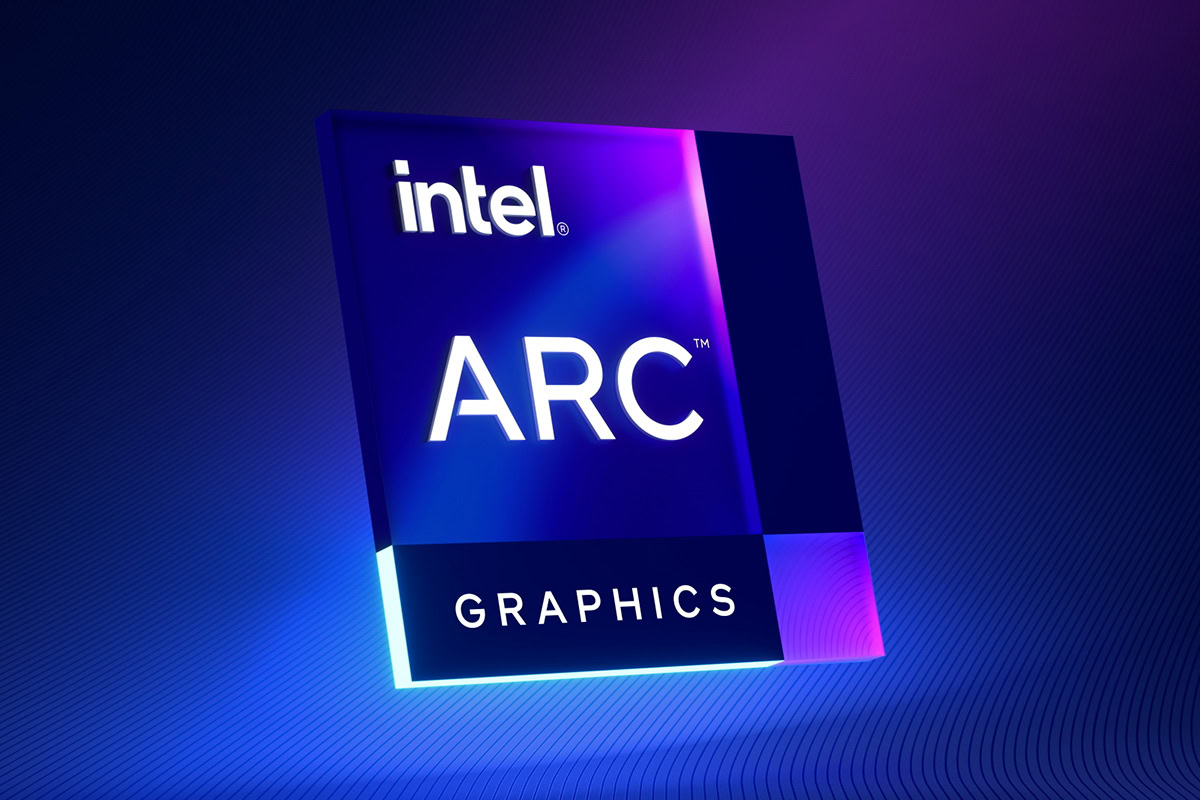
























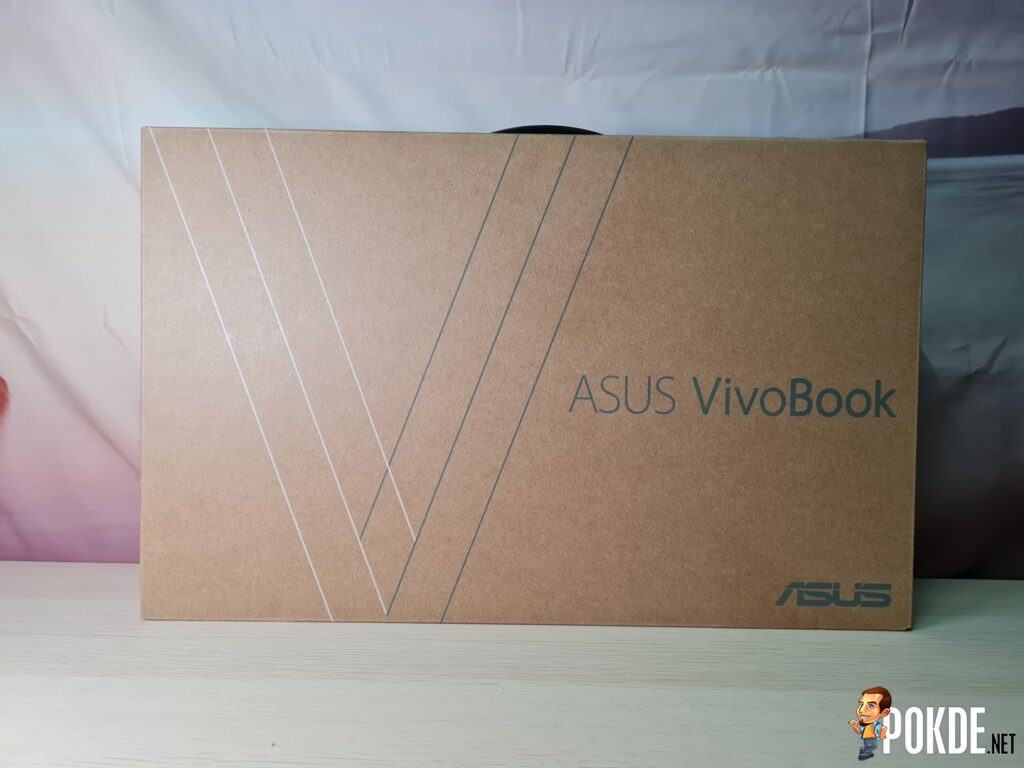
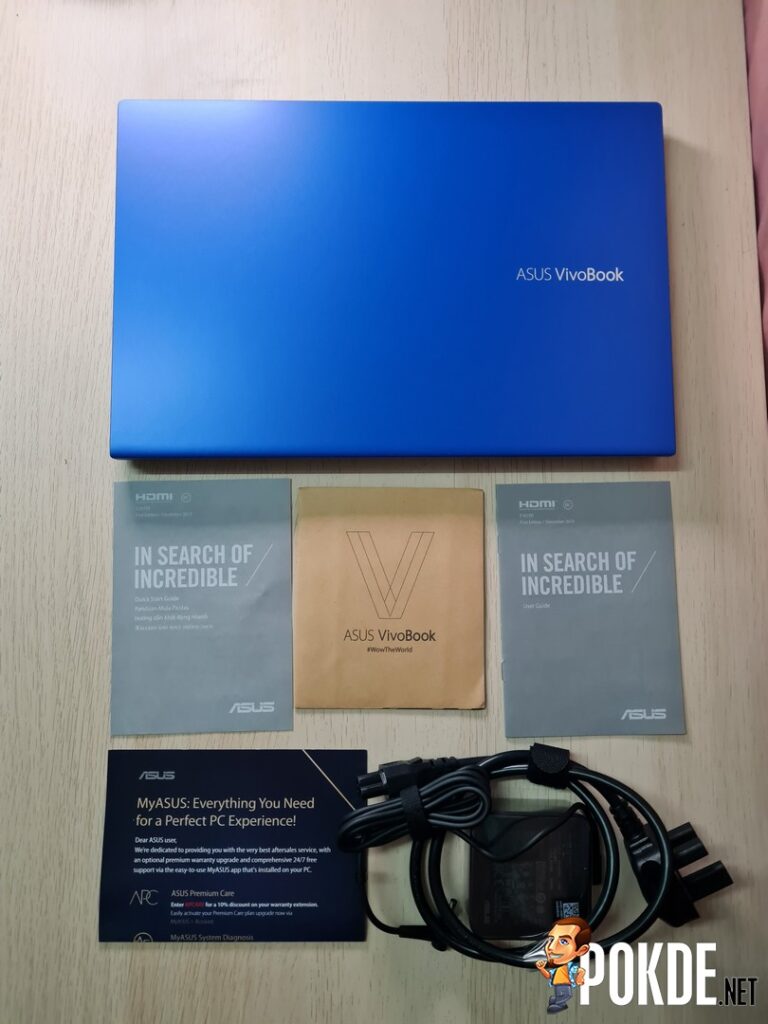




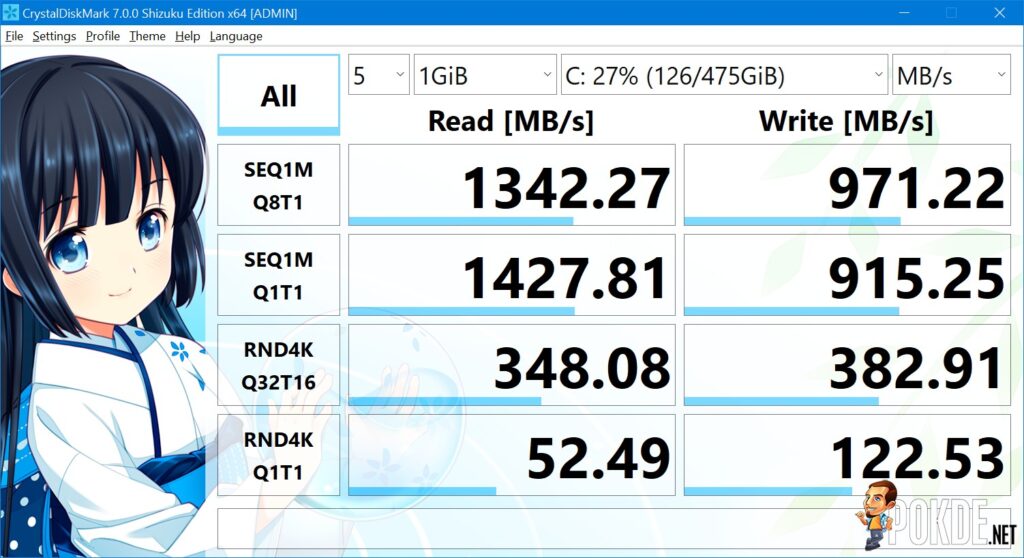
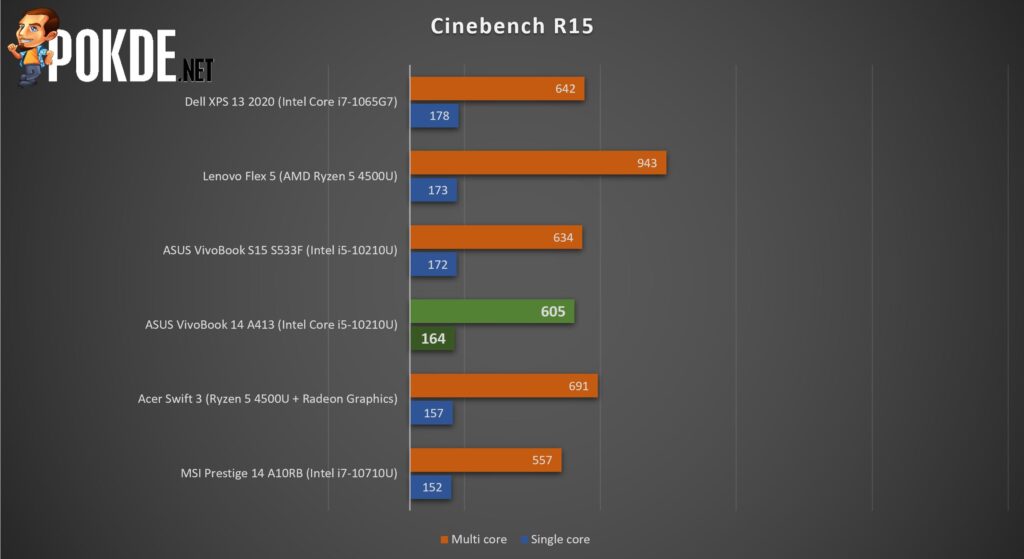
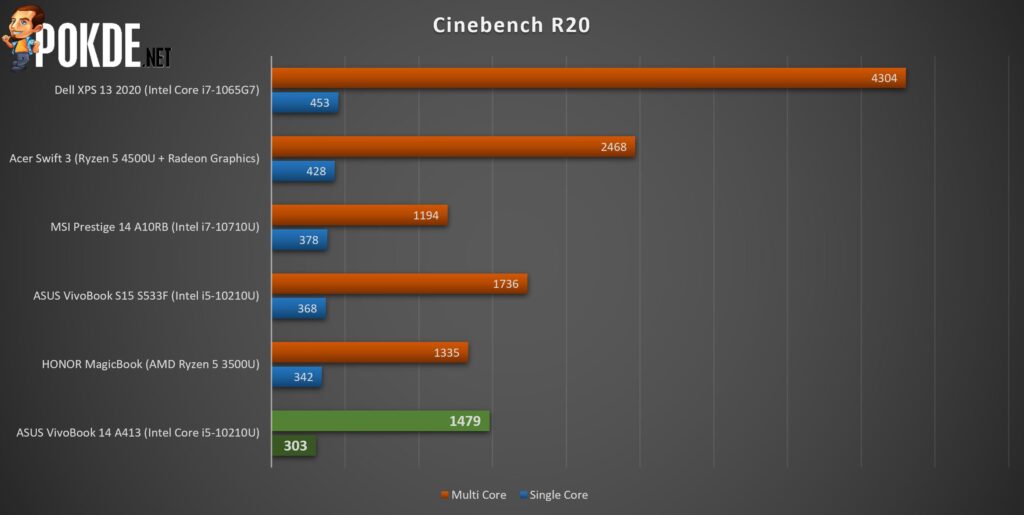

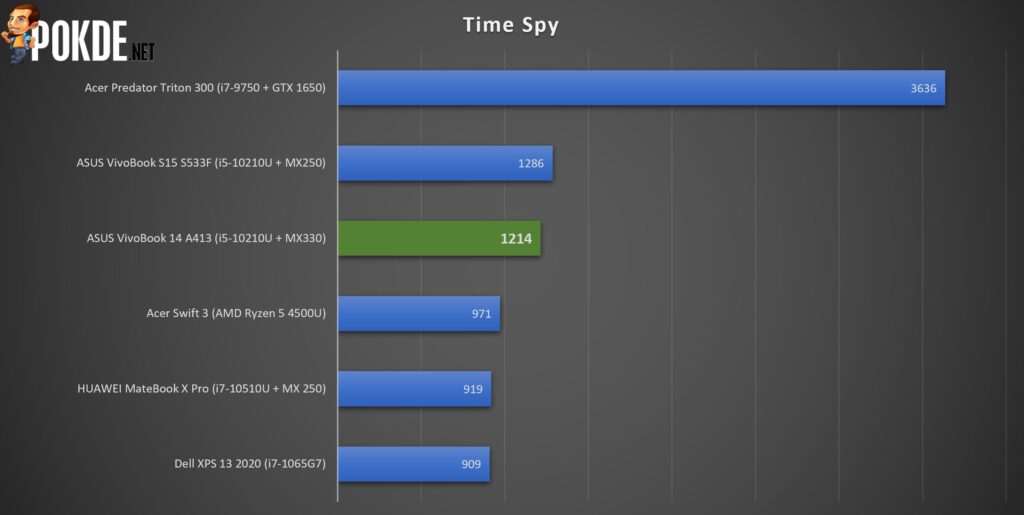
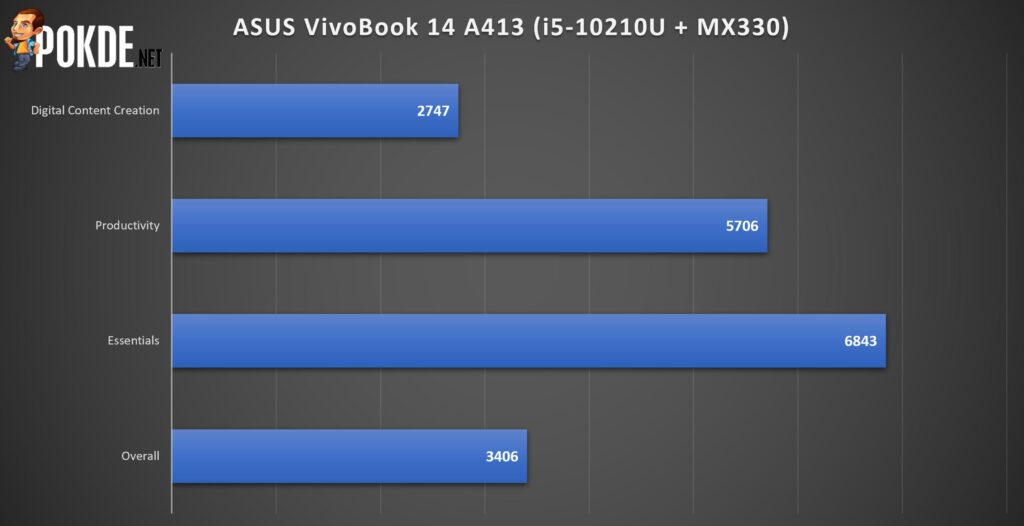
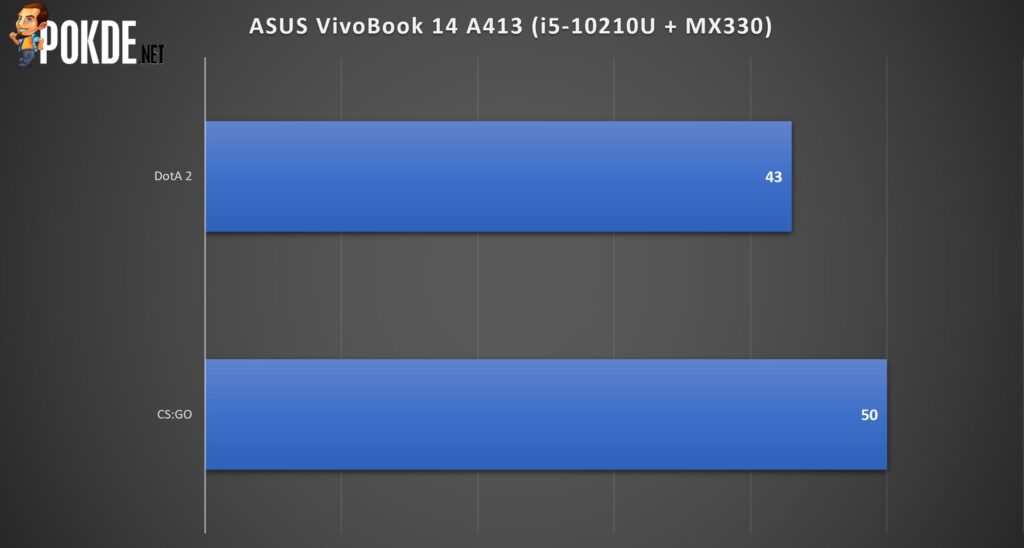
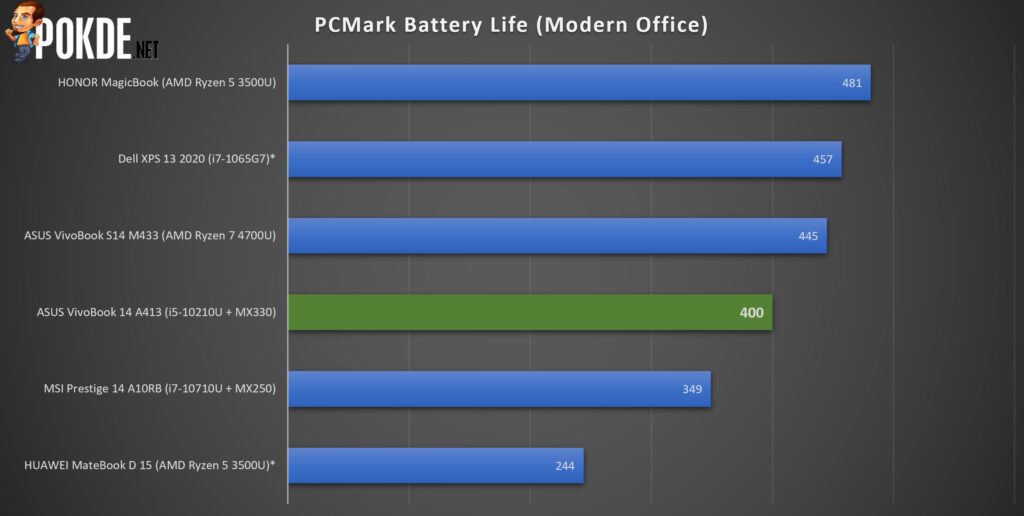


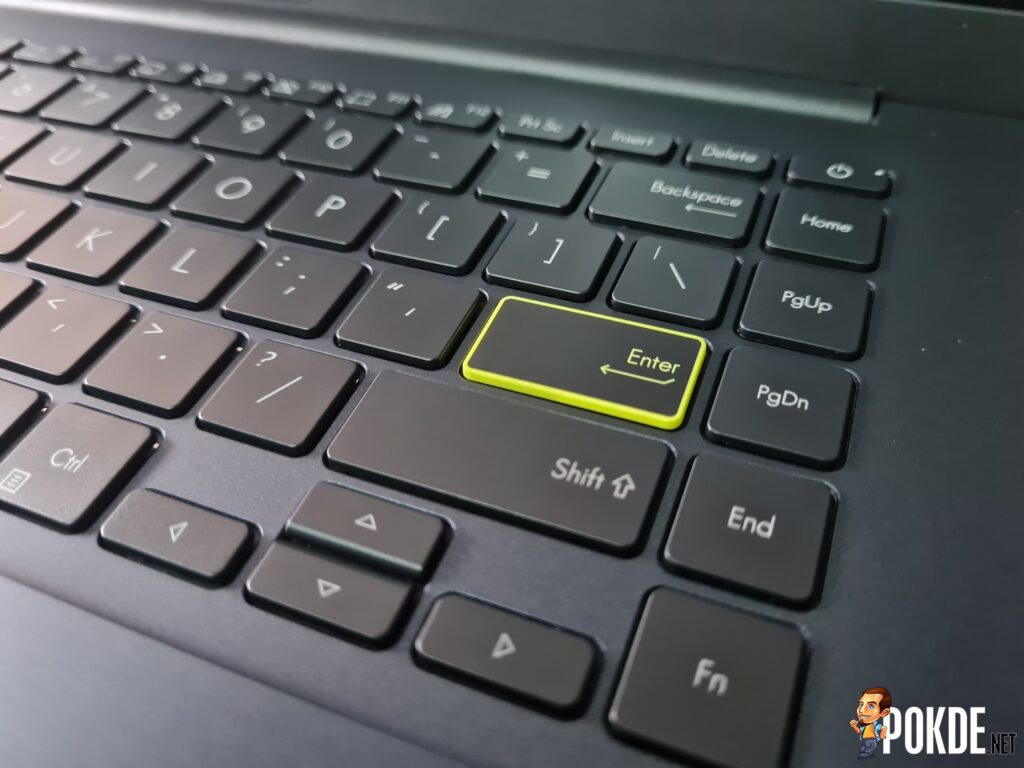

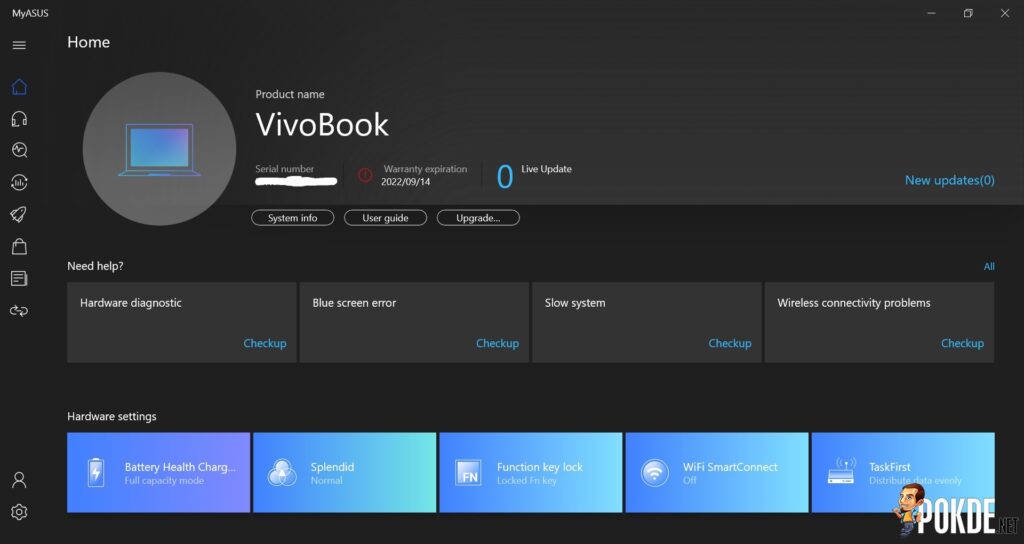

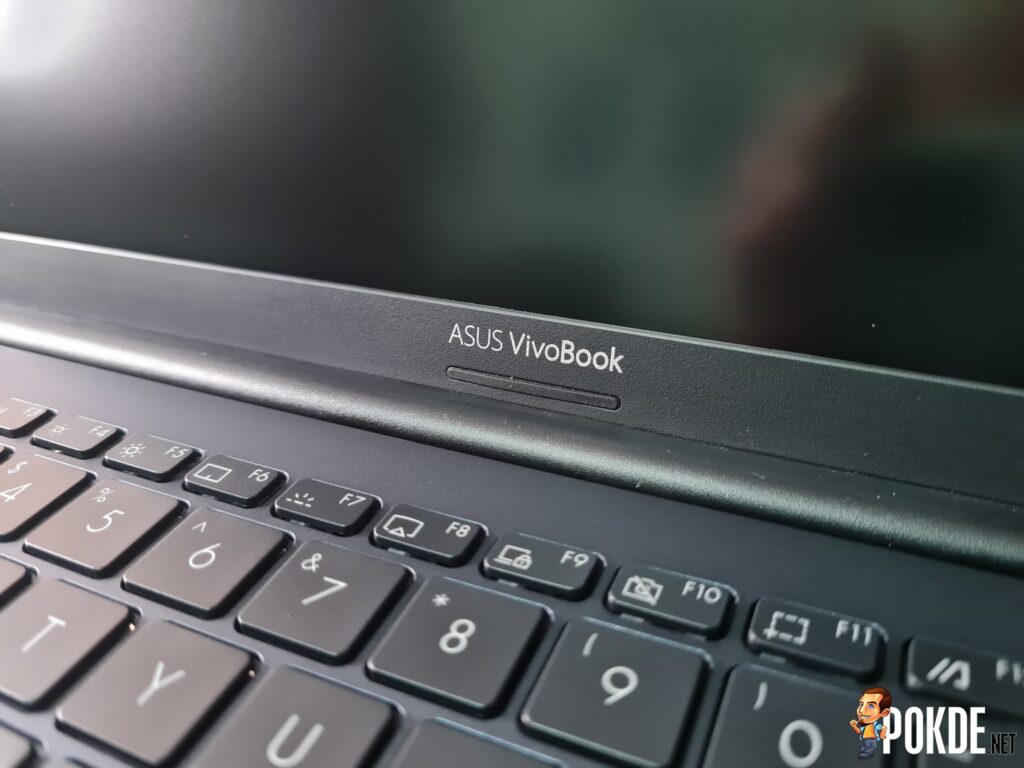

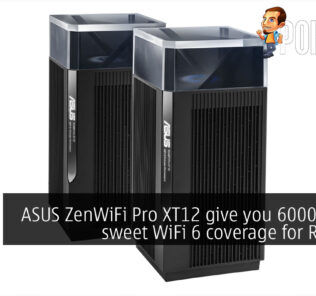


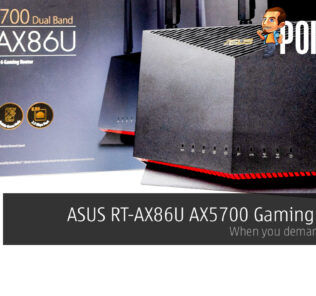
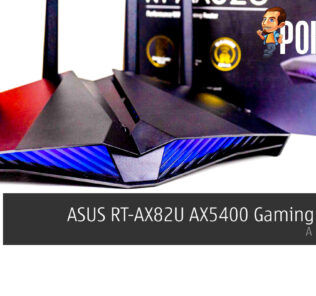










Leave a Response