AMD FidelityFX Super Resolution — a free performance upgrade for just about everyone

AMD’s FidelityFX Super Resolution, or FSR, has been talked up quite a bit as AMD’s answer to NVIDIA’s DLSS. In reality, it isn’t exactly the same, but the end goal is pretty similar: improving performance without sacrificing image quality. AMD’s FSR is closer to conventional upscaling than NVIDIA’s AI-based super resolution tech, but it works on most GPUs launched in the past 5 years, so it does have that going for it. Without further ado, let’s check it out in further detail.
AMD FSR: How does it work?
The performance gains of AMD FSR is thanks to its upscaling ability. So essentially by rendering at a lower resolution, the GPU is doing less work and thus is able to push higher frame rates. But without a proper upscaling and sharpening algorithm, the visuals are going to be significantly softer than native resolution.
AMD FSR integrates an advanced edge reconstruction algorithm and sharpening filter to provide for a sharper image. Essentially, this means that you do not have to play your games at a lower resolution just to enjoy better performance. And unlike Radeon Image Sharpening, which to be honest, does a pretty great job, it is integrated into the graphics pipeline, allowing it to be more precise with its upscaling and sharpening, rather than just sharpening everything up, film grain and visual noise included, which can really lead to odd-looking scenes.
There are four AMD FSR modes, and they are Ultra Quality, Quality, Balanced and Performance mode. The scaling is as follows:
| Scale Factor | Input resolution for 1440p FSR output | Input resolution for 4K FSR output | |
| FSR Ultra Quality | 1.3X per dimension | 1970 x 1108 | 2954 x 1662 |
| FSR Quality | 1.5X per dimension | 1706 x 960 | 2560 x 1440 |
| FSR Balanced | 1.7X per dimension | 1506 x 847 | 2259 x 1270 |
| FSR Performance | 2.0X per dimension | 1280 x 720 | 1920 x 1080 |
AMD claims that it will support DirectX 11, 12 and Vulkan titles, which should be great for just about every game out there. And since it is also going to be supported by the latest consoles, developer adoption should be much better than proprietary techniques requiring dedicated hardware.
AMD FSR: How does it look?
Well, we did some testing, but you can refer to the image to just get a rough idea of what to expect. Essentially, AMD is recommending the Quality and Balanced mode, with the Performance mode being a last-ditch resort to get playable framerates on underpowered hardware.
But we also did some of our own testing, and I do find the results to be quite interesting. The images below are scaled up 2X to better illustrate the difference, although I am able to notice the differences even at normal viewing distances from my 28″ BenQ EL2870U 4K monitor. The only time that you might not be able to notice the difference is when you are in motion, as it is really hard to keep track of detail in motion.
Godfall 4K
So I only collected screenshots from Godfall, because I actually quite like the game. The rest of the games that currently support AMD FSR aren’t nearly as interesting to me, so I am gonna skip them. As you can see, 4K with FSR enabled on the Super Quality mode, actually results in sharper detail in areas like the hair of our character, but we still see some additional noise in the background, especially in the reflections. Once we get down to Balanced we see noticeable lack of detail, while Performance mode is essentially a very blotchy and noisy rendition.
Godfall 1440p
At 1440p, details are definitely softer, which is to be expected. However FSR takes it further down a notch, and I feel like FSR is best used at 4K instead of 1440p, due to just how it involves edge sharpening to deliver better perceived detail at lower input resolution. With less information to work with, the output is also quite shabby, and 1440p FSR UQ is the maximum I would go to if my GPU just fails to handle 1440p natively.
Overall, I would still say that AMD did a pretty decent job at enabling 4K gameplay on more GPUs, as no matter what you say, 4K is still quite difficult for most recent GPUs to handle. One thing worth mentioning is that we tested FSR on both the latest AMD and NVIDIA GPUs, and it is great to note that there are no visible difference in terms of the visual quality between the GPUs. Overall, the best mode to use is the FSR Ultra Quality or FSR Quality mode, which doesn’t impact visual quality as much but still offers a nice performance boost.
AMD FSR: How does it perform?
Now that we know FSR has a slight visual impact at 4K, and quite significantly reduces details at 1440p, let’s see the performance. At launch, FSR will be supported in seven games, but we will be showing results that we obtained on three of the supported titles. AMD provided special beta test passcodes to test the implementation of FSR in the games before they were made publicly available, and we also received a beta driver to use during testing. The test configuration is listed below:
Test System
| CPU | Intel Core i9-11900K @ 5.1GHz |
| Motherboard | ASUS ROG Maximus XIII Hero |
| Memory | 2 x 8GB T-Force Xtreem ARGB DDR4-3600 CL14 |
| Storage | 250GB Samsung 850 EVO SATA SSD 960GB Kingston UV500 SATA SSD 1TB Kingston KC2500 PCIe 3.0 x4 NVMe SSD |
| Graphics | NVIDIA GeForce RTX 3070 Founders Edition or ASUS ROG Strix LC Radeon RX 6800 XT OC Edition |
| Power Supply | Cooler Master V1200 Platinum |
| Monitor | BenQ EL2870U |
| GPU Driver | NVIDIA GeForce Graphics Drivers 466.77 (WHQL) or AMD Radeon Software Adrenalin 2020 21.6.1 (Beta) |
Performance
On AMD
The biggest gains are seen at 4K, which is actually somewhat expected, as going below 1440p we will probably be running into CPU-bound scenarios instead. We are seeing an average of 44% higher frame rates with FSR Ultra Quality, 102% with FSR Balanced and 112% with FSR Performance. Of course, we have already gone over the impact on visual quality by going with FSR Performance, so while the performance gains are nice, it isn’t ideal for visual quality.
At 1440p the performance improvements are slightly smaller, at 31% with FSR Ultra Quality, 71% with FSR Balanced and 90% with FSR Performance. Overall, I think the 1440p performance of the ROG Strix LC Radeon RX 6800 XT OC Edition is already good enough, so I wouldn’t turn on FSR at this resolution. But if you are on a slower GPU, you might want to enable FSR to boost the framerates up a bit.
On NVIDIA
To see the gains with an NVIDIA card, we also tested on the GeForce RTX 3070 FE. At 4K, we do see that we are observing massive gains, especially in Godfall. But Godfall with RT enabled really sees horrible frame rates on the NVIDIA cards, which I do believe is due to it needing quite a bit more VRAM than most titles out there right now. 8GB GDDR6 isn’t cutting it here, so dropping the render resolution down significantly improves performance. Across the three titles, we see close to 39% improvement with the FSR Super Quality mode, 93% higher framerates in Balanced mode and a whopping 128% uplift with the FSR Performance mode.
1440p sees more modest gains of 34% with FSR Super Quality, 68% with FSR Balanced and 91% with FSR Performance. Once again, the performance of the GeForce RTX 3070 at 1440p is very respectable, so I might not use FSR here, except if we see more demanding games in the future with FSR support.
It is very nice to note that AMD isn’t playing favorites here. While the NVIDIA GPU drivers were probably not optimized for AMD FidelityFX Super Resolution, it still brings gains that are in the same ballpark as seen with the AMD GPU. Now AMD did say that they aren’t going to do NVIDIA’s job of optimizing FSR for GeForce GPUs, but they do work on them and as we have seen, it is supported just as well on the Ampere GPU as it was on the RDNA 2 card.
Supported hardware
At the time of writing, AMD has announced that AMD FidelityFX Super Resolution will be working on the following GPUs:
| AMD Radeon 6000 Series | AMD Radeon 6000M Series | AMD Radeon 5000 Series |
| AMD Radeon 5000M Series | AMD Radeon VII Graphics | AMD Radeon RX Vega Series |
| AMD Radeon 600 Series | AMD Radeon RX 500 Series | AMD Radeon RX 480/470/460 |
| AMD Ryzen Desktop APU | AMD Ryzen Mobile APU | NVIDIA GeForce RTX 30 Series |
| NVIDIA GeForce RTX 20 Series | NVIDIA GeForce GTX 16 Series | NVIDIA GeForce 10 Series |
This list practically covers most of AMD and NVIDIA’s GPUs released in the past five years, which means that you will essentially be getting improved performance on your existing hardware for free, provided that the game you are interested in supports it, great news during a time when GPUs can be harder to get than gold.
Supported games
As we mentioned earlier, there are seven games that already support AMD FidelityFX Super Resolution right now. That would include the three titles we tested, as well as Kingshunt, Terminator: Resistance, Evil Genius 2 and 22 Racing Series. Upcoming titles include Resident Evil Village, Far Cry 6 and DOTA 2. The latter I definitely look forward to playing with FSR on.
AMD also has a long list of game developers and publishers that have announced their support for FSR. Given how FSR is supported on nearly every GPU out there, as well as the consoles, adoption should be very good. It would remain to be seen if game developers will decide to support both AMD FSR and NVIDIA DLSS, which would be interesting for a comparison article. We have seen support for AMD FidelityFX CAS in games that support DLSS, so maybe we will indeed see FSR and DLSS support co-exist in games to bring better performance and visual quality to everyone.
Conclusion
Is AMD FidelityFX Super Resolution the answer to NVIDIA’s DLSS? I would say yes and no. Yes, as in it does deliver better performance with little visual quality impact, especially if you stick to the Super Quality mode, but no, if you intend on getting a better experience than you would get at Native resolution. DLSS has improved to the point where it will bring sharper details than rendering games natively, and I don’t see that from AMD FSR, yet. I am still optimistic though. Down the line, as AMD optimizes their upscaling and sharpening algorithms, we might see FSR come close to what DLSS can offer. After all, we did see DLSS with teething issues in their earlier titles, before DLSS 2.0 came around and just blew everyone’s minds.
But the ability to harness AMD FSR on just about any GPU is probably the most important point out of all this. Regardless if you run AMD or NVIDIA GPUs, AMD FSR will work to improve your performance. And it even supports up to five-year old GPUs, which is something that NVIDIA DLSS is not going to be able to match. Truth be told, I do believe the old GPUs need more help when it comes to pushing more frames than the latest ones, and I do think AMD has done an excellent job with AMD FSR’s backward compatibility. AMD “fine wine” is definitely a theme that comes to mind.












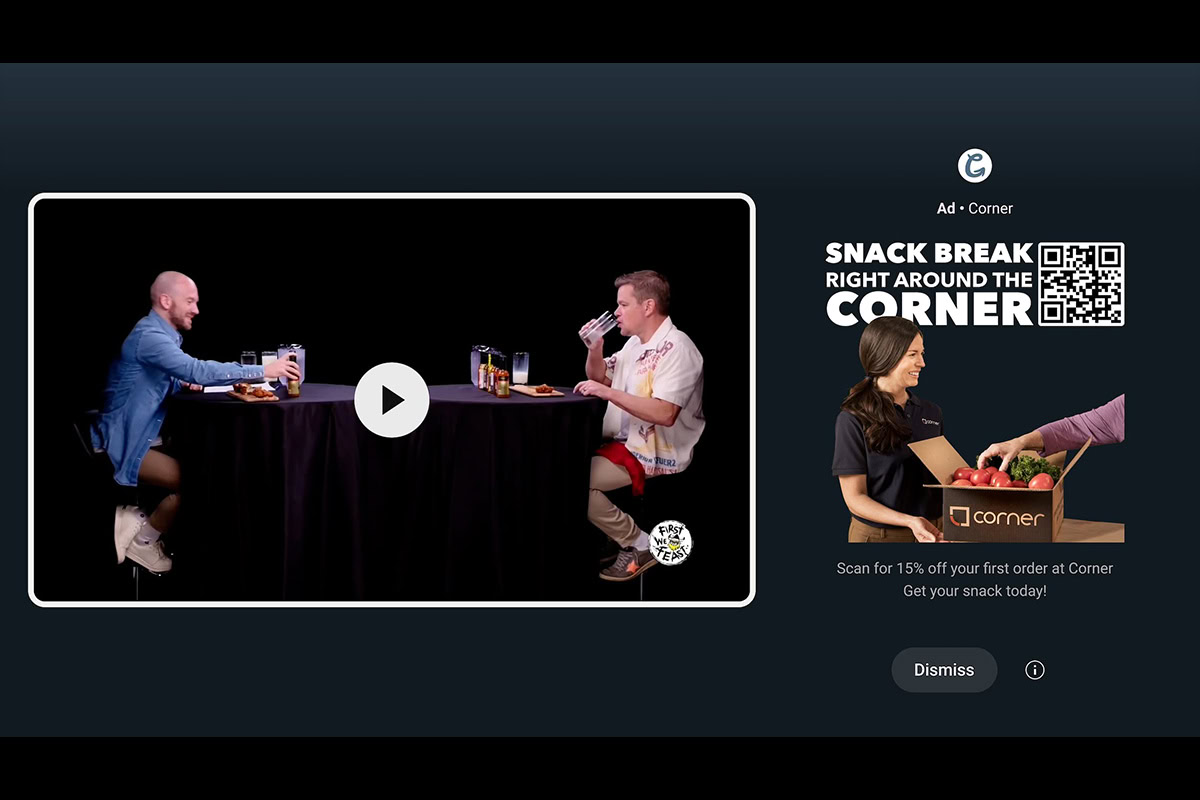








































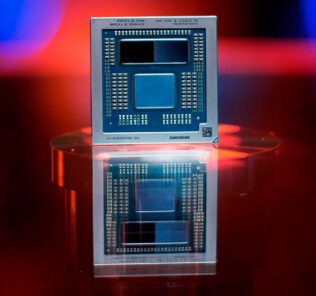

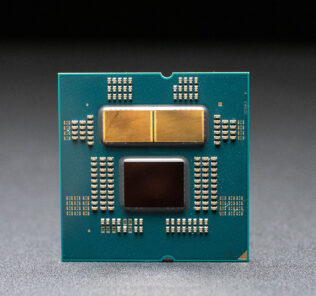
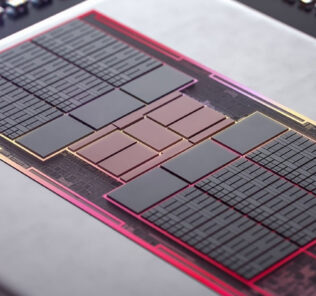











Leave a Response