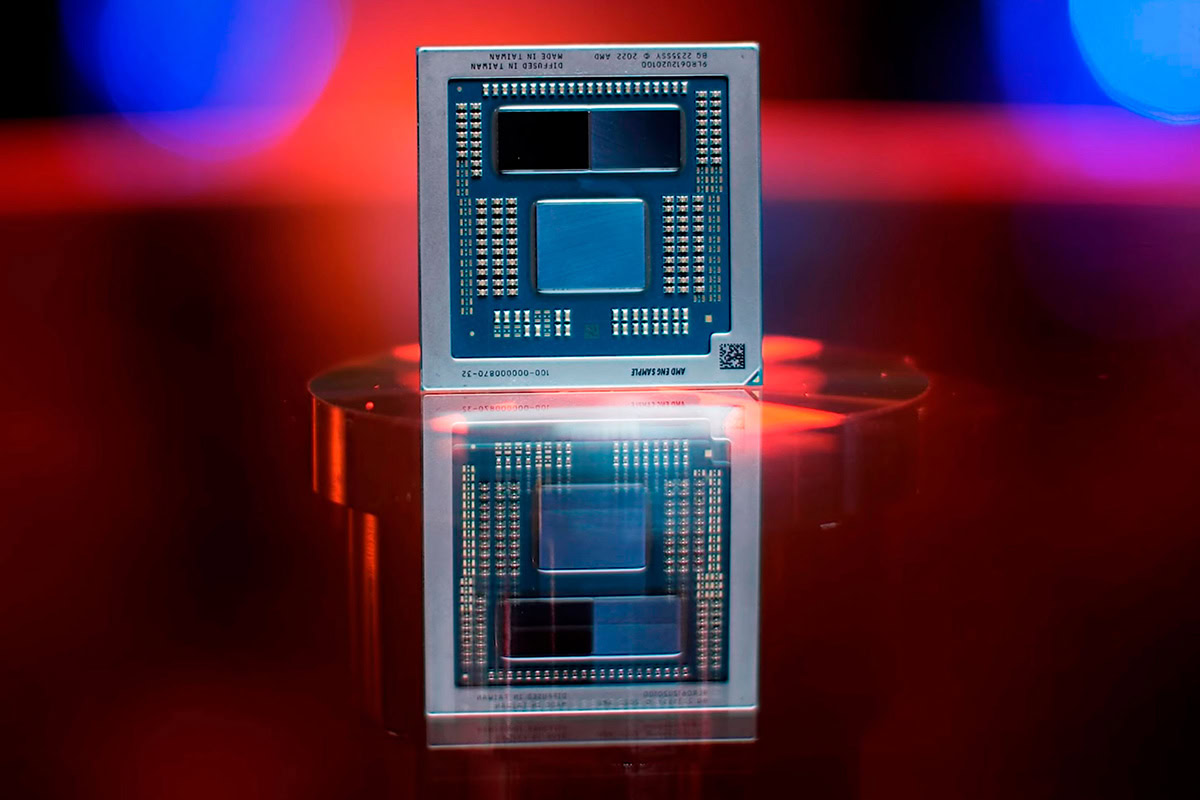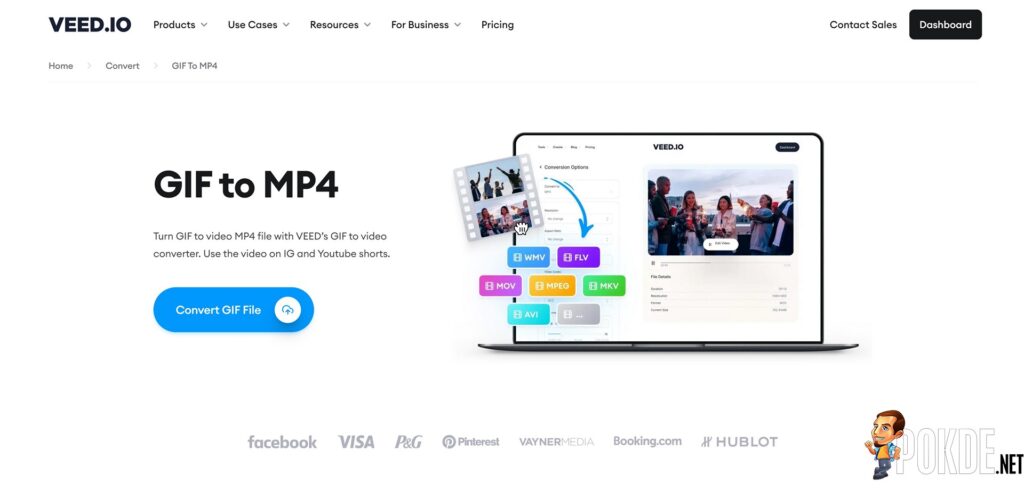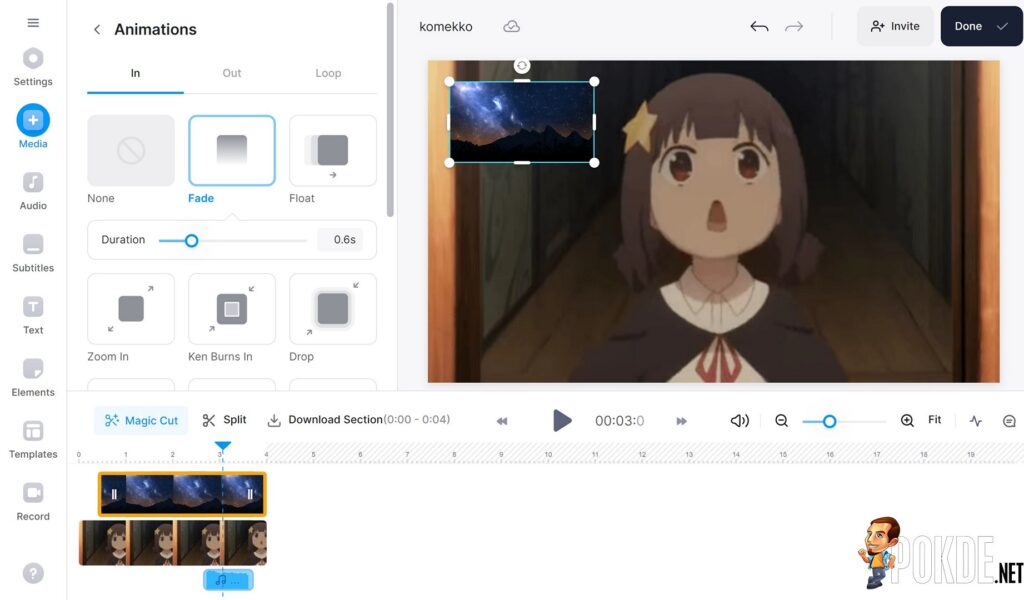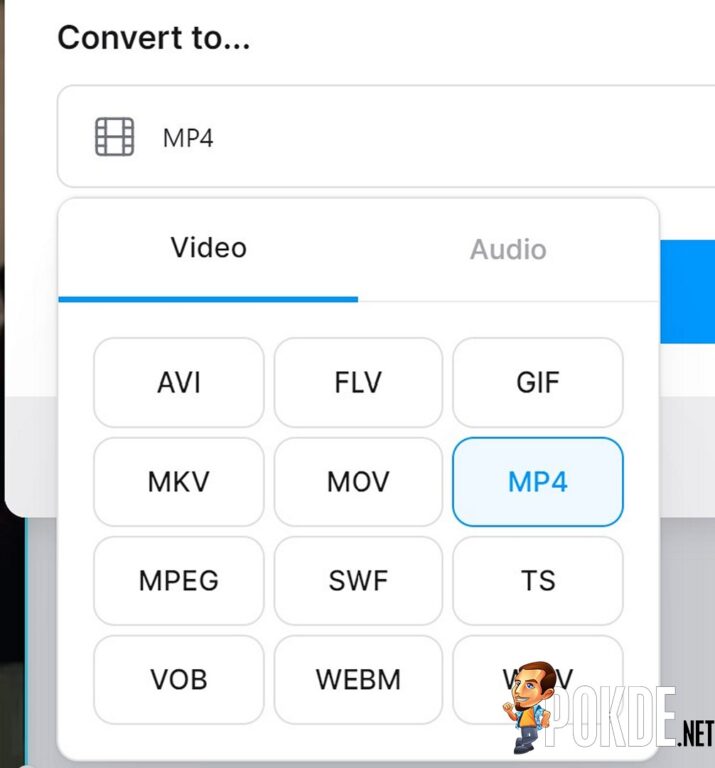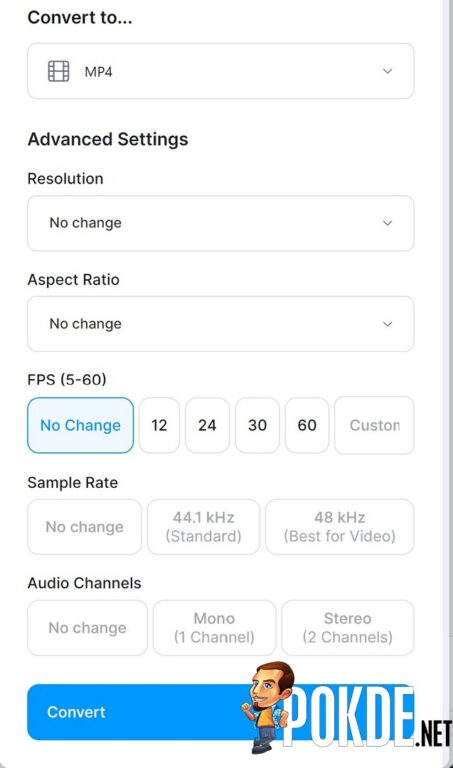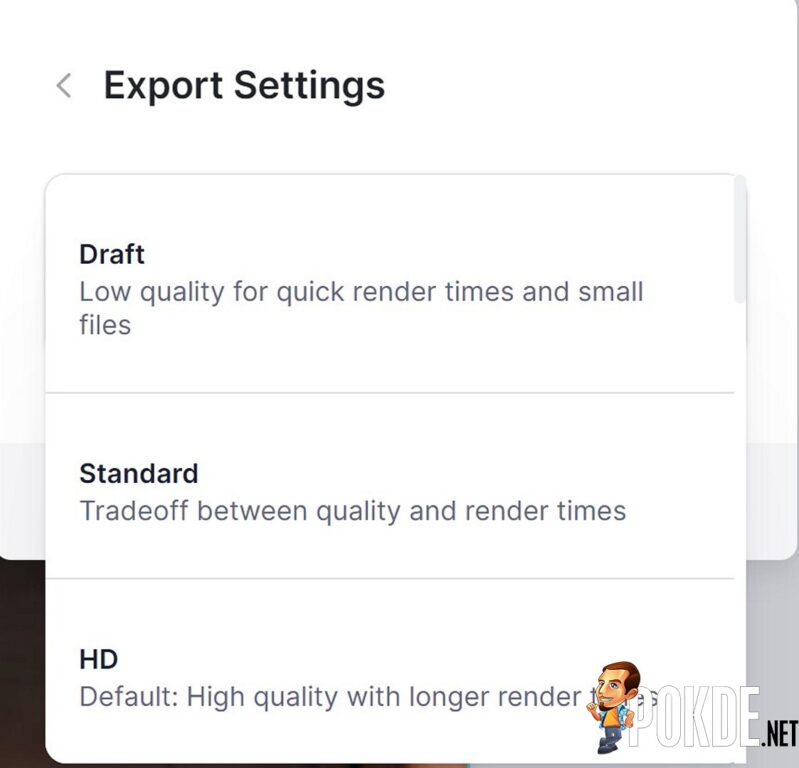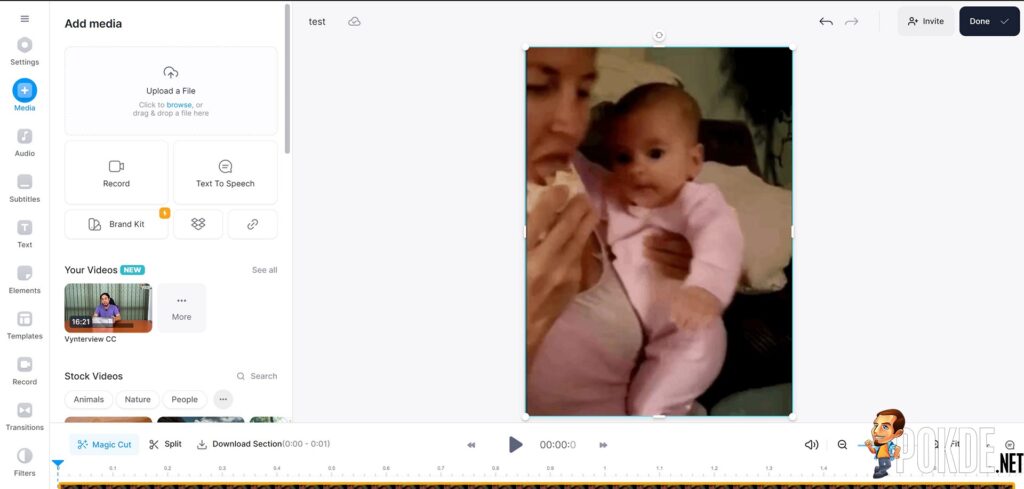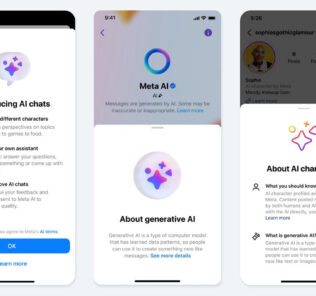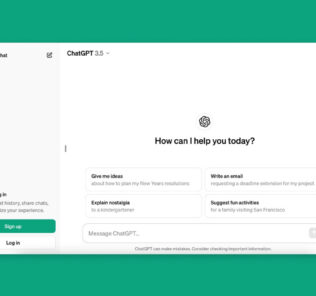VEED GIF to MP4 Review – Easy, Quick, Hassle-free Online Tool
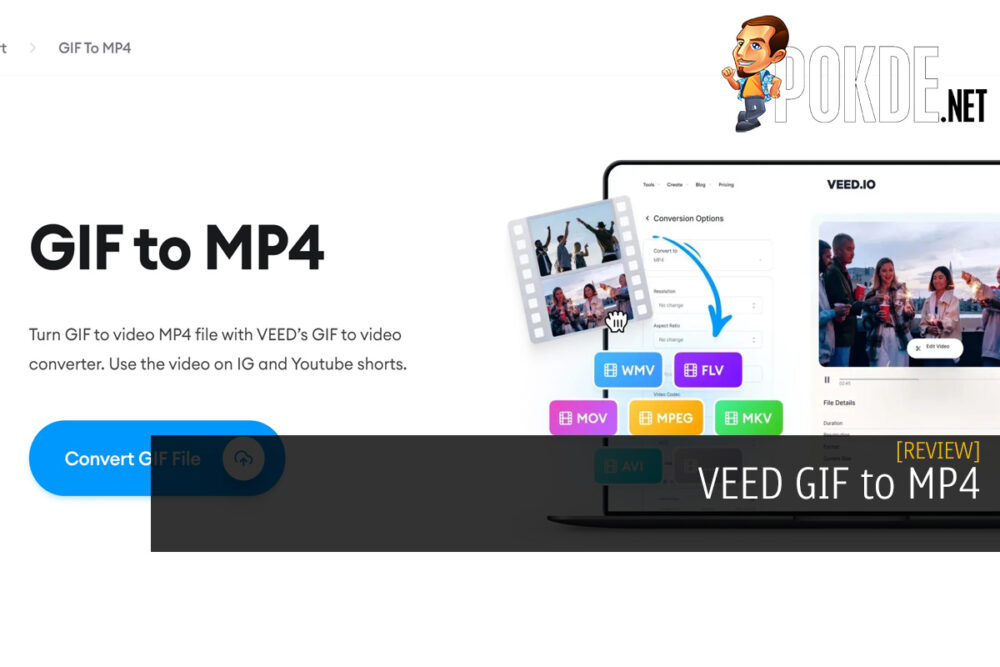
+ Fast and easy to use
+ Can convert to a whole bunch of other video formats
+ Can adjust resolution, FPS, and more prior to conversion
+ Also includes a full-fledged video editor that works well enough
+ Has a bunch of other useful tools as well (though full functionality is locked behind a paywall)
+ Everything is web-based, no software installation necessary
+ Easy for collaborative work via Workspace
+ Works on PC, smartphones, and tablets
- No batch conversion feature
- RAM and CPU-dependent, could slow down your PC / device
Today, we have a bit of an unconventional review as it’s an online tool for content creators, both personal and businesses. It’s our VEED GIF to MP4 review, where users can easily convert their GIF animated images to MP4 video files online without the need to install any software. Without further ado, let’s dive right into it.
What is VEED?
VEED, otherwise known as VEED.IO, is an online tool that is primarily known to help users create, edit, and share videos online without the need for any software installations. This makes it easy for users to get into as you simply need a browser. What makes them really stand out is their auto-subtitling features, leveraging the power of AI to to help users in subtitling their videos, right down to the exact timing the words are spoken, though users will need to do some quality control on their via the UI to ensure accuracy.
Furthermore, you’re not limited to a single PC as you can also use the tool on your tablets and smartphones, so you can have your work with you wherever you go for as long as you have internet access. You can also share the project with other users that share the same Workspace, essentially streamlining the collaboration process with ease, which is very valuable for businesses. For this specific review, we are checking out their GIF to MP4 tool, though we will end up touching on some of the other tools on the platform as well.
In case you’re wondering, you can visit the VEED GIF to MP4 tool here.
The Good
There are a number of good reasons why you should use VEED’s GIF to MP4 tool for conversions. For starters, it’s fast and easy to use. Basically, you have to click the “Convert GIF File” button, upload the GIF, and you’re good to go. There’s really nothing else to it so you can immediately get to work whenever you need it.
Furthermore, you do have options as it’s not limited to just MP4. You can convert GIFs to the following visual formats:
- AVI
- FLV
- GIF
- MKV
- MOV
- MP4
- MPEG
- SWF
- TS
- VOB
- WEBM
- WMV
There are also audio formats available but in this case, it wouldn’t make sense as GIF’s are simply animated pictures with no audio attached to it.
In case you need to do some tweaking prior to conversion, you can do so via the Advanced Settings tab. This gives you the option to change the resolution, aspect ratio, FPS, sample rate, and audio channels (if any). At this point, you might be wondering why there are audio options since we’re converting a GIF. That’s because you can make use of their video editing tool prior to converting to make simple videos.

The original GIF
Take the above as an example, where I took a GIF of the popular anime Konosuba, specifically Megumin’s sister Komekko from the movie, added a sound effect, a song, a transition, and random pictures to make a meme. It even allows you to import your own assets or make use of what’s already available in their library. You have all the necessary tools as well as different layers for both audio and video, giving you quite the flexibility in creating videos. It’s not Adobe Premiere Pro but for simple video edits, it’s more than capable.
If you’re having trouble with MOV videos files, especially when editing, they have a MOV to MP4 converter tool as well.
The Bad
Personally, I didn’t have a bad experience with the VEED GIF to MP4 tool. However, I do have one point that could be used to improve the service, which is batch conversions. If you don’t need to do any edits and simply want to convert the files, you will have to do them one by one. There are no options here to do them in batches, and it would be a neat addition to the tool.
Lastly, there was a point where the browser tab that the tool was on, specifically the video editor, just turned completely white with nothing in sight. This obviously sent alarms blaring in my head as I believed I would have lost my progress. Turns out, the project does automatically save so I have zero worries about any loss in progress. With that being said, I’m not sure what caused the issue but it’s likely due to my system running out of resources, either RAM or CPU, as I noticed that there were sudden major slowdowns prior to it happening, but it only happened once thus far.
VEED GIF to MP4 Tool Verdict
The VEED GIF to MP4 tool works great, and it’s clear that it’s capable of converting more than just that as it can easily deal with other formats as well. Whether it’s suitable for you or not depends on the type of content you’d like to create, edit, or convert. At the end of the day, it’s a reliable tool that is capable of helping a whole bunch of creators out there, whether it’s for personal or commercial use.
At the end of our VEED GIF to MP4 review, I award this online tool with our coveted Gold Pokdeward.
Big thanks to VEED.IO for sending us the VIP access for the purpose of this review.