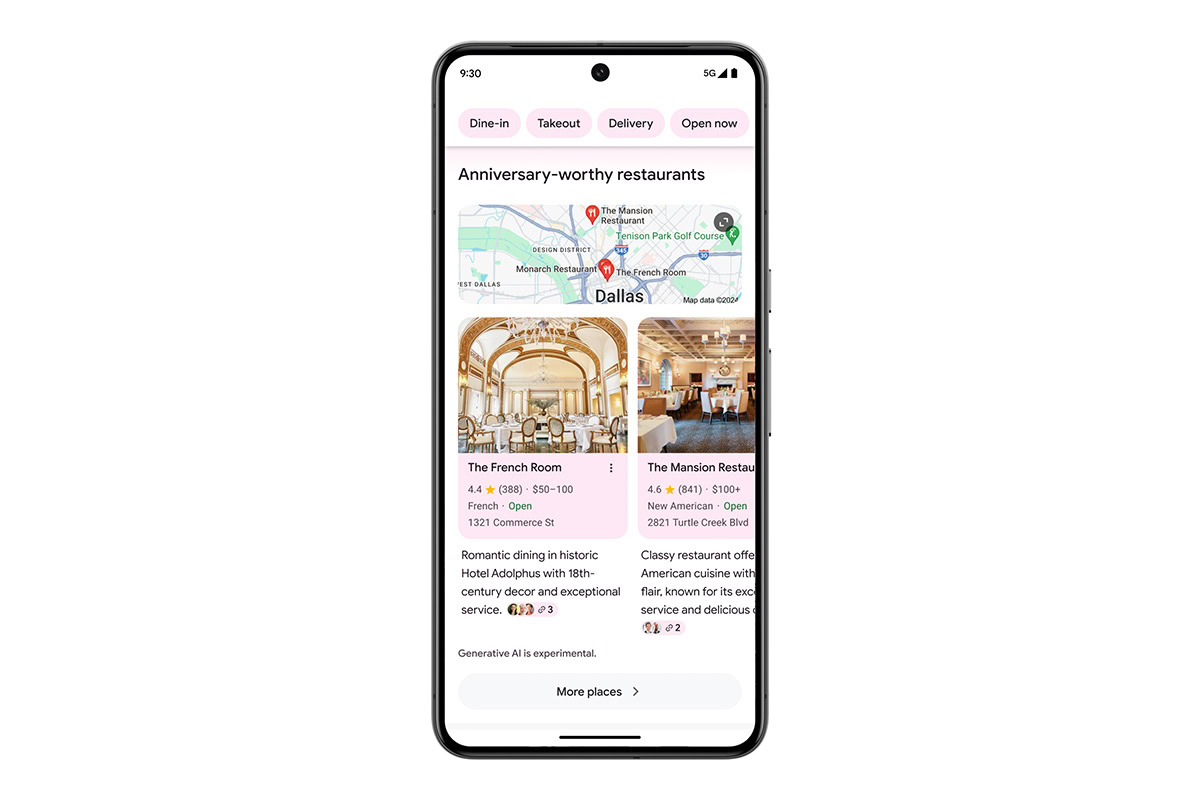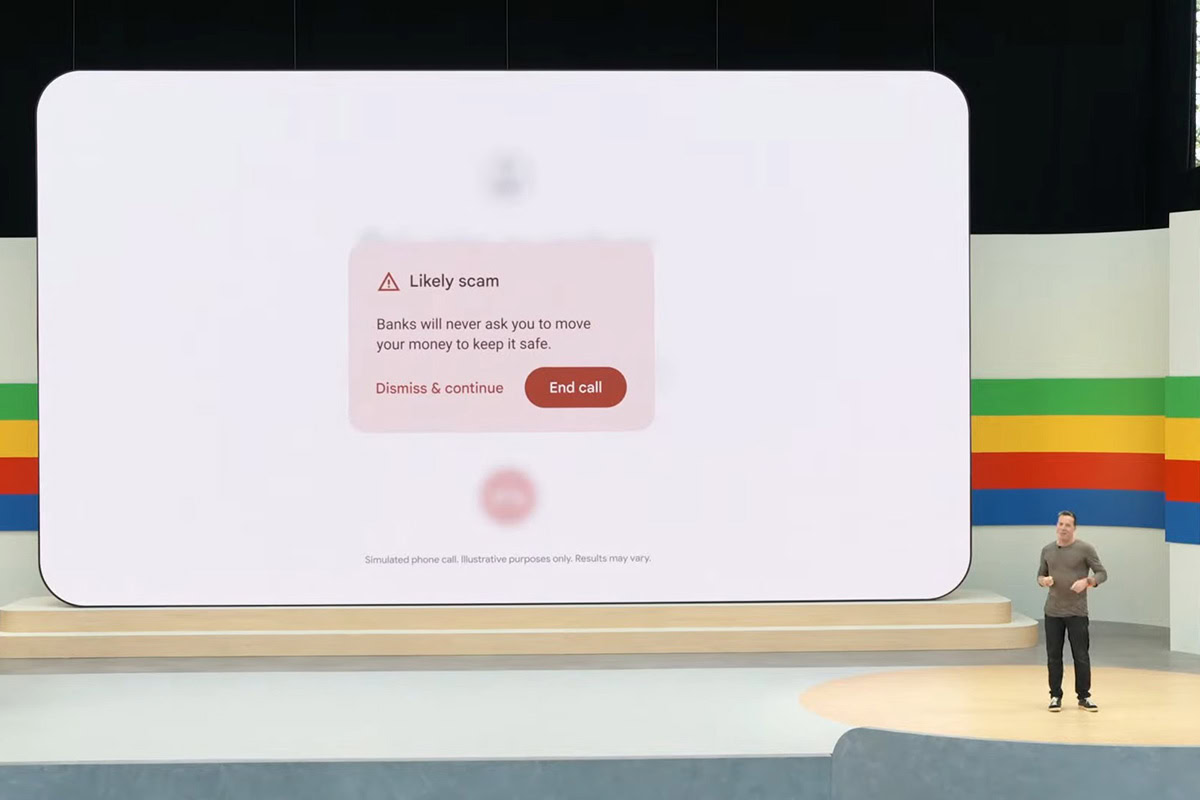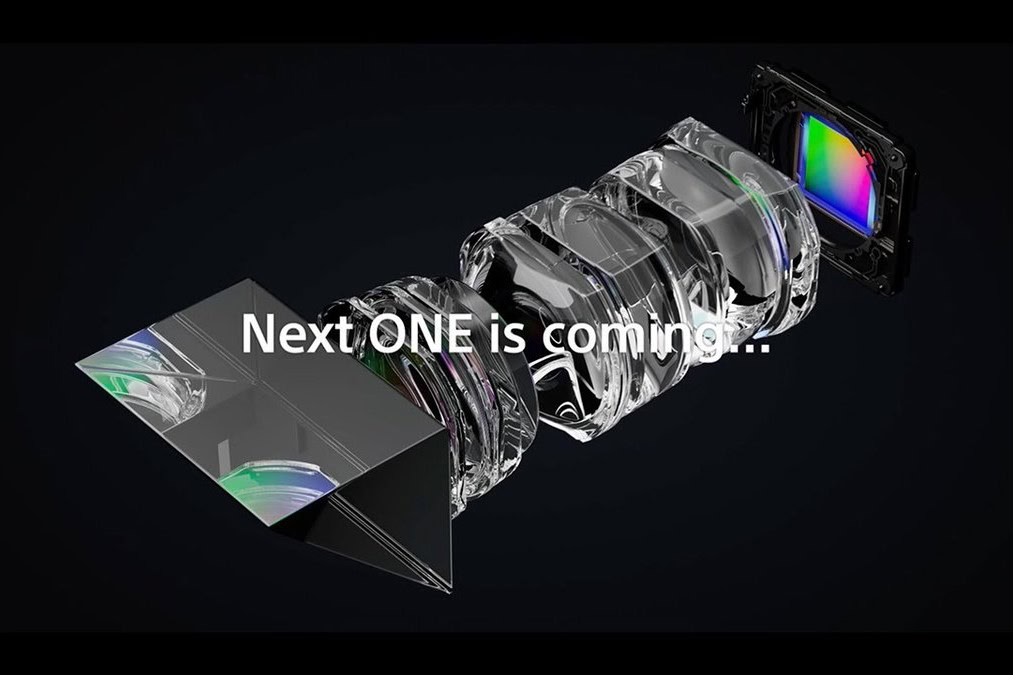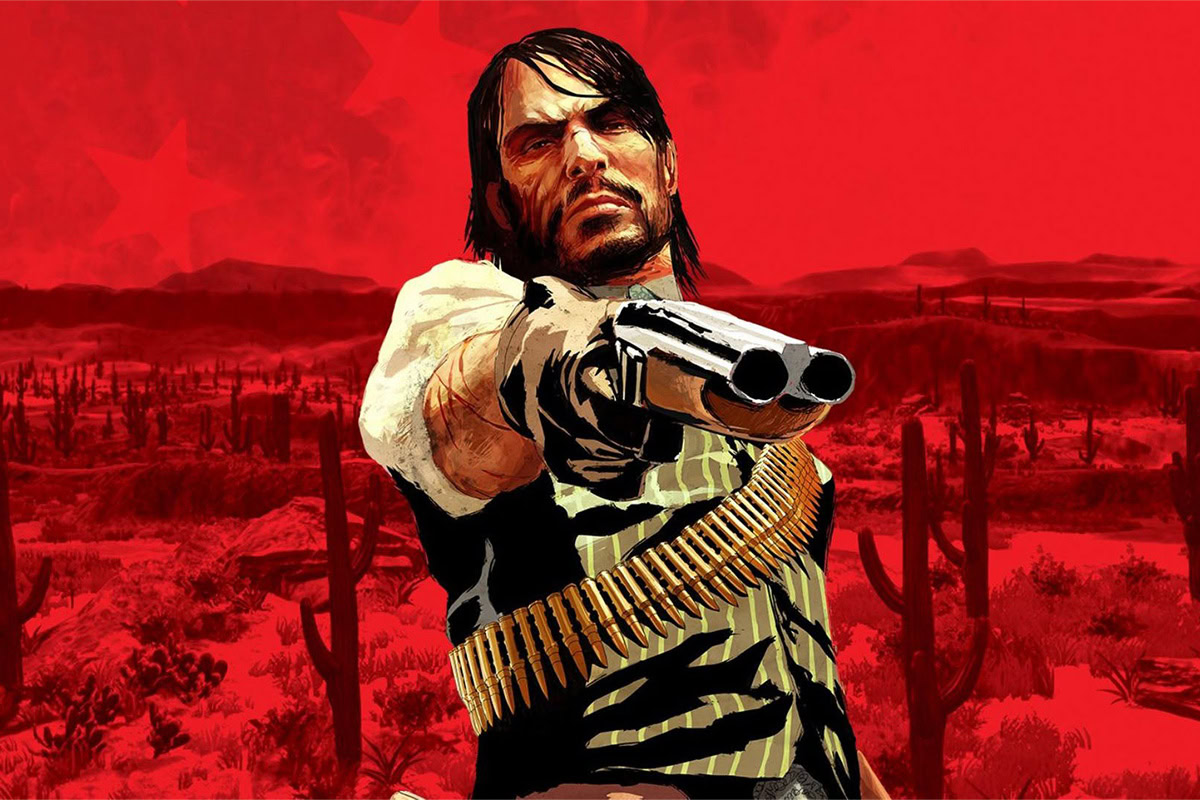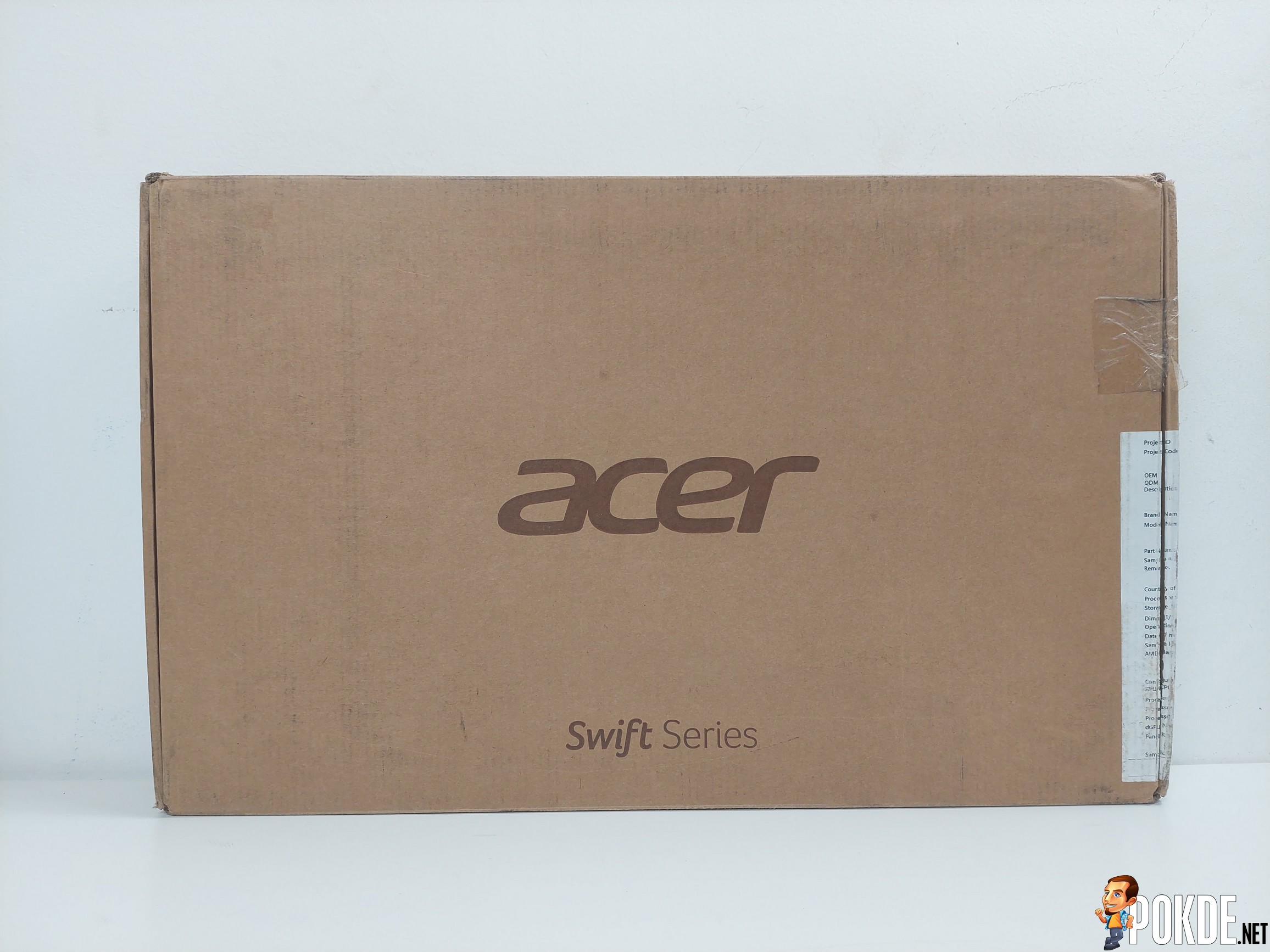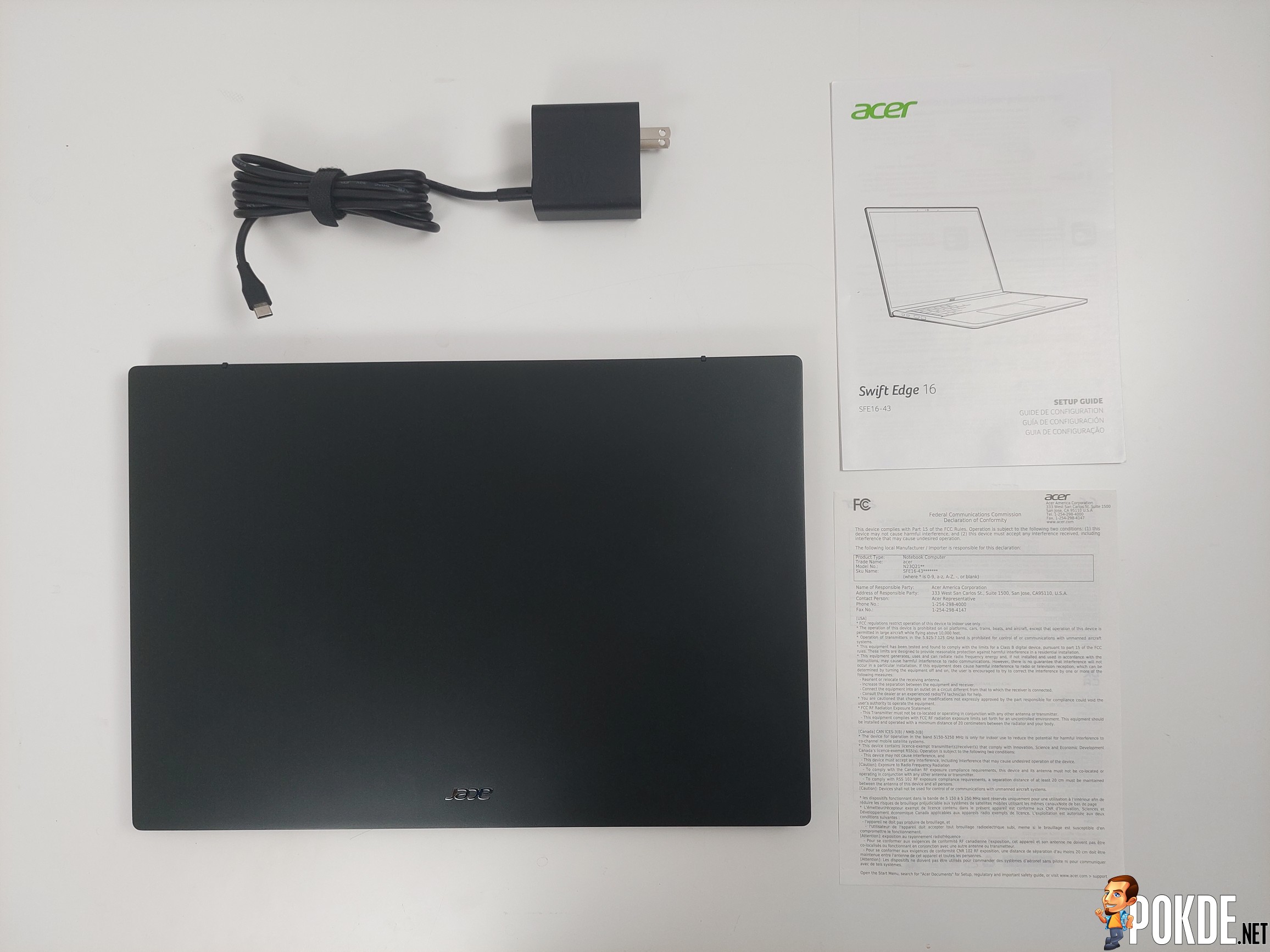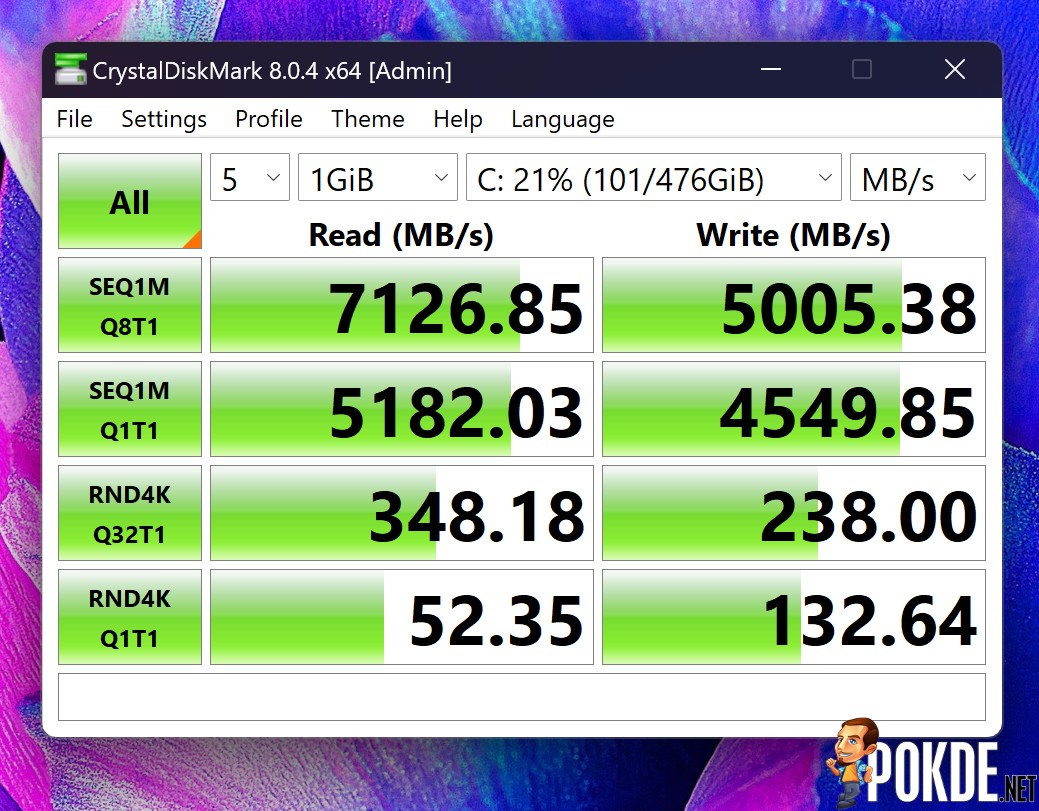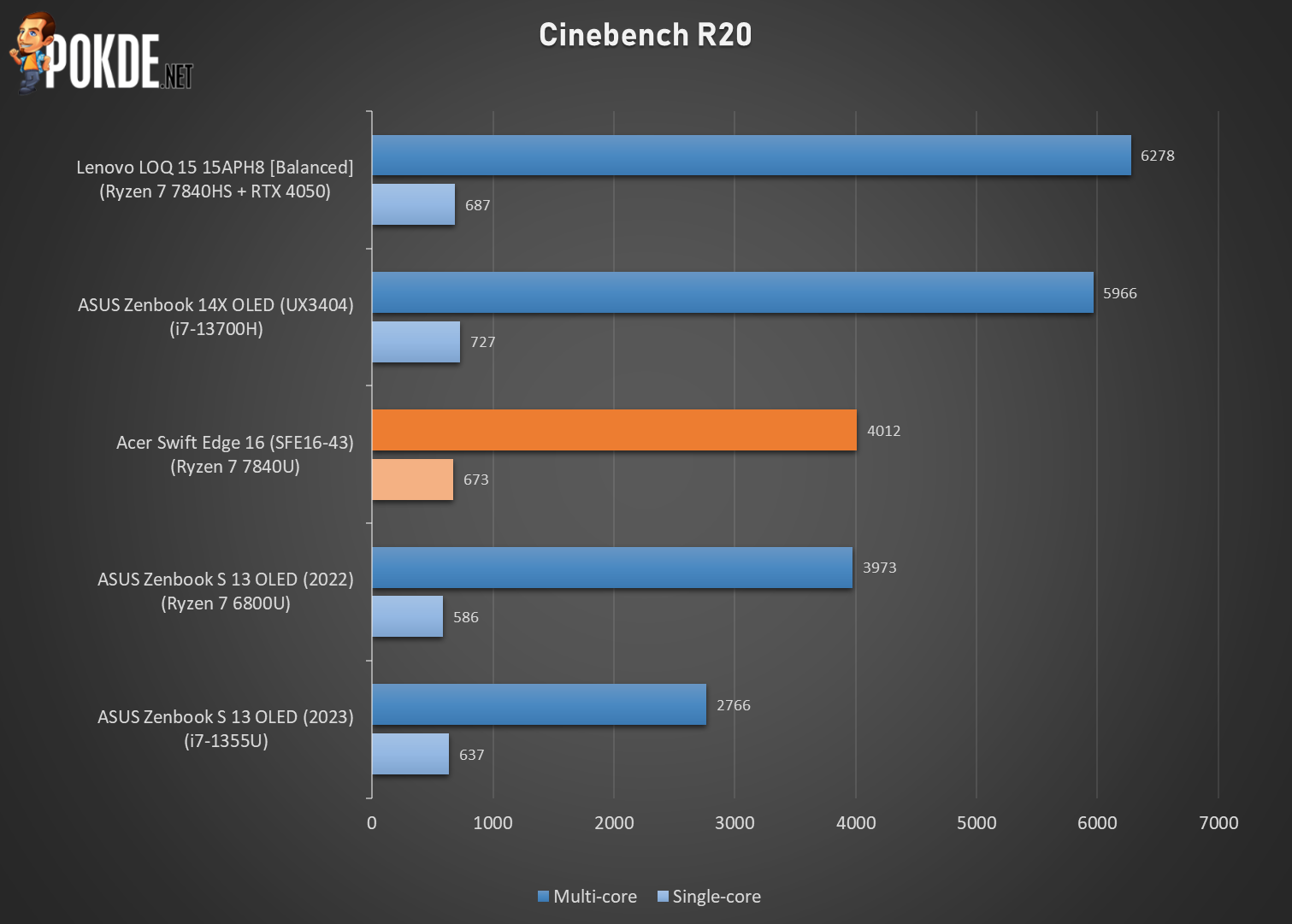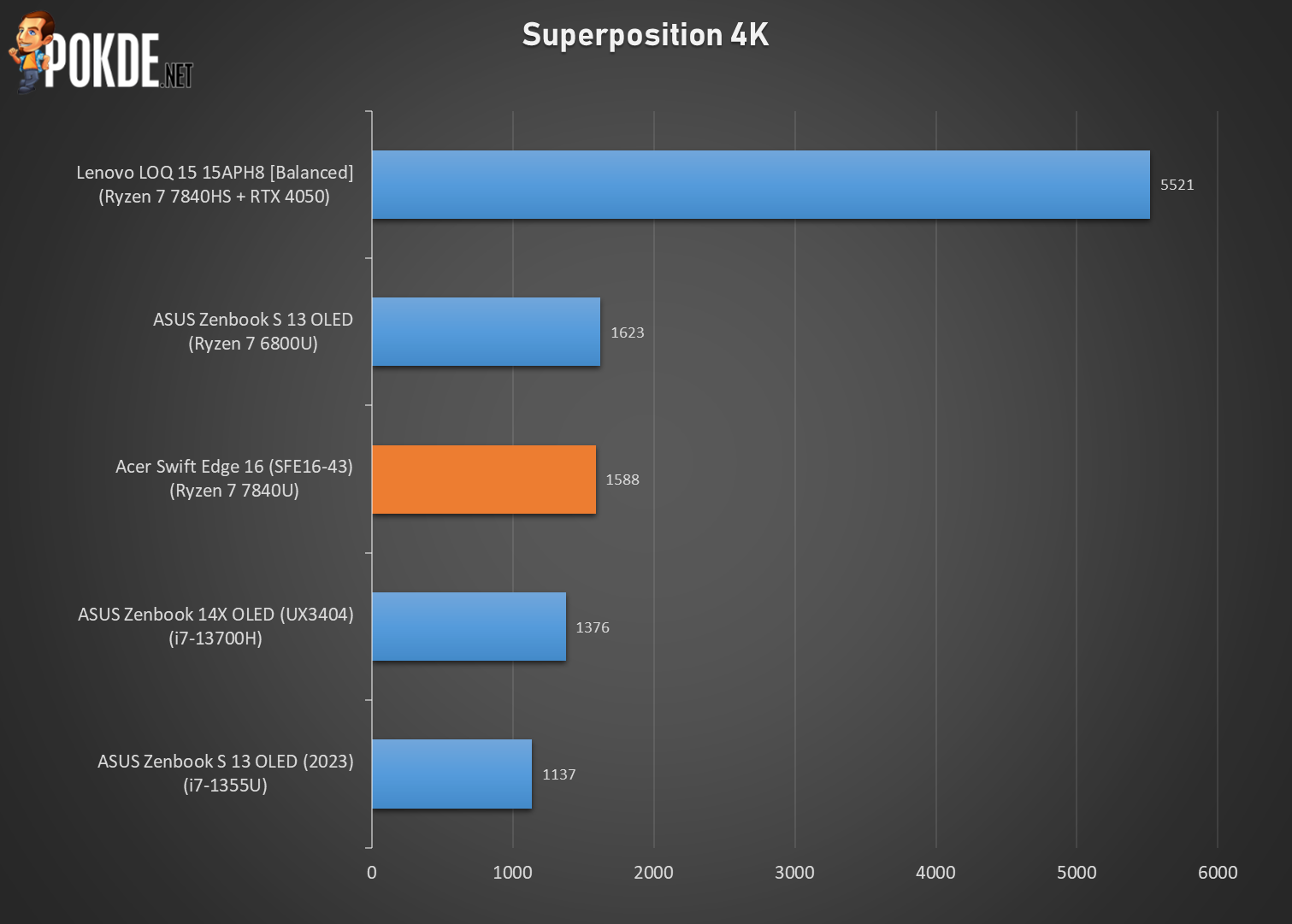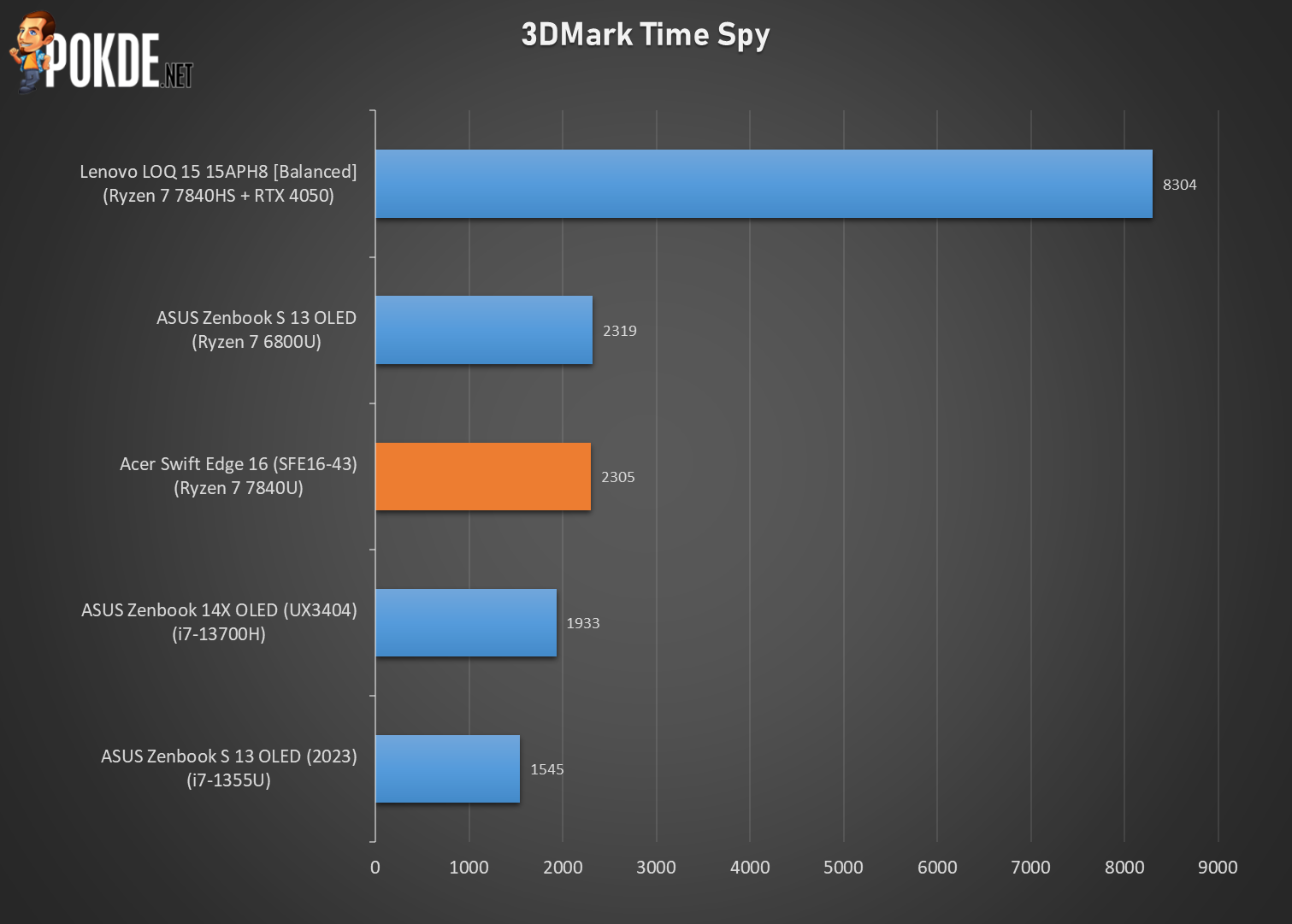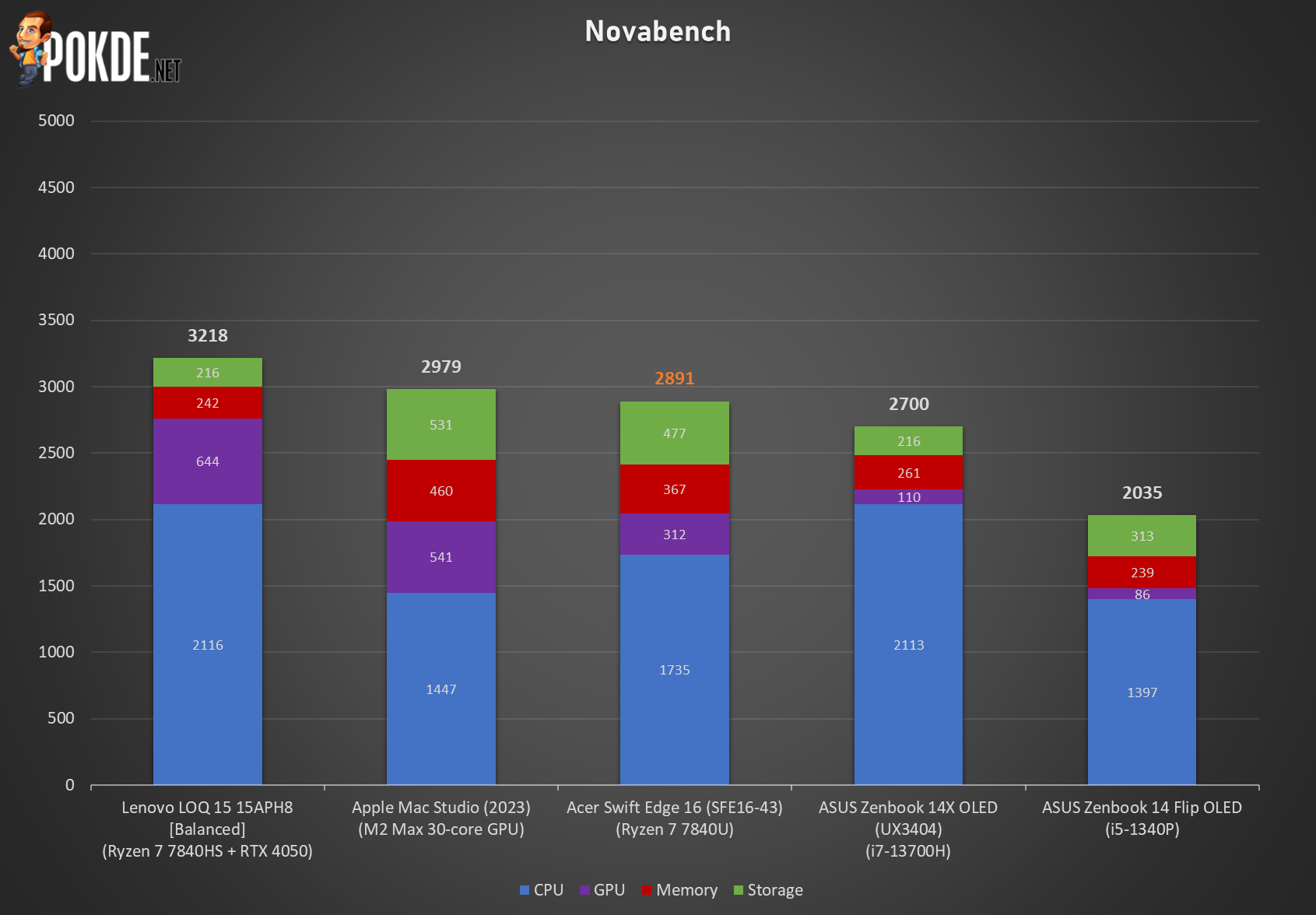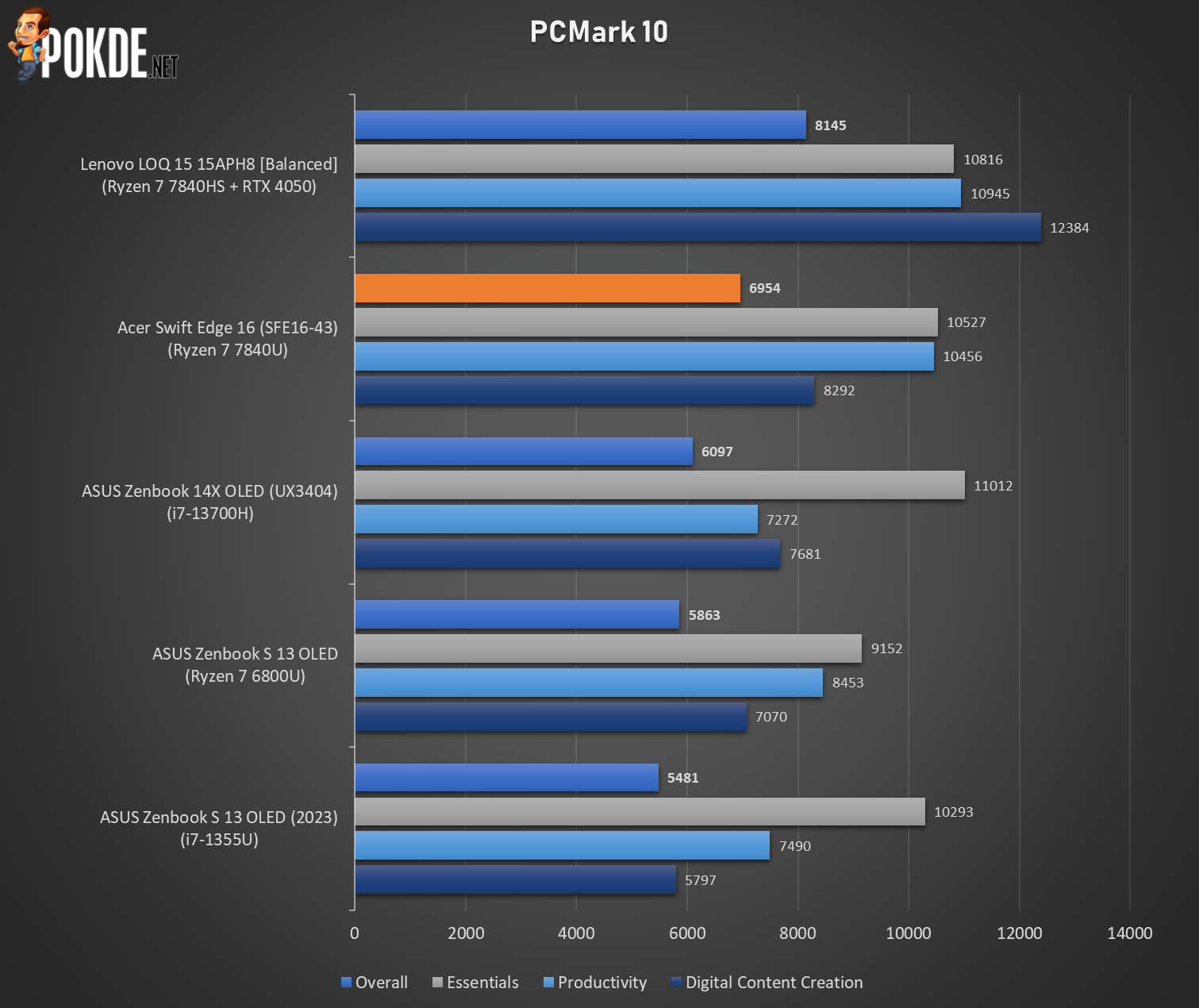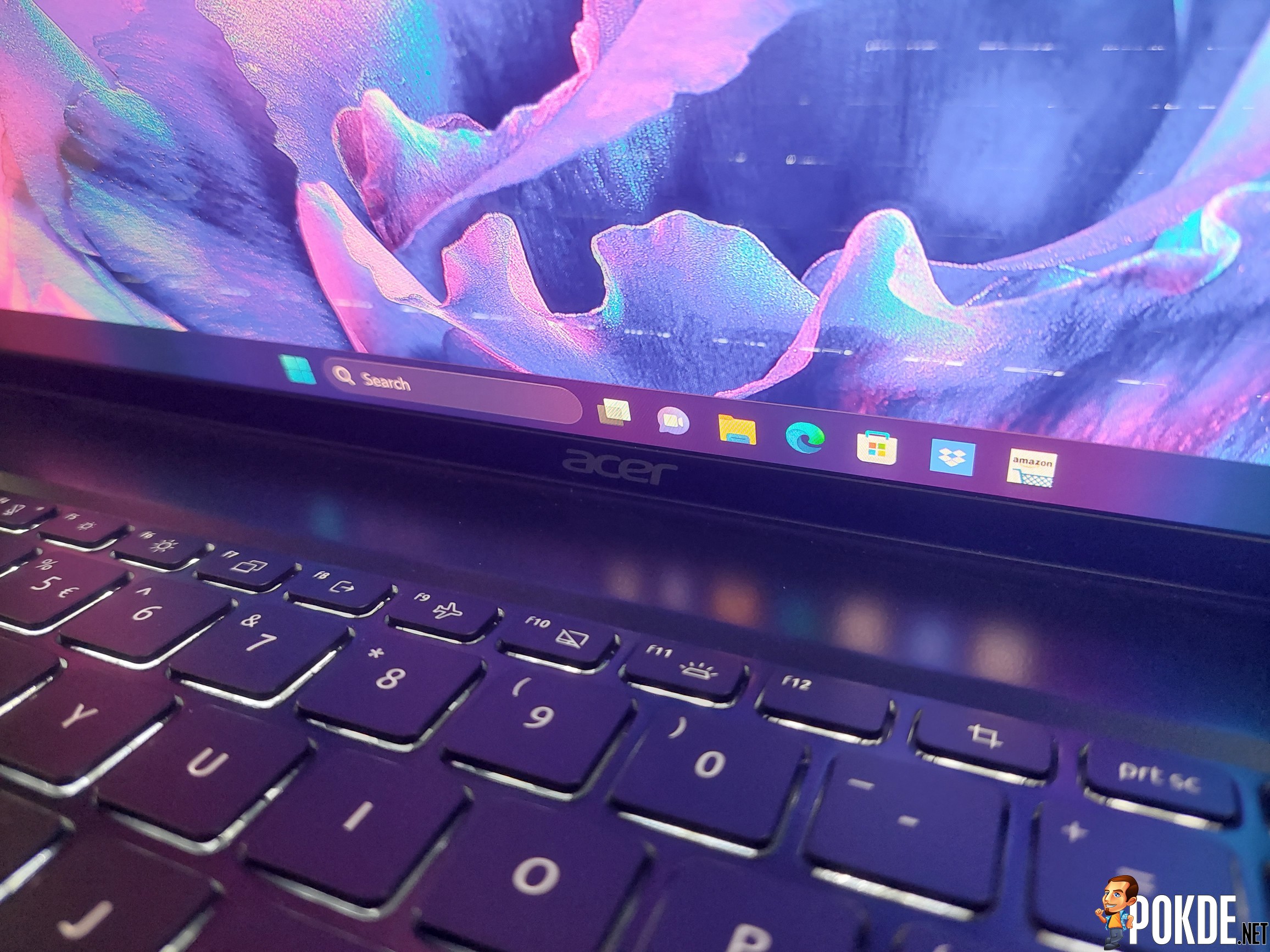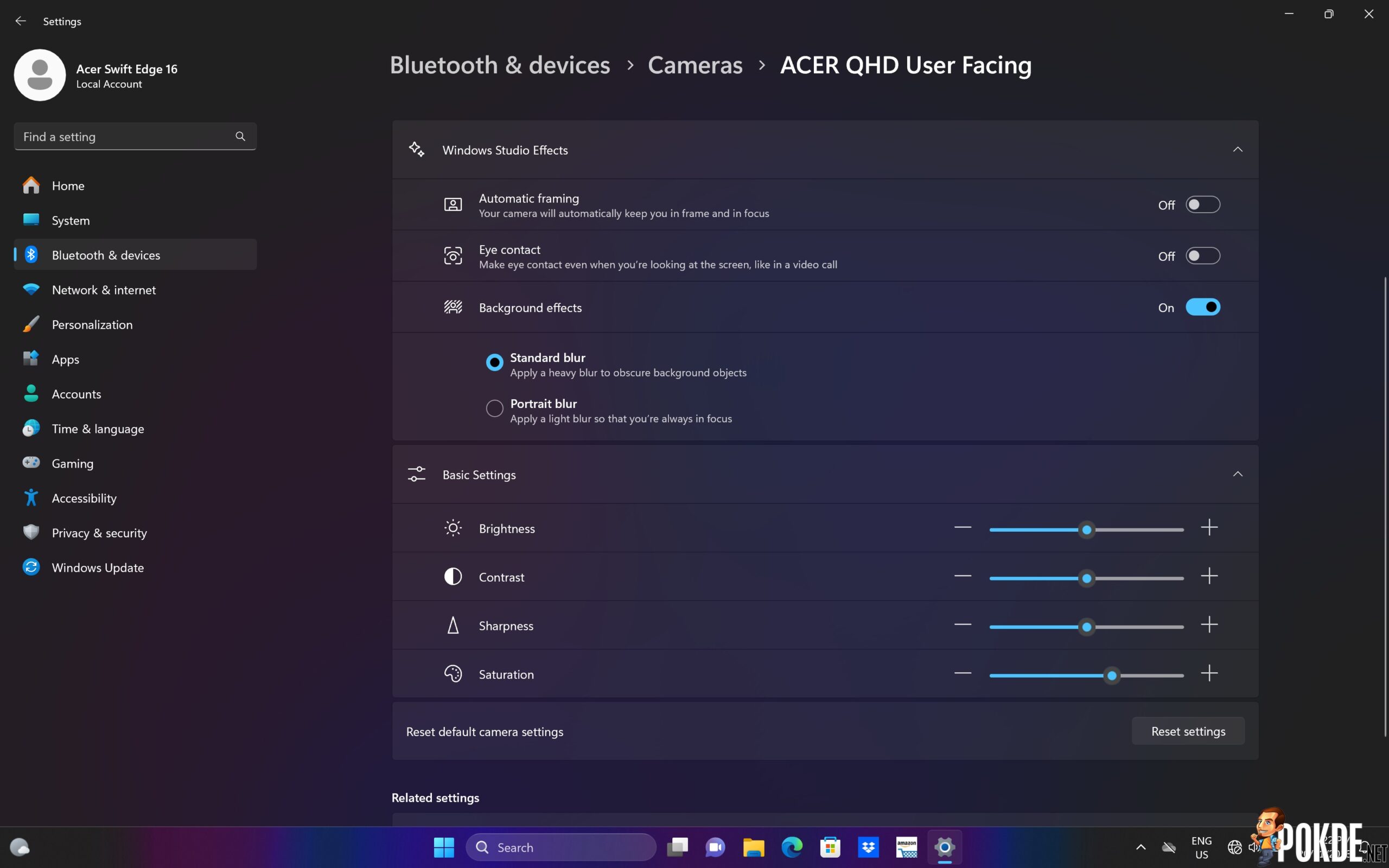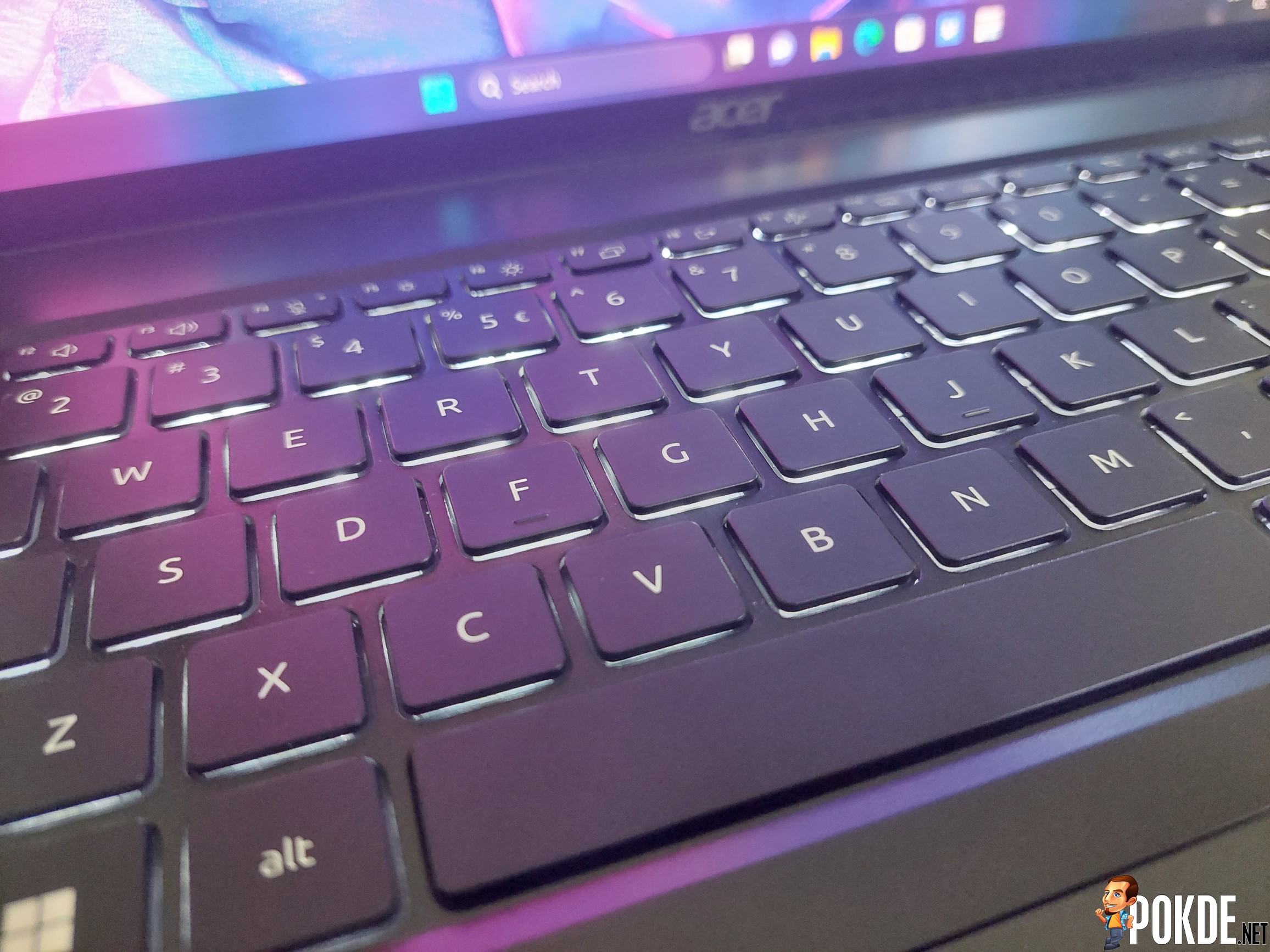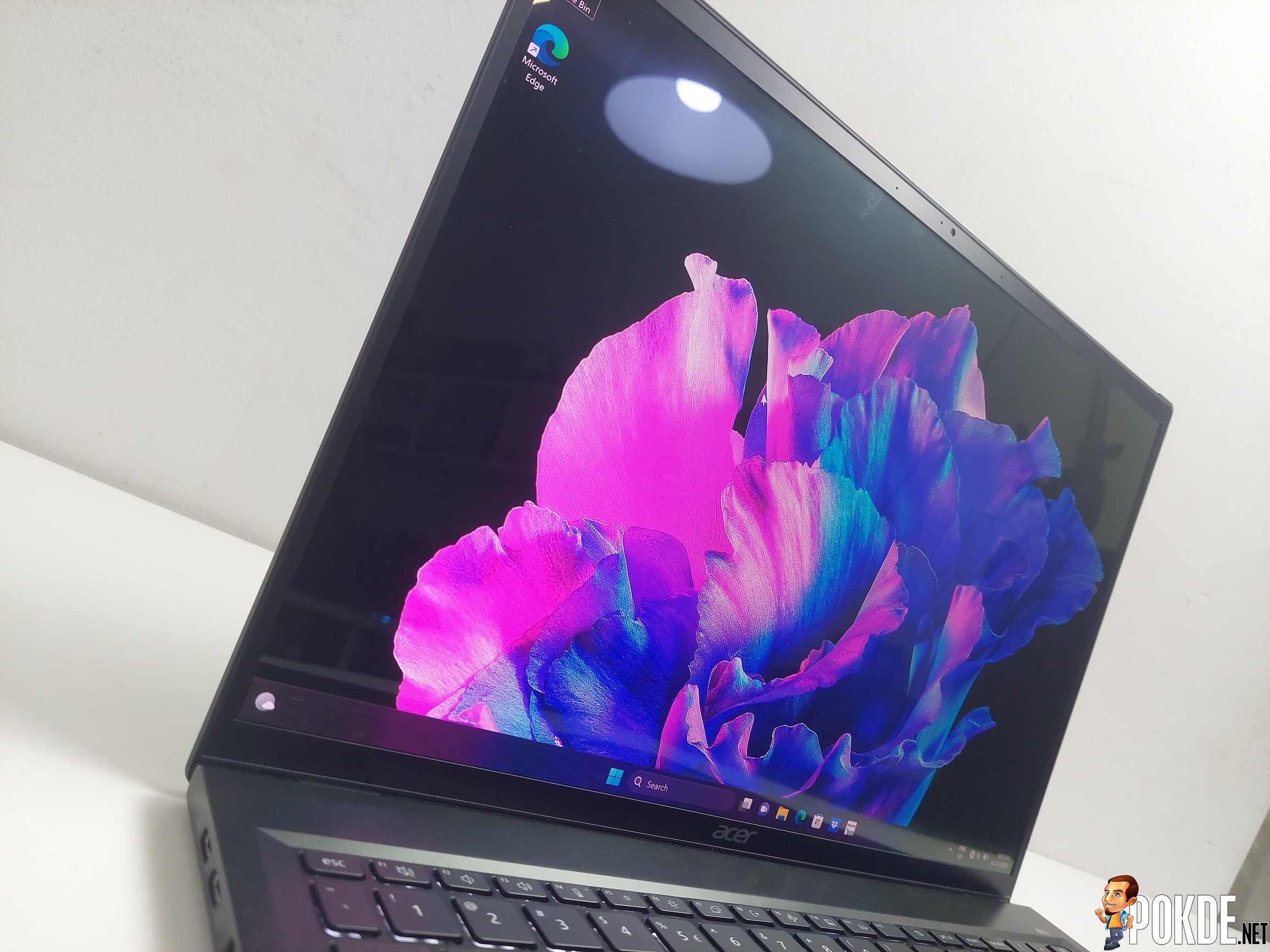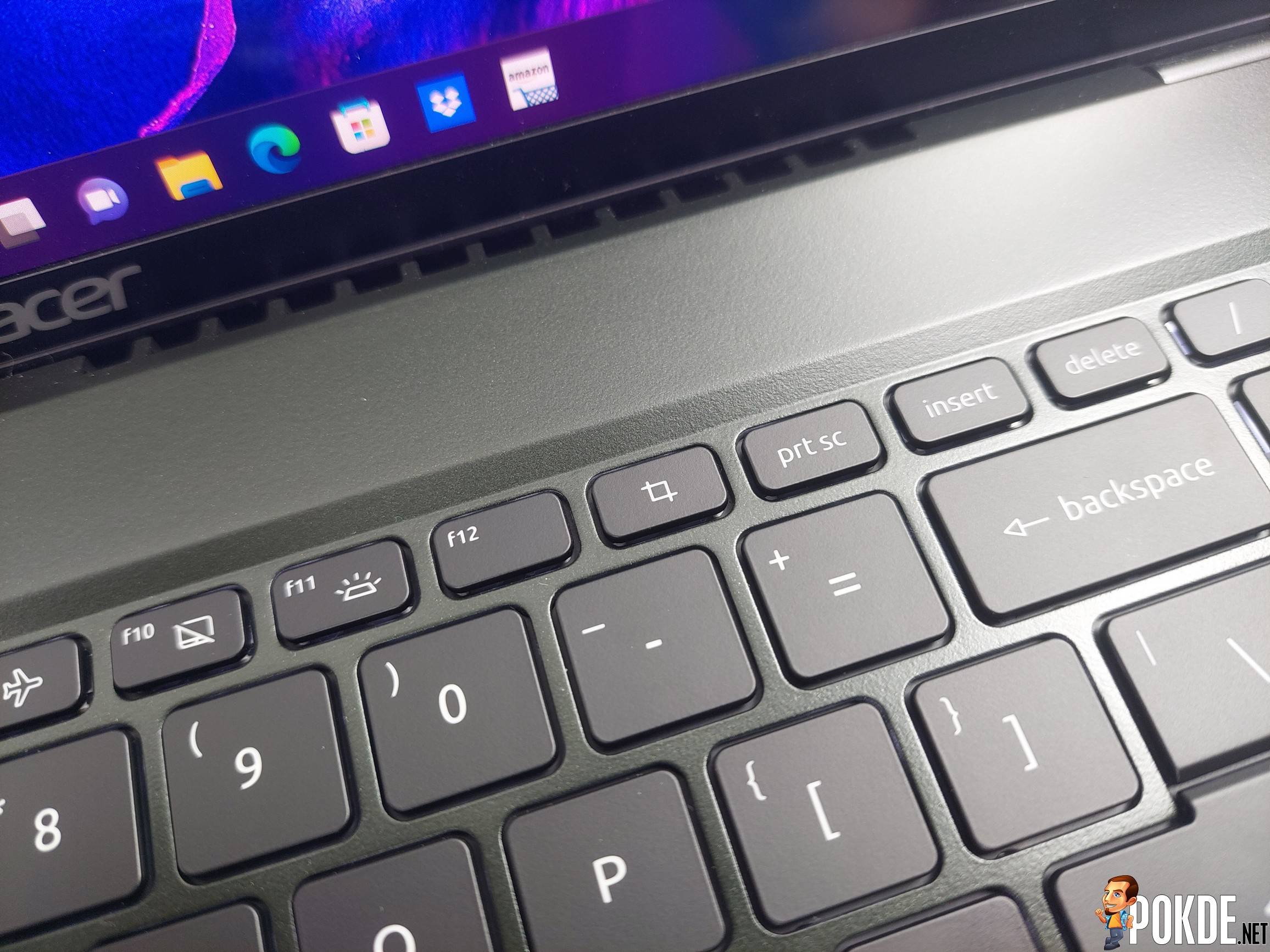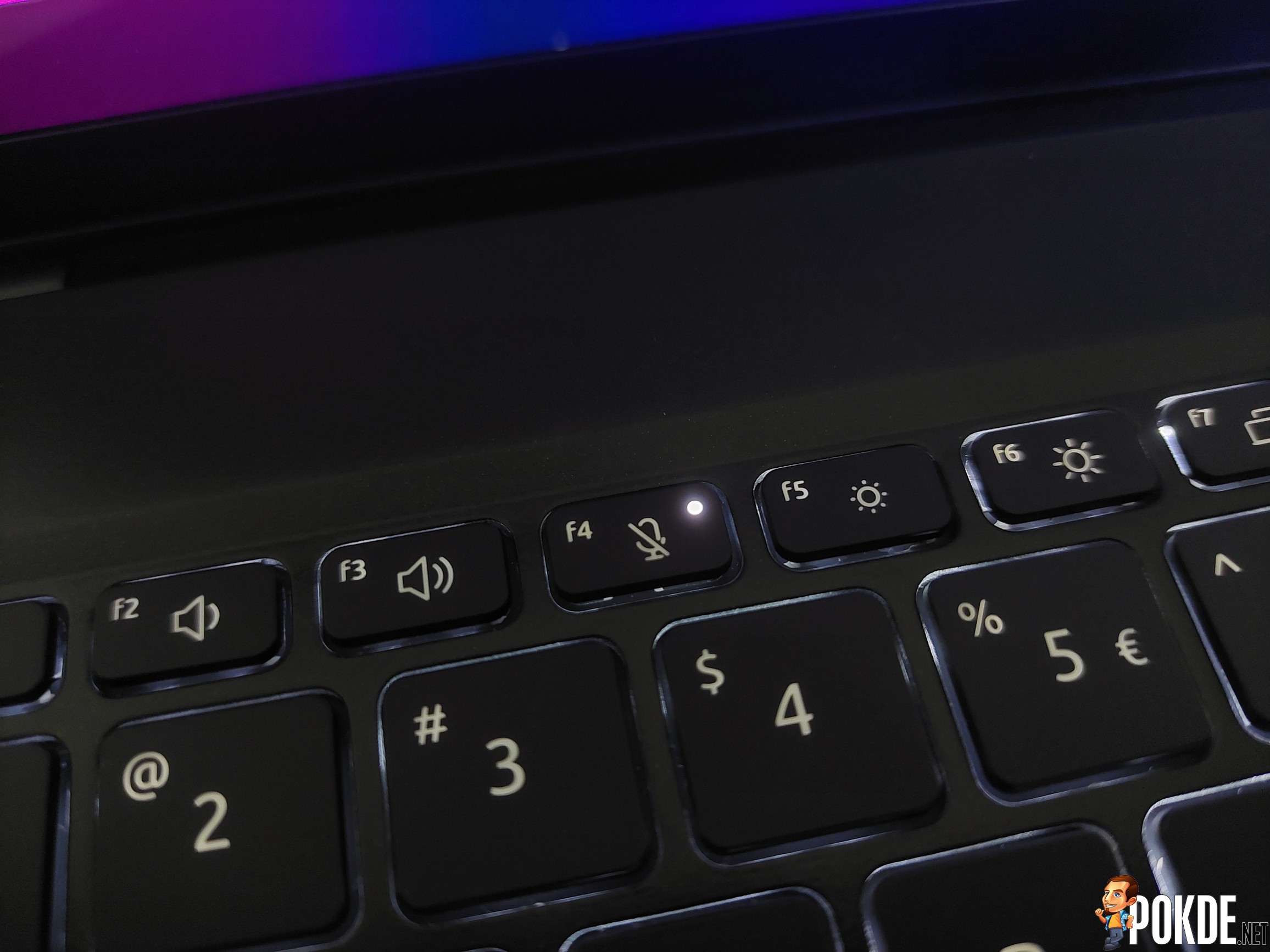Acer Swift Edge 16 (SFE16-43) Review – Ryzen AI Enters The Chat
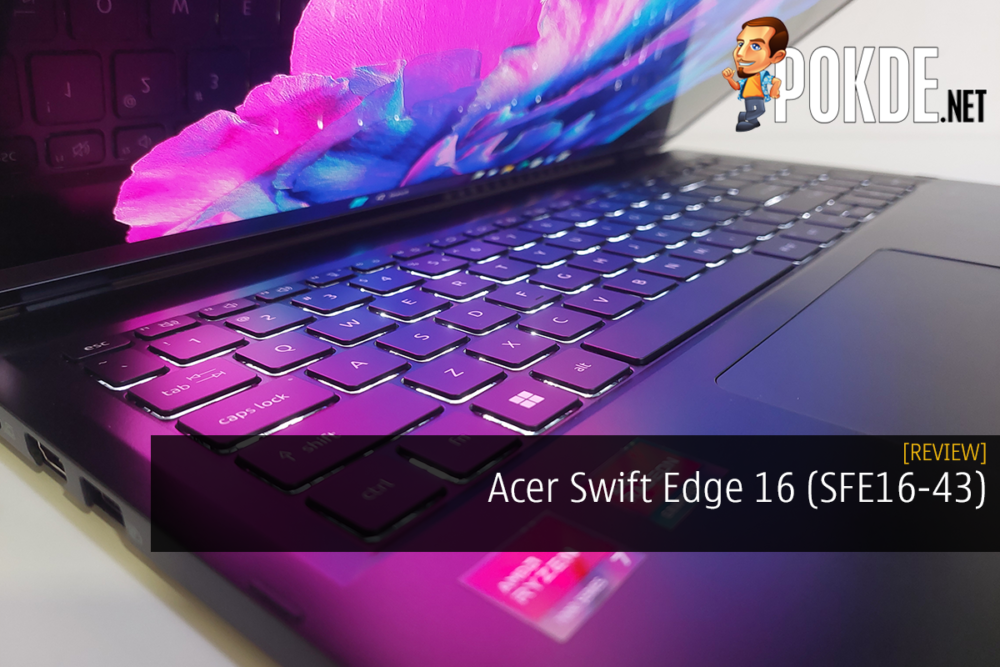
2 years
$1,299.99
+ Impressively light chassis
+ Varied I/O options
+ Beautiful OLED display
+ Ryzen AI-powered webcam
+ Decent keyboard
+ CPU runs cool
- Inconsistent performance
- The noise of cooling fans can be a distraction
- Speakers lack bass
- Touchpad rattles on taps
- Redundant screenshot keys
- No hardware webcam shutter
We’re given an Acer laptop, particularly the latest Swift Edge 16 model from overseas, though not from Acer themselves; but rather, AMD. What gives? Here’s why: the chipmaker sent us this laptop to take a look at their new Ryzen 7040U series processors, which recently gained a new trick up its sleeve – the Ryzen AI. With “AI” being the top buzzword of 2023, what’s in store for AMD this time around?
Unboxing
Standard box packaging as far as Acer’s Swift Edge 16 is concerned – although our unit is AMD’s, so naturally it went through a bit more wear and tear than your usual retail box.
Inside the box, you get:
- USB-C PD adapter (NA, Type A)
- Setup guide
- Regulatory notice (US)
- Acer Swift Edge 16 itself
Based on the documents which points to US FCC (Federal Communications Commission), we think this is most likely a US-specific model. However, the model (SFE16-43-R7AC) is not listed in US, nor any of the Acer’s regional websites we could find.
Walkaround
From the outside, the Acer Swift Edge 16 is as understated as it gets. There’s plain nothing on the lid aside from the Acer logo itself, and two tiny piece of rubber bumps for lifting hinges (which we’ll get to in a bit). Inside, you’re greeted with a 16-inch, 16:10 120Hz 3.2K OLED display full of eye candy, which is probably the best part of this laptop. Up top is the QHD webcam that ticks a lot of boxes as far as laptop webcams go – and now it comes with AI-assisted tech thanks to AMD’s Ryzen AI.
Down below is the appropriately-sized keyboard with downsized Numpad, typical in most modern-day 15/16-inch laptops. Interestingly, the keyboard features two screenshot buttons (sort of). Next to PrtSc key is the key that gets you access to Snipping Tool right away. Elsewhere, the power button comes with integrated fingerprint sensor for convenient access. Touchpad is fairly sizeable, too.
At the bottom is where you see a fairly exposed piece of motherboard, with two fans side-by-side responsible for cooling the single AMD Ryzen chip that sips relatively little power (and thus produces less heat). As with laptops this thin, it’s worth pointing out that this laptop uses Torx screws instead of the traditional Philips screws – so keep that in mind if you intend to service this laptop at some point.
The display hinge lifts the laptop up, albeit very slight as you open up beyond 110° of angle (it doesn’t open completely flat, however). On a positive note, there’s a full-length gap for fingers to lift the display from its closed position, which can be done with one finger. Rear side reveals a single exhaust port that houses two tiny fans, which is obscured by the hinge when opened.
Coming to left side, you get two USB4 ports – both of which can be used for charging. Next to them is a single HDMI 2.1 port, and the first of two USB 3.2 Gen 1 (5Gbps) port. On the right side, you get a Kensington lock, status indicator lights, the second USB 3.2 Gen 1 port, a headphone jack, and a microSD card slot.
Specifications
Acer Swift Edge 16 (SFE16-43)
*Note: Local retail units may differ in specs as the provided unit by AMD Malaysia is an overseas model.
| CPU | AMD Ryzen 7 7840U (Zen 4, 8 cores / 16 threads) with XDNA-based Ryzen AI |
| RAM | 16GB LPDDR5-6400 (soldered) |
| Graphics | Integrated: AMD Radeon 780M |
| Storage | 512GB SK Hynix SSD (HFS512GEJ9X125N – PCIe 4.0 x4) |
| Display | 16″ 3.2K 16:10 OLED 3200×2000@120Hz, 0.2ms response time 100% DCI-P3, 10-bit (1.07B colors) 500 nits brightness, VESA DisplayHDR True Black 500 Glossy non-touch panel |
| Speakers | Downward-firing stereo speakers |
| Webcam | 1440p webcam, no hardware killswitch AI-assisted auto-framing, eye contact & background blur |
| I/O |
2x USB4 Type-C (USB-C Power Delivery support)
2x USB 3.2 Gen 1 Type-A 1x HDMI 2.1 1x 3.5mm combo jack 1x microSD card slot |
| Connectivity | Wi-Fi 6E, Bluetooth 5.3 (AMD RZ616/MediaTek MT7922) |
| Battery | 54Wh Li-Po |
| Power Supply | 65W, USB-C PD (AC adapter) |
| Operating System | Windows 11 Home |
| Dimensions | 358.1 x 246.4 x 12.95 mm |
| Weight | 1.23kg |
Performance
In this laptop we have the SK Hynix 512GB SSD, most likely an OEM-only model. What you get is a decently-performing PCIe 4.0 SSD, though not quite as performant at the low queue depth scenarios (where “bursty” loads like file accessing is more prominent) to the ASUS Zenbook Pro 14 OLED, which utilizes the Samsung PM9A1 SSD in our test. Note that 1TB models may fare better in this metric as with the nature of SSDs.
So, how does the AMD Ryzen 7 7840U fare in the benchmarks? Slightly underwhelming – but that’s somewhat expected given its very limited power draw. Under normal mode, we observe power draw at 20W in general, and Performance will net you 25W (28W peak), which is the upper limit of these U-series chips. In all cases, temperatures are well under control under 80°C (with chassis staying on relatively manageable temperatures), and your laps will thank you for that.
However, we also observed inconsistency in benchmarks seemingly at random, with power draw declining over time in what looks to be throttling of sorts (and later behaves normally again). Reading through sensor data presents no signs of throttling at any point, which leaves us rather baffled, to say the least. The numbers we recorded here is based on the most reliable numbers we can get based on multiple runs. Note that single-core result is not affected by this behavior.
Next, we put the onboard Radeon 780M iGPU to the test. The lack of power draw couldn’t overcome the architectural improvements RDNA3 achieved over its predecessor, which sits inside the Ryzen 7 6800U within the Zenbook S 13 OLED from last year. For reference, we also put the RTX 4050 (~65W) from the Lenovo LOQ 15 for comparison, giving you an idea what kind of performance you can expect out of the onboard GPU (keep in mind that the lack of VRAM will skew the scores – gaming-wise, they should be a lot closer).
Similar story for the Radeon 780M of the Acer Swift – though this time the RTX 4050-powered LOQ 15 has further surpassed all other laptops seen in this chart. The relative performance of the laptops with onboard GPUs remain consistent with the previous test. That being said, with how far iGPU has come, you should be able to play some very lightweight games at decent settings.
Next is Novabench. A few takeaways from this comparison: the Zenbook 14X OLED with the much more powerful Core i7-13700H sits in the same performance range as the Ryzen 7 7840HS of the LOQ 15; however, the Swift Edge 16 gets a better overall score over that laptop for having generally more balanced set of hardware. Comparison of the GPU scores against the LOQ 15 reveals that the Radeon 780M is about half of what the RTX 4050 can achieve – pretty decent, all things considered.
In terms of PCMark 10, the Acer Swift Edge 16 excelled in productivity workloads – which is what this laptop is mainly designed for. Essential scores are pretty decent too, whereas the Digital Content Creation gives the laptop a win against the other three laptops without dedicated GPUs. The Acer laptop also holds a fairly sizeable lead in overall scores as well.
Finally, battery life – and this is where I’m slightly disappointed by the relatively short 7-hour endurance rating in this class of laptops. It’s also significantly worse to the ASUS Zenbook laptop that clocked over 9 hours, while both Intel-powered Zenbook ran for nearly 11 hours. Though, there’s at least the consolation prize that you won’t need a heavy charging brick to bring along should you need to top up, since the entire system can run off of a 65W charger.
The Good
Let’s start with the good. Immediately, you can feel just how light this laptop is. Coming at just 1.23kg, it’s among the lightest laptops you can find, let alone in its 16-inch class. Those on the move will appreciate the portability it offers, and since it doesn’t guzzle power like a gaming laptop does, and also supports USB-C charging – you can carry just one 65W charger to top up the battery should you need it.
The I/O is very good, too. Most laptop of this class usually does away with most ports, leaving a pair of USB-C and perhaps an extra USB-A for your storage needs. However, this comes with plenty of ports, including HDMI, microSD slot, and ample amounts of USB ports themselves, allowing you great amounts of flexibility to connect devices.
Display is one of the standout features of the Acer Swift Edge 16, and to sum it up – absolutely no complaints here. High resolution, high refresh rate, impressive colors, pretty much all you can ask for out of a lightweight laptop like this one.
Another standout goes to the webcam, and Acer packs one with a whopping QHD resolution – plus, it deals with various lighting conditions with ease. AMD’s Ryzen AI also makes its debut here, providing the webcam with extra tricks, namely: background blur, auto framing, and gaze correction. These things used to require a discrete NVIDIA RTX GPU, but you don’t need to anymore – as the Ryzen AI takes care of that.
Speaking of which, the Ryzen is well-cooled by the dual-fan system, which allows the chip to push up to 28W peak and 25W sustained with temperatures well below throttling limits. At most we’re seeing 80°C, and most of time it maintains at around 70s or even lower. The chassis itself is also reasonably well-cooled, so no concerns of your lap getting burned there.
Elsewhere, the keyboard is solid, nothing too out of place or unnatural that requires me to adapt or causes any typos. The touchpad also provides very light resistance if you’re the kind that presses for left click instead of tapping it – which I think Acer nailed the clicking feel. Some laptops comes with touchpads that are pretty resistant to clicks, requiring you to press hard to click, and we don’t find such issue present here.
The Bad
While some parts of the laptop is good, excellent even – there are some quirks that deserves mentioning. First off, while we’re in the process of benchmarking we find the laptop to be quite inconsistent with results, due to fluctuating power draw. We’re not sure why, as the temperatures are nowhere close to throttling, and sensor data reveals no signs of throttling in other aspects (such as VRM, AMD STAPM sensor).
Meanwhile, while the fans does a good job at cooling; the acoustics are not-so-great. The fans will kick in even in the light workloads (such as launching an app), and when it does, it produces this constant high-pitched whine that is admittedly quite distracting. On the subject of acoustics, speakers are also not great at producing adequate bass, sounding quite tinny as a result.
While the chassis in general is well built, I have a minor complaint to point out: Tapping on the touchpad at certain spots will produce a loud rattling sound. This is seemingly caused by the surface being supported from a single mounting point, which causes the entire surface to rock on either side (mostly bottom-left corner). The rattle isn’t quite as obvious if you tap in the middle, for example – but it’s something that is worth improving on.
Another quirk of the laptop comes in the form of a dedicated screenshot key. Now, in an update Windows 11 already assigns PrtSc key to automatically initiate Snipping Tool, however there’s a key to its left that happens to do the exact same function – perhaps Acer should’ve consulted with Microsoft first before putting that key into the keyboard.
While the webcam itself is excellent, it’s also a missed opportunity that it doesn’t come with hardware shutter – either a physical shutter or electronic killswitch. To turn the webcam off, you’ll have to do it in Windows itself – which probably isn’t the most reassuring way of ensuring privacy to the people that have such concerns.
Verdict
So, while this is the review of the Acer Swift Edge 16, let’s take a second and look at AMD’s attempt at introducing AI to the laptop market. While AI is going to be big, and companies are placing big bets on them, let’s take a step back and see what AI can actually provide to a laptop user today. For now, it looks like AI is only required for webcams, and while other apps – such as Photos and Paint – introduces AI features, the crucial difference lies on the fact that those are computed on the cloud, not on the device.
Would that change? Yes, it would. In fact, we already have it: just look at smartphones. One fact worth pointing out amongst the 2023’s AI craze is that, AI-assisted features already existed in some ways when you take a photo or remove an element from an image – the compute component responsible for this is collectively called Neural Processing Units, or NPUs. They aren’t new; but for laptops, this is finally the time when AMD and Intel took notices and will begin to catch up on chipmakers like Qualcomm, Apple, and MediaTek, who already laid the groundwork for many years.
Let’s get back to the laptop itself. With one of the very first laptop to feature AI hardware, would it be the game-changer? I say hold your judgement first. To me, while the AI is a nice bonus, it’s not the groundbreaking technology that every corporation exec would led you to believe, at least in the immediate future. Until AI gets capable enough to power a virtual assistant on-device, I don’t think we’re on that point where existing laptops would become “obsolete” or “dumb” in certain ways.
For the price $1299.99 (US pricing), I’d say the value is pretty decent with what you get. Excellent displays, excellent webcam quality, solid I/O, and amazingly lightweight; though not without its quirks. If you’re the kind of user who does nothing more than productivity and media consumption, shortlist this on your next laptop’s wishlist.

Special thanks to AMD Malaysia for providing the Acer Swift Edge 16 for the review of this laptop and its Ryzen 7 7840U processor.