Celebrate New Year With Signify WiZ Smart Lighting
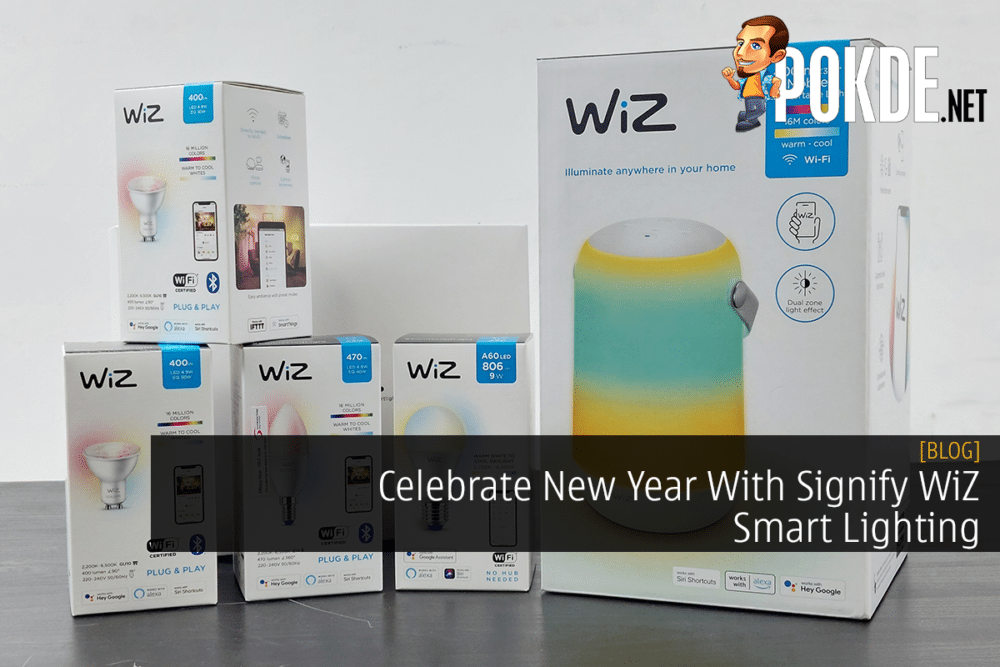
The thing about smart lighting in general, is the fact that you can customize the lighting in any way you want. Pure white light? Check. Sunset lighting? That too. RGB? Got that covered too. While smart lighting is still a relatively new concept in Malaysia – here at Pokde.net we will show you how it can make your room smarter and also more colorful.
WiZ’s product range comes in various form factors – from a standard bulb to portable lighting for you to carry on-the-go. They all share a few similar qualities: full RGB spectrum customization, voice assistant support and they all can be controlled through the WiZ app (no sign-in required). We will use WiZ’s LED Portable Light for the following demonstration.
LED Portable Light: Overview
WiZ’s LED Portable Light is a battery-powered LED lamp that features a dual-zone effect which provides unique color combinations on top of its 16.8 million colors available to the RGB spectrum. It comes with a carrying handle, plus a dedicated touch panel for basic lighting controls – no app or voice assistant required. Should you need more customization, the WiZ app is available to enable full control of the lighting; no sign-in necessary. Specifications as follows:
| Power | 13.5W max (USB-C charging) |
| Brightness | 400 lumens |
| Color Temperature | 2200 – 6500K + RGB |
| CRI (Color Rendering Index) | 80 |
| Lifetime | 25,000 hours |
| Dimensions | 1930 x 1160 x 1160mm |
Setting Up
Here’s what you get for the WiZ LED Portable Light: the product itself, user manual, quick setup guide and a power adapter with USB-A to USB-C cable. For the initial setup you can plug in before powering up the lamp, however it’s not necessary to do so as long as there’s battery remaining in the lamp itself.
To power on, first you flick the switch down the bottom, then you tap on the blue dot on the top side of the lamp. All controls on top are capacitive – so just simply tap to perform any function. Out-of-the-box, it comes with a few basic controls without needing the app: the aforementioned power, mode switch (switches between presets), and a brightness slider. You can either tap or drag the middle part to adjust the brightness as needed.
For better experience, WiZ offers the app for extra controls. Download the WiZ app through your platform of choice – then you’ll be greeted with the option to create or join a home. Since we’re setting up from scratch, we select “Create a home”. Give it a name as you like, then proceed. Once that’s done, a dashboard of your newly-created “home” shows up. From here you can add a room – whichever is suitable to your use case. After that, we can start adding devices. Tap “Add a device” to proceed. From here, tap “Light”.
Here the app gives you two options to pair devices – the first option is easier, but requires connection to 2.4GHz band (check your network’s name before proceeding – most homes will have 2.4GHz labeled accordingly). Enter the network name (SSID) and its password, then follow the instructions. Once all devices are found, tap “Finish” and your devices are now ready to go.
App Controls
Once the lighting is set up, you’re presented with the dashboard – which allows you to control all lights in a single screen, or individually as needed. The top row list all the rooms you currently have with WiZ products in-use; below that is the list of devices placed within the room you specified. Select one of them to reveal quick controls: in this case, it’s the preset lighting, color temperature, lighting zone controls (top or bottom) and overall brightness – then finally a power switch.
Under presets you get to choose from lots of options ranging from basic ambient lighting to decoration-style lighting. Some of them comes with its specific settings so it may take a while for you to try them out and see which you like. The cog menu on the right side of the preset button reveals advanced controls, including fade-in and fade-out effects.
WiZ Lightbulbs: Overview
WiZ also offers lightbulbs in various form factors including downlights, spots, candlelight and classic bulbs. Like the LED Portable Light, all supports RGB, voice controls and app integration. For even more powerful functionalities, WiZ also supports IFTTT and Samsung SmartThings – which enables scenarios to trigger certain functions (i.e. turn off the lights at when no one is present in the room).
Speaking of which, a unique feature from WiZ is the ability to detect motion without the use of a dedicated motion sensor. Dubbed SpaceSence – this feature requires at least two bulbs or lighting products in order to function. The lights can detect motion by sensing the changes in Wi-Fi signal quality as someone walks nearby the device, as the human skin can often deflect the radio waves generated from Wi-Fi signals.
Of course, voice controls are supported through major voice assistants, including Google Assistant, Amazon Alexa and Apple Siri. You can integrate these devices with your phone or other smart home products (i.e. smart speakers) to enable voice control across the home. Alternatively, remote control are also available through the app even when you’re going outdoors – as long as the devices are connected to the Wi-Fi.
Want to explore more? You can discover more features on WiZ products on their website here.











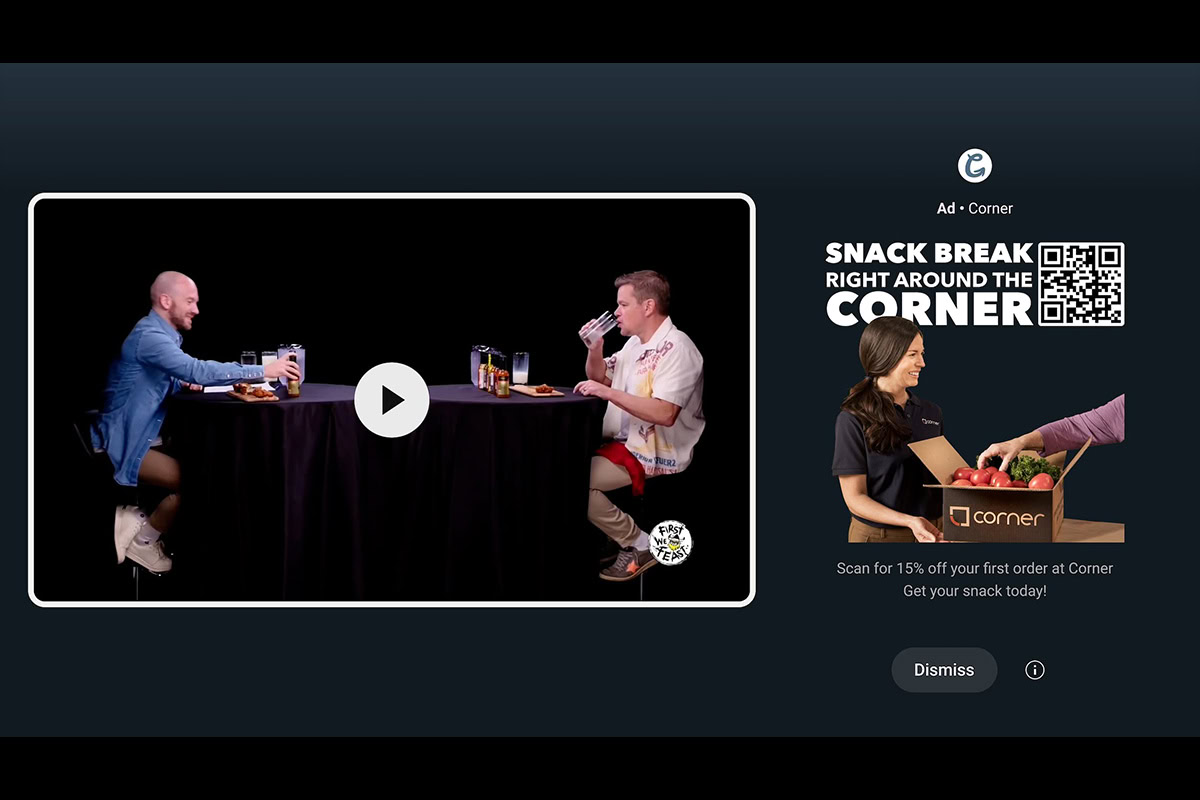






























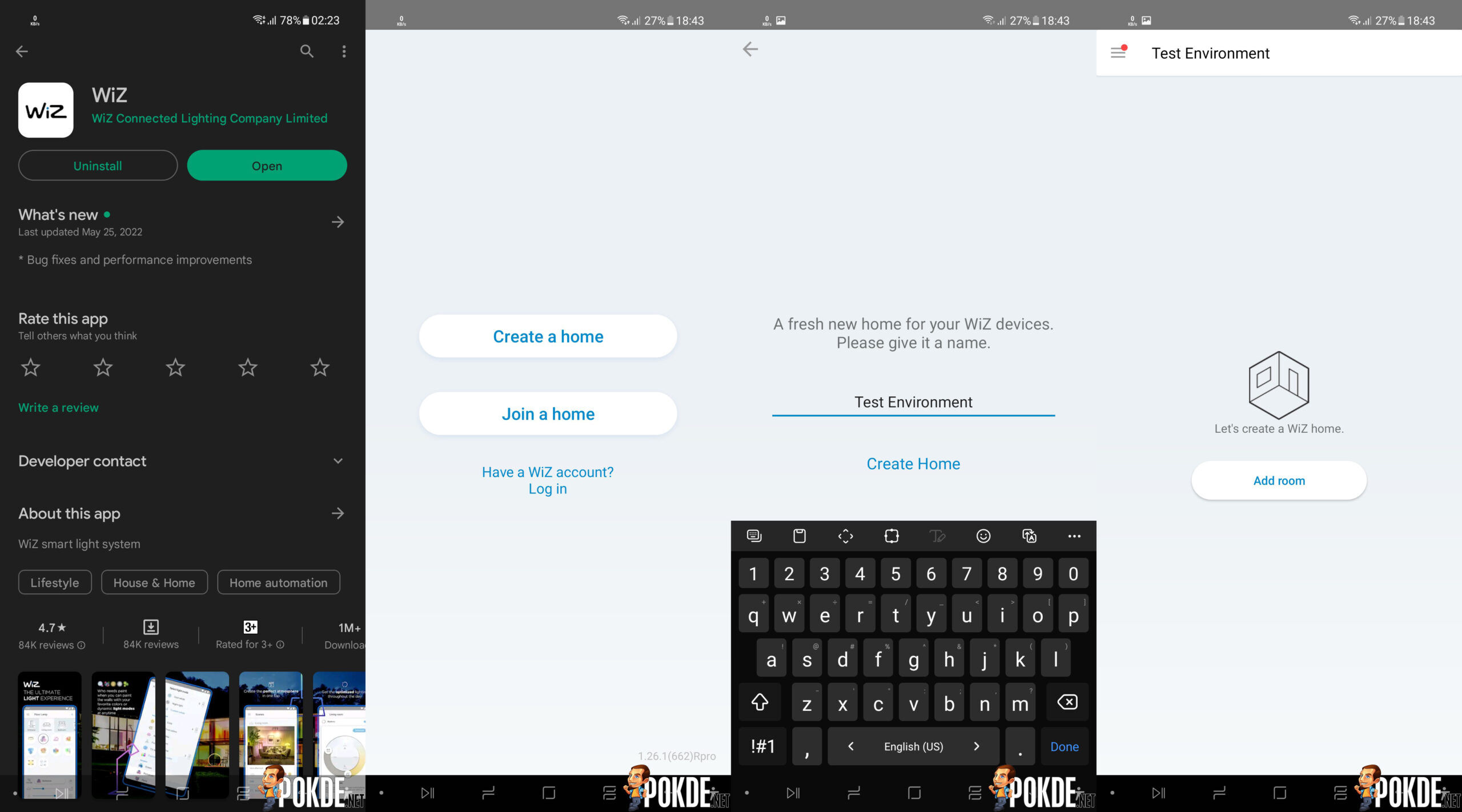
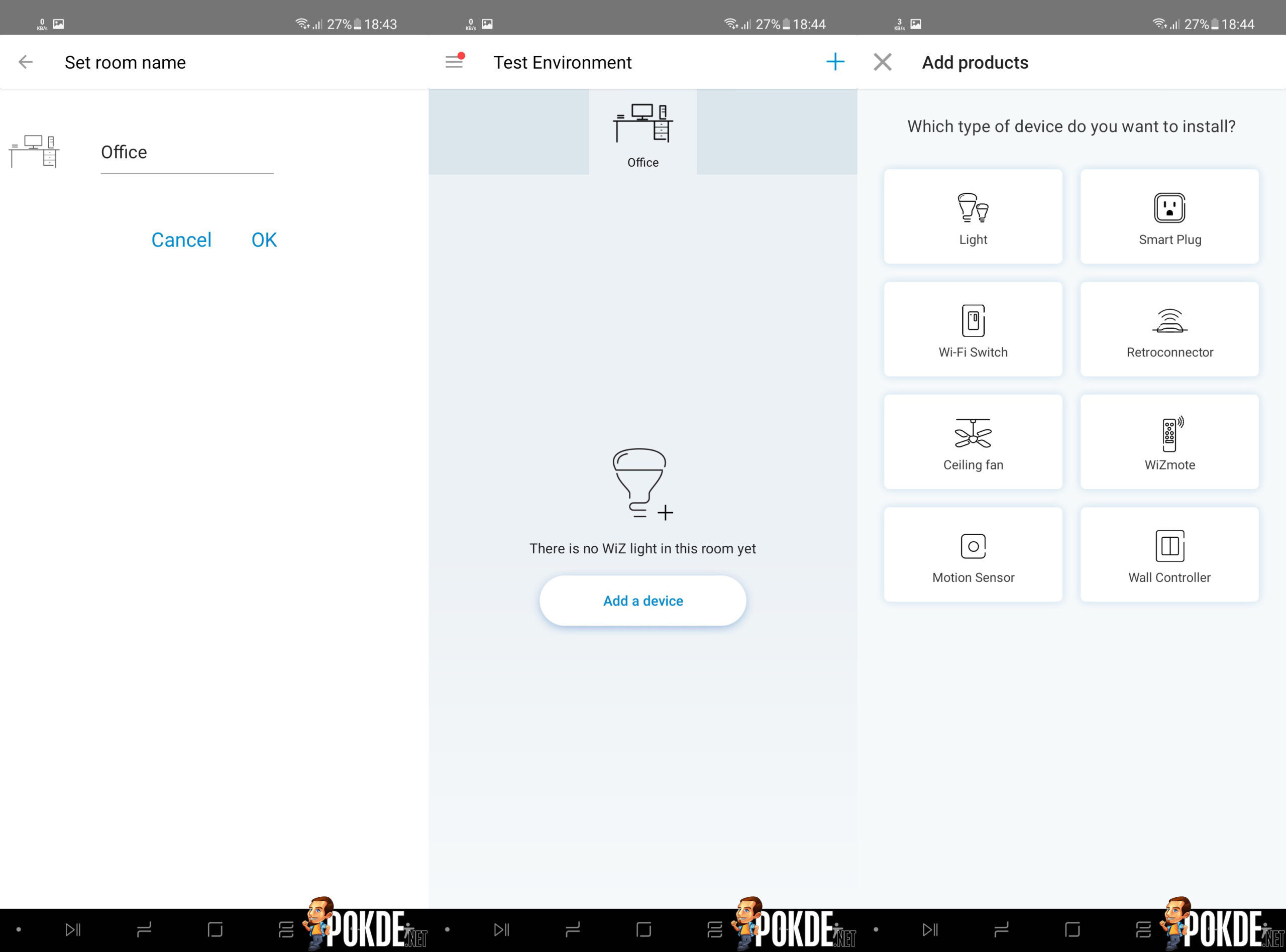
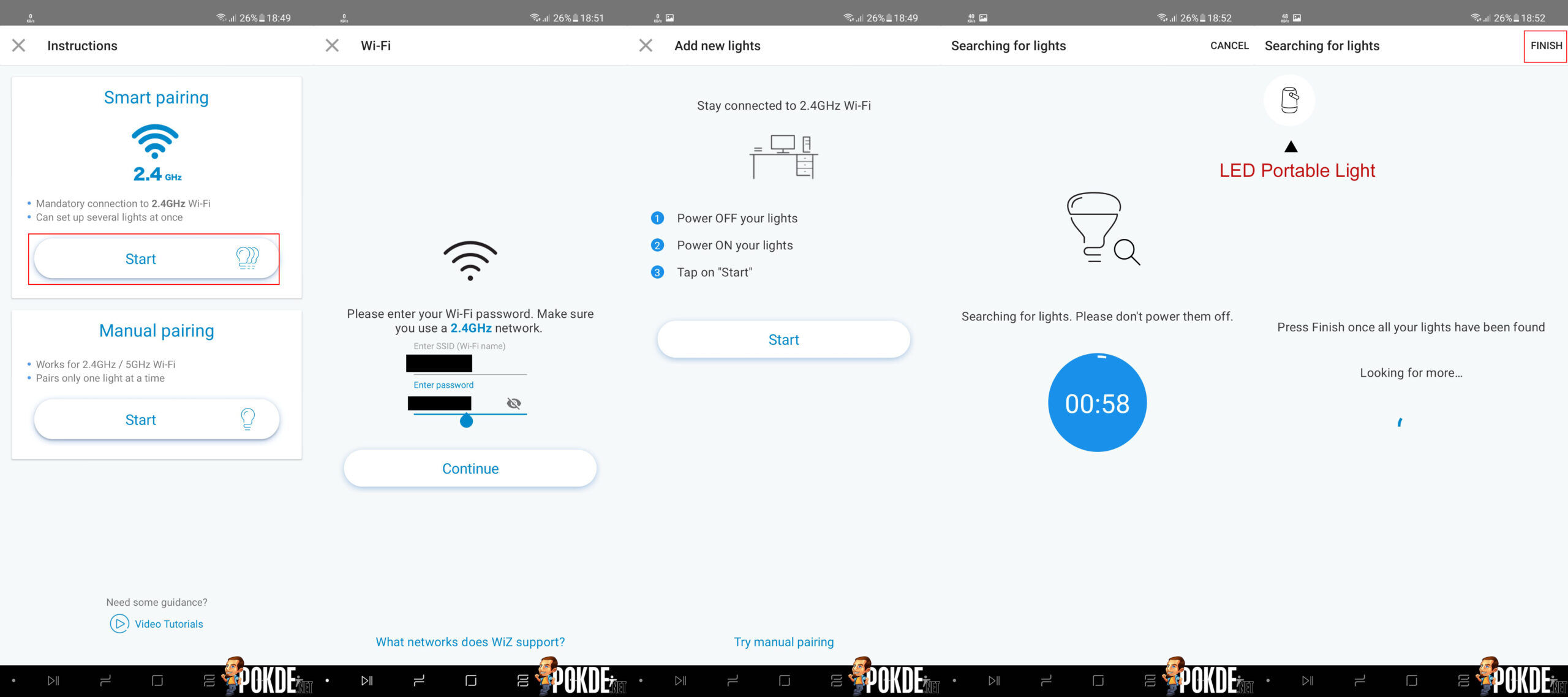
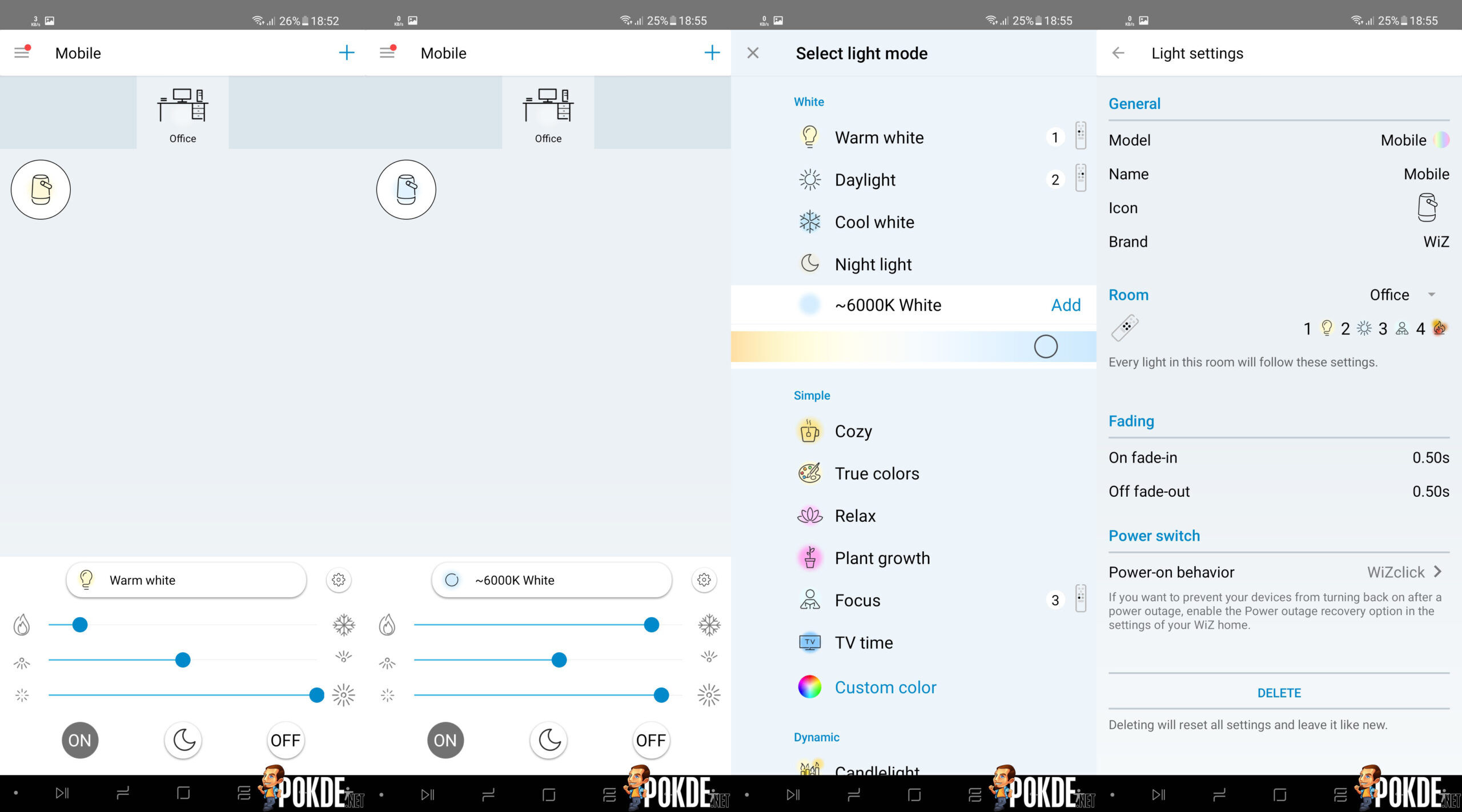

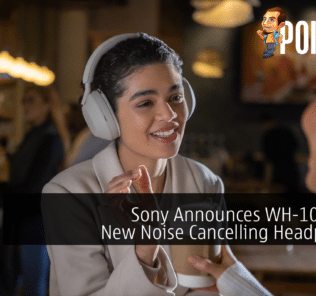





![Celebrate New Year With Signify WiZ Smart Lighting [CES 2023] New Acer Predator Gaming Laptops and Monitors Unveiled](https://pokde.net/assets/uploads/2023/01/apg-68x60.jpg)
![Celebrate New Year With Signify WiZ Smart Lighting [CES 2023] Acer's eKinekt Bike Desk Is Powered By Your Own Legs 37](https://pokde.net/assets/uploads/2023/01/ekinektbd3cover-68x60.png)







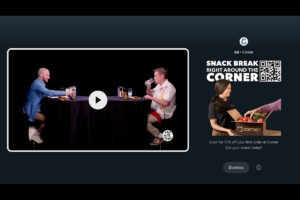

Leave a Response