Apple MacBook Pro M3 Max (14-inch) Review – Once You Go Black
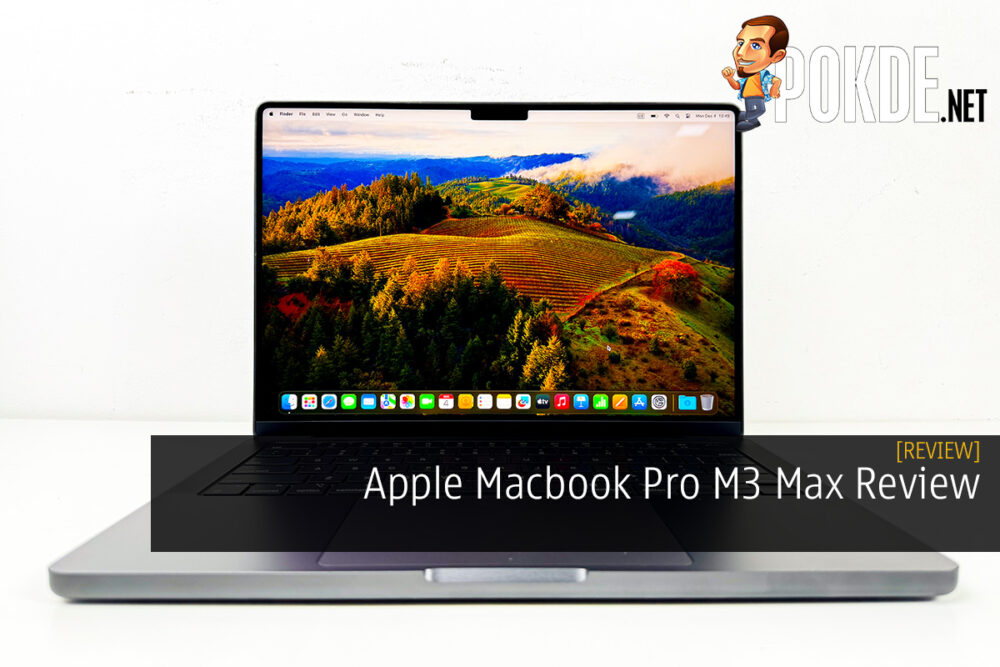
Apple MacBook Pro M3 Max: Power meets style. Experience its M3 Max chip, stunning display, and revolutionary design in our comprehensive review.
1 year
- Apple M3 (8C/10G) from RM7,499
- Apple M3 Pro (11C/14G) from RM9,999
- Apple M3 Pro (12C/18G) from RM11,599
- Apple M3 Max (14C/30G) from RM14,799
- Reviewed Unit Apple M3 Max (16C/40G) + 64GB RAM + 2TB SSD at RM19,199
+ Beautiful Space Black finishing
+ Groundbreaking performance
+ Marvellous battery life
+ Powerful connectivity and expansion options
+ Stunning Liquid Retina XDR Display
+ Excellent audio setup with six-speakers
- Fingerprint attracting keyboard and display
- Lack of Face ID somehow feels awkward
- Still not digging the camera notch
- Not a machine most of us can afford with our paycheck
- Really Apple? A white power adapter?
As 2023 draws to a close, we’re wrapping up the year with a look at arguably the most stunning Apple MacBook Pro to date. Hot on the heels of our review of the 16-inch model equipped with the Apple Silicon M2 Pro, we’ve got our hands on its successor – the sleek 14-inch MacBook Pro, now powered by the formidable Apple Silicon M3 Max. In my possession is the striking Space Black variant of the MacBook Pro, which boasts top-tier specifications. It’s equipped with Apple’s M3 Max chip, featuring a 16-core CPU, a robust 40-core GPU, and a 16-core Neural Engine. To complement this powerhouse, it’s been upgraded with 64GB of unified memory and a spacious 2TB of storage, just what I need.
For the power users who are constantly on the move and have a substantial budget for a top-notch laptop companion, this configuration comes in at just under a RM20K price tag. If you find the 14-inch display a bit compact for your needs, there’s the option to upgrade to the 16-inch variant while scaling back on the CPU specs. This time around, my focus has shifted towards maximizing performance over display size. Naturally, achieving the perfect balance of both would be the ultimate goal, and there is an option for that – but it requires allocating your budget to match these high-end specifications. So, without further ado.
Unboxing the MacBook Pro M3 Max
Unboxing the Space Black variant of the MacBook Pro M3 Max was an experience in itself, with Apple going the extra mile in the packaging design. Every detail aligns with the sleek theme – the MacBook, the included cable, and even the traditionally white Apple stickers, all in matching black. However, there was a slight hiccup in this aesthetic harmony: the charger. It stood out, not following the black theme, and for a moment, this tiny detail seemed to disrupt the otherwise flawless unboxing experience. All in all, the package contains:
- The Macbook Pro M3 Max itself in Space Black
- 96W power adapter
- 3-pin power connector
- Type-C to MagSafe 3 cable in black
- User guide
- Apple emblem stickers in black
You could notice that the bundled power adapter is 96W instead of 140W but that’s because this is a 14-inch variant. If you’re getting the same 14-inch variant but with M3 or M3 Pro with 11-core CPU, you would have gotten a 70W power adapter instead. If you’re getting a 16-inch variant, you would have gotten a 140W power adapter.
Macbook Pro M3 Max Specifications
| CPU | Apple M3 Max Chip 14-core CPU with 10 performance cores and 4 efficiency cores |
| GPU | 30-core GPU |
| Memory | 64GB RAM (300Gbps Memory Bandwidth) |
| Storage | 2TB NVMe |
| Display | Liquid Retina XDR display: 14.2-inch (diagonal) Liquid Retina XDR display; 3024-by-1964 native resolution at 254 pixels per inch XDR (Extreme Dynamic Range) Up to 600 nits SDR brightness; up to 1000 nits sustained (full-screen) HDR brightness; 1600 nits peak HDR brightness 1,000,000:1 contrast ratio Colour: 1 billion colours, Wide colour (P3), True Tone technology Refresh rates ProMotion technology for adaptive refresh rates up to 120Hz Fixed refresh rates: 47.95Hz, 48.00Hz, 50.00Hz, 59.94Hz, 60.00Hz |
| Audio | High-fidelity six-speaker sound system with force-cancelling woofers Wide stereo sound Support for Spatial Audio when playing music or video with Dolby Atmos on built-in speakers Spatial Audio with dynamic head tracking when using AirPods (3rd generation), AirPods Pro, and AirPods Max Studio-quality three-mic array with high signal-to-noise ratio and directional beamforming 3.5 mm headphone jack with advanced support for high-impedance headphones HDMI port supports multichannel audio output |
| Camera | 1080p FaceTime HD camera Advanced image signal processor with computational video |
| Connectivity | SDXC card slot HDMI port 3.5 mm headphone jack MagSafe 3 port Three Thunderbolt 4 ports with support for: Charging DisplayPort Thunderbolt 4 (up to 40Gb/s) USB 4 (up to 40Gb/s) |
| Software | macOS Sonoma 14.1.2 |
| Battery | 72.4-watt-hour lithium-polymer battery 96W USB-C Power Adapter USB-C to MagSafe 3 Cable |
| Dimensions | 15.5 x 312.6 x 221.2 mm |
| Weight | 1.62kg |
Macbook Pro M3 Max Performance
The Apple M3 Chip, known for its impressive variants, peaks with the M3 Max, offering configurations of a 14-core CPU with a 30-core GPU or a 16-core CPU with a 40-core GPU. Our review unit features the latter, making it one of the most formidable 14-inch MacBook Pro models available as of now. It’s further enhanced with 64GB of unified memory and 2TB of SSD storage, ensuring outstanding performance capabilities. Additionally, this is the only CPU variant that offers 400GBps memory bandwidth. The CPU itself is divided into 12 performance cores @ 4.05GHz and 4 efficiency cores @ 2.75GHz. The M3 is also the first time Apple has built on 3nm process.
Over the past three weeks, this powerhouse has effortlessly handled some of my most demanding tasks, including working with a colossal 260GB Photoshop PSD file – a feat that my previous laptops couldn’t manage. But we know that real-world usage is just one part of the story. To truly gauge its capabilities, let’s delve into some benchmark tests and see this machine’s performance in numbers.
For data consistency, I’m running MacOS Sonoma 14.1.2 which is the latest at the time of writing.
In our initial CPU performance tests, the MacBook Pro M3 Max truly showcased its power. According to Geekbench, it achieved a single-core score of 3179 and an astounding multi-core score of 21421. To put this into perspective, my previous MacBook Pro with the M2 Pro, which previously topped our benchmark charts, only managed a multi-core score of 14241 which in itself had broken all records on our charts at that time. This means the MacBook Pro M3 Max delivers a staggering 66% improvement in performance! The realization that such immense power is packed into a compact laptop form is almost beyond belief. But it’s here! Right here!
Our comprehensive evaluation continued with the Novabench test, which assesses all aspects of the laptop’s performance in a singular, unified test. The results were nothing short of impressive. The Apple Silicon M3 Max stood shoulder-to-shoulder with the top-tier Intel i9-13900H, the pinnacle of Intel’s laptop CPUs, and outperformed the majority of its rivals substantially. The MacBook’s 64GB of unified memory, boasting a bandwidth of 400Gbps, played a crucial role in this achievement. Its score doubled that of the closest competitor on our charts, underscoring that this isn’t just a typical memory integration in a MacBook; it’s a well-engineered performance enhancer.
In the storage performance category, the MacBook Pro M3 Max continued its streak, topping our charts with the highest scores recorded. Yet, it’s important to note that the device’s performance wasn’t flawless in every domain. The 40-core GPU, while formidable, didn’t quite keep pace with some of the more robust competitors, particularly those equipped with RTX 4070 GPUs, and the gap widened further when compared to RTX 4080 GPUs. This discrepancy highlights an area where the MacBook Pro still has room to grow and improve in future iterations.
Macbook Pro M3 Max Battery Life
The pivotal factor that swayed me towards making macOS my go-to operating system is the remarkable battery life of the MacBook Pro series. As someone who demands high CPU and RAM performance for my intensive tasks, I’ve historically opted for high-end laptops, often at the expense of portability. In comparison, the MacBook Pro M3 Max, weighing a mere 2.16kg, feels almost featherlight. Yet, it packs more power than I typically require. This is probably the only laptop series I confidently carry around without a charger, assured it will last the entire day.
I aim to be as analytical as possible here, and I realize this might sound overly enthusiastic. But anyone who knows me understands that I don’t mince words. The MacBook Pro M3 Max comes with a steep price tag, significantly higher than most high-end laptops. Naturally, my expectations were sky-high, and I must say, this device does not disappoint. Just take a look at the graph – the Screen-On Time (SOT) is impressive, especially considering the device sports a stunning Liquid Retina XDR display with 4K resolution and an adaptive 120Hz refresh rate. And yet, it manages to maintain battery life with exceptional efficiency. The secret lies in its 72.4Wh Li-Po battery, which is surprisingly not oversized, thus keeping the laptop’s weight manageable. How does it achieve this balance? This is where Apple’s mastery becomes evident – a harmonious blend of hardware and software efficiency, leveraging the full potential of the UNIX system. It’s a testament to what can be achieved when every component works in perfect unison.
I guess the only thing I would change here is getting the 16-inch variant like my previous machine. I do miss the larger viewing real estate, I’m not going to lie here.
The Good
One of the most striking and beloved features of the MacBook Pro M3 Max is undoubtedly its Space Black color. This isn’t just any ordinary finish; Apple has innovated beyond simple coatings that aim to minimize fingerprints. They’ve introduced a pioneering chemical process integrated into the anodization seal itself. This advanced technique significantly reduces the visibility of fingerprints on the laptop’s surface. The result is an elegant matte finish that maintains its pristine appearance, free from unsightly smudges or fingerprints. The Space Black MacBook Pro thus stands out, not just for its technical prowess, but also for its sophisticated aesthetic appeal, elevating it to a higher standard of laptop design.
Moving around the machine, we are introduced with a total of three USB Type-C ports with Thunderbolt capabilities, a full HDMI port, a 3.5mm auxiliary jack that is surprisingly still here, and a MicroSD slot. Being an M3 Max variant, this particular machine supports full native resolution on the built-in display together with either:
- Up to four external displays; three of them having 6K resolution at 60Hz over Thunderbolt and another one using 4K resolution at 144Hz over HDMI
- Up to three external displays; two of them having 6K resolution at 60Hz over Thunderbolt and another one using 8K resolution at 60Hz or 4K resolution at 240Hz over HDMI
The MacBook Pro M3 Max’s 14.2-inch Liquid Retina XDR display is a marvel in itself, offering a stunning 3024×1964 native resolution at 254 pixels per inch (ppi). What sets this screen apart is its extreme dynamic range, capable of delivering up to 600 nits of brightness in standard dynamic range (SDR) content and sustaining an impressive 1000 nits in high dynamic range (HDR), with peak levels reaching 1600 nits. Add to this the ProMotion technology with an adaptive refresh rate of up to 120Hz, and you have a display that not only dazzles with clarity and vibrancy but also excels in fluidity and responsiveness.
In my experience with numerous laptops across various brands, there’s a common trend: the availability of high-quality displays is often a premium option, with more affordable alternatives offering noticeably lower quality. This is not the case with Apple. Regardless of the model or variant, choosing a MacBook means securing a display of exceptional quality. Apple’s commitment to maintaining this standard across its range is not just commendable; it sets them apart in the laptop market.
The MacBook Pro M3 Max doesn’t just stop at visual excellence; its audio capabilities are the proverbial cherry on top. Nestled within its sleek frame is a six-speaker sound system, comprising four force-cancelling woofers and two tweeters. This configuration allows the MacBook Pro to produce deep, resonant bass that is artfully separated from the mid and high frequencies, ensuring a rich and natural audio experience.
But the auditory delights don’t end there. The laptop’s sound system also supports Spatial Audio, thanks to Apple’s advanced virtualizer technology. This feature creates an immersive 3D soundstage, transforming your listening experience. Whether you’re enjoying your favorite tracks or engrossed in a movie with Dolby Atmos, the MacBook Pro M3 Max offers a theatre-like auditory experience.
The Bad
Addressing a more contentious aspect of the MacBook Pro M3 Max, we’ve previously discussed the stunning Space Black finish. This sleek exterior excels in resisting fingerprints and smudges, maintaining its pristine appearance. However, this impressive quality presents a stark contrast when it comes to the most interacted-with parts of the laptop – namely, the keyboard and the display.
While the chassis and lid demonstrate remarkable resistance to fingerprints, the keyboard and display seem to follow an entirely different narrative. These critical components, which are in constant use, tend to accumulate fingerprints and smudges quite easily. This results in a somewhat paradoxical situation: the outer surface of the MacBook Pro remains immaculate, effortlessly impressing onlookers, but the very elements I interact with the most – the keyboard and screen – do not share this resilience.
Consequently, I find myself in possession of a laptop that looks impeccable from the outside but demands frequent cleaning of the keyboard and display to maintain that same level of visual appeal. It’s a curious disconnect in design philosophy where the most visually striking feature of the laptop doesn’t extend to the parts that matter most in day-to-day use.
Transitioning between Windows and macOS, I find myself missing a key feature on the MacBook Pro M3 Max: Face ID. While unlocking the MacBook using my Apple Watch is a seamless, hands-free experience, there’s a catch. My Apple Watch is adorned with a Titanium Band, which, though elegant, I prefer to remove during extended MacBook use to prevent scratching the palm rest. It’s in these moments that the absence of Face ID is most noticeable, as I revert to using Touch ID for unlocking.
The presence of the MacBook’s noticeable notch raises a question: could it be utilized for Face ID? I’ve come across explanations suggesting that integrating a Face ID module would compromise the MacBook Pro’s sleek display profile. Additionally, unlike an iPhone that’s often interacted with in hand, the MacBook Pro typically remains stationary on a desk, lacking a specific ‘trigger’ gesture for activating Face ID. However, this is Apple we’re discussing – a brand synonymous with innovation. It leads me to believe that if any company could find a way to elegantly integrate Face ID into a laptop, while maintaining design integrity and usability, it would be Apple.
The presence of the notch on the MacBook Pro M3 Max remains a contentious aspect of its design, one that I’ve been consciously trying to adapt to. However, I must confess, it’s proving to be a challenge. Unlike the Dynamic Island feature on the latest iPhones, which integrates functionality into the notch area, the MacBook’s notch feels more like a passive design element. It lacks that ingenious blend of form and function.
The notch on the MacBook interrupts what could have been a seamless display experience. While using certain applications, especially those with a cluttered menu bar, the notch can feel intrusive, disrupting the visual flow. It’s a stark reminder of its presence, where ideally, it would fade into the background of the user’s awareness.
My hesitation to suggest Dynamic Island-like functionality for the MacBook Pro stems from a concern that it might complicate the user interface on a device that relies on a different interaction paradigm compared to a smartphone. The MacBook’s larger screen and varied use cases present unique challenges in integrating such a feature without affecting the overall user experience.
Despite these concerns, I do believe there is room for innovation. Apple, known for its design prowess and ability to turn potential flaws into features, might yet find a way to make the notch more than just a design quirk. Perhaps in future iterations, we could see it evolve into a more functional aspect of the MacBook Pro, akin to what has been achieved with the Dynamic Island on the iPhone.Then there’s also hope of this: https://pokde.la/6Y4
Apple Macbook Pro M3 Max Verdict
In conclusion, the 14-inch Apple MacBook Pro M3 Max is a testament to Apple’s relentless pursuit of excellence in laptop design and performance. From its jaw-dropping M3 Max chip that redefines power in a portable format, to the stunningly vivid Liquid Retina XDR display, this laptop is a powerhouse wrapped in elegance. The Space Black finish adds a touch of sophistication, while the robust sound system transforms the audio experience into something akin to a personal theater.
However, this masterpiece is not without its quirks. The absence of Face ID, while understandable from a design perspective, is a notable omission in an otherwise forward-thinking device. Additionally, the controversial notch, while a minor aesthetic concern, does interrupt the otherwise seamless user experience.
Despite these points, the MacBook Pro M3 Max stands tall as a beacon of high-end laptop computing. It’s perfect for professionals who need uncompromising performance on the go and are willing to invest in top-tier technology. This MacBook Pro isn’t just a purchase; it’s an investment in a tool that elevates work, creativity, and entertainment to new heights. It’s clear that Apple has once again set the bar incredibly high for what a professional laptop can be, cementing its place as a leader in the tech industry.













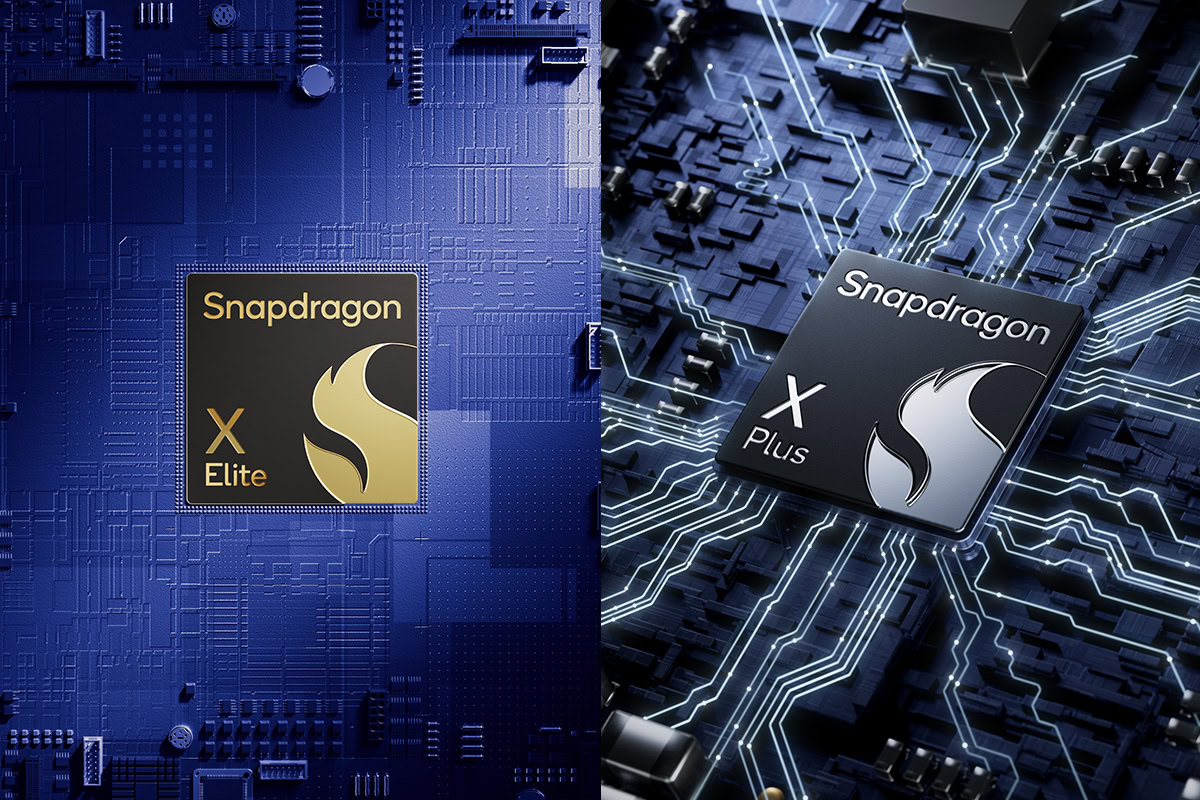





























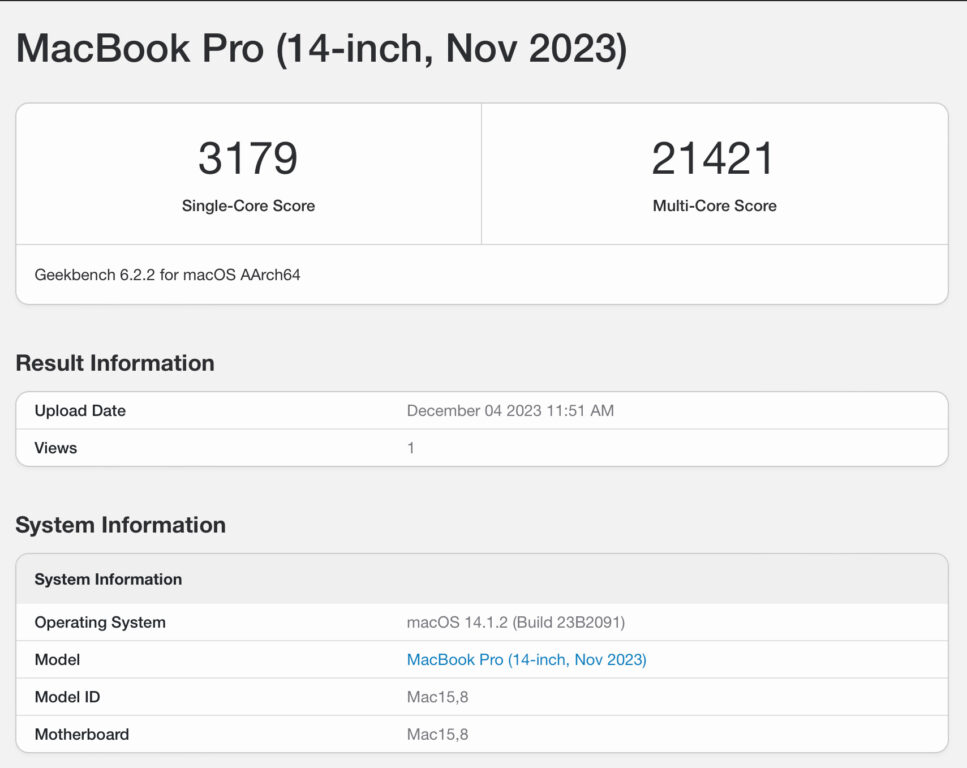
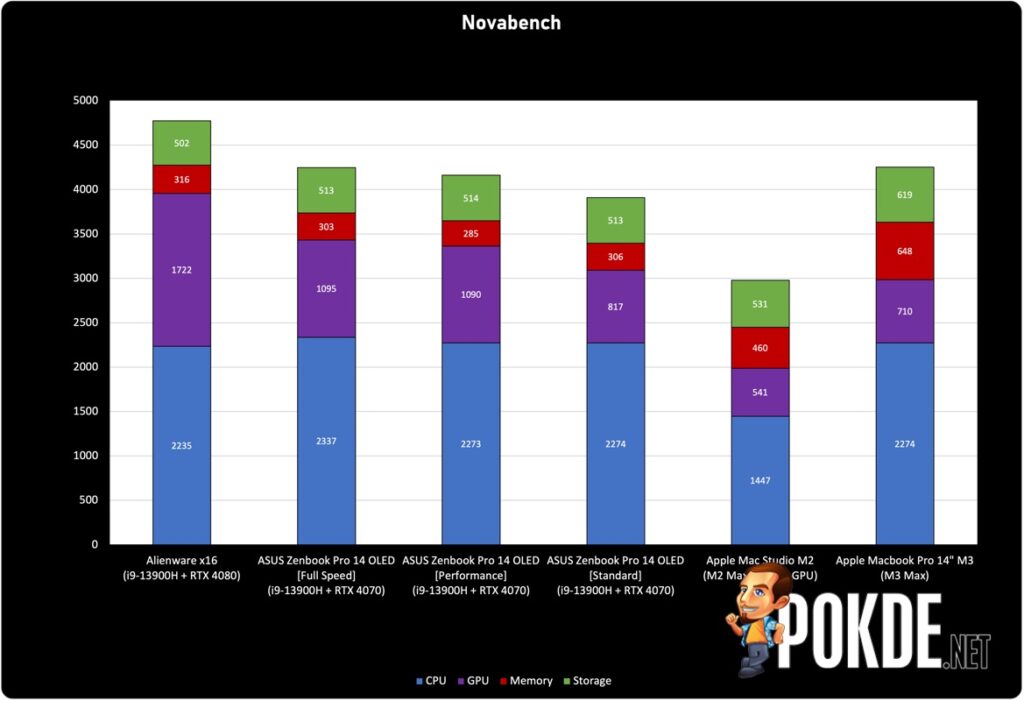







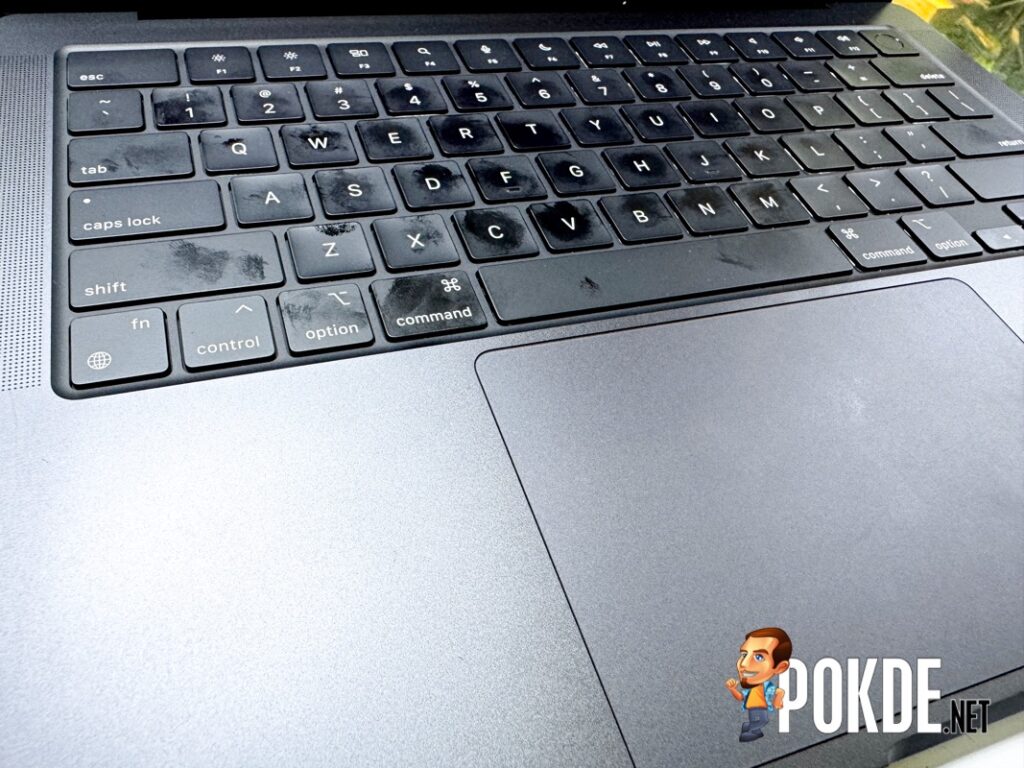














Leave a Response