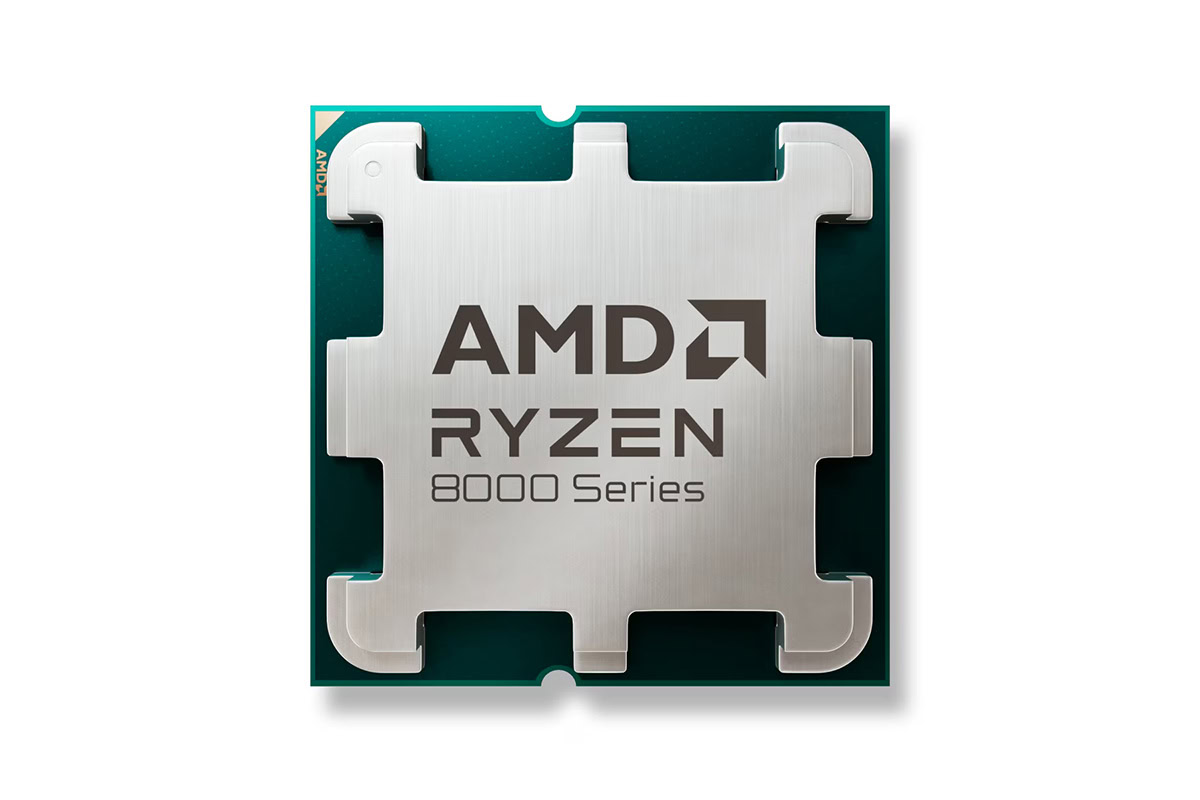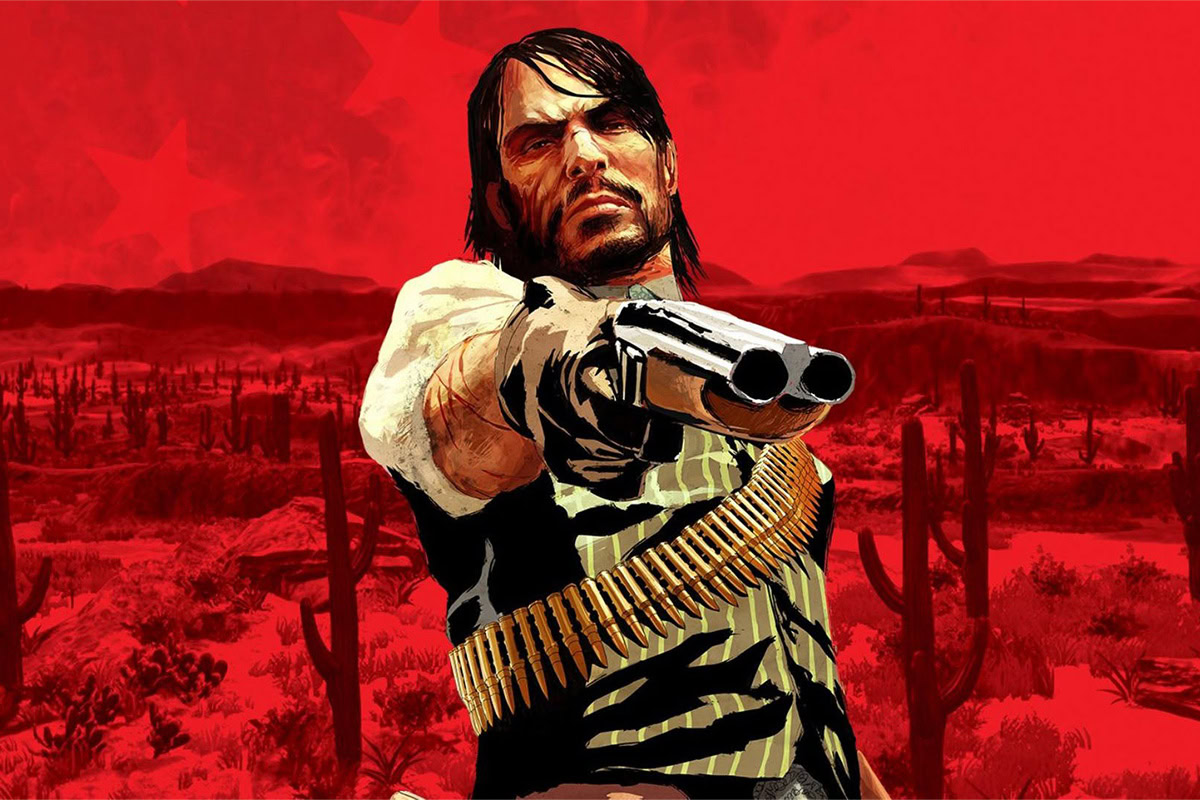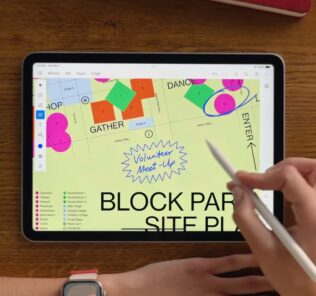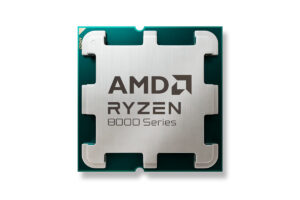iPhone Getting Too Wet? Don’t Use Rice, Apple Says

iPhone Getting Too Wet? Don’t Use Rice, Apple Says
While smartphone these days comes with plenty of water resistance to keep them from getting killed by liquids, sometimes it’s too much to handle. On iPhones, this can manifest itself as a water detection warning, which blocks it from charging the smartphone as the Lightning (or USB-C if you have an iPhone 15) connector is wet.
In such a scenario, your panicked mind may immediately rush and grab a quick bag of rice in hopes that the liquid doesn’t get to the sensitive parts of the device. But hold up right there – Apple says this is not a good idea and advised against doing so in the latest support document. In Apple’s words, “doing so could allow small particles of rice to damage your iPhone.”
To dry an iPhone, here are the steps the company recommends:
- Tap your iPhone gently against your hand with the connector facing down to remove excess liquid. Leave your iPhone in a dry area with some airflow.
- After at least 30 minutes, try charging with a Lightning or USB-C cable or connecting an accessory.
- If you see the alert again, there is still liquid in the connector or under the pins of your cable. Leave your iPhone in a dry area with some airflow for up to a day. You can try again to charge or connect an accessory throughout this period. It might take up to 24 hours to fully dry.
- If your phone has dried out but still isn’t charging, unplug the cable from the adapter and unplug the adapter from the wall (if possible) and then connect them again.
Aside from not using rice to dry your iPhone, the company also advised against using an external heat source (like a heat gun or hairdryer), compressed air, or inserting a foreign object (such as cotton swabs) into the charging port. While this documentation is aimed at iPhones, similar steps should work for Android devices as well.
Contrary to popular belief, rice is not useful for drying electronics, though the myth has continued to circulate among the masses. If you ever encounter this situation in the future, just leave it to dry and use a fan to help if needed – patience is your best friend.
Source: MacWorld
Pokdepinion: I’ve always doubted the efficacy of rice when it comes to drying electronics – at least Apple is clearing the air in that regard.