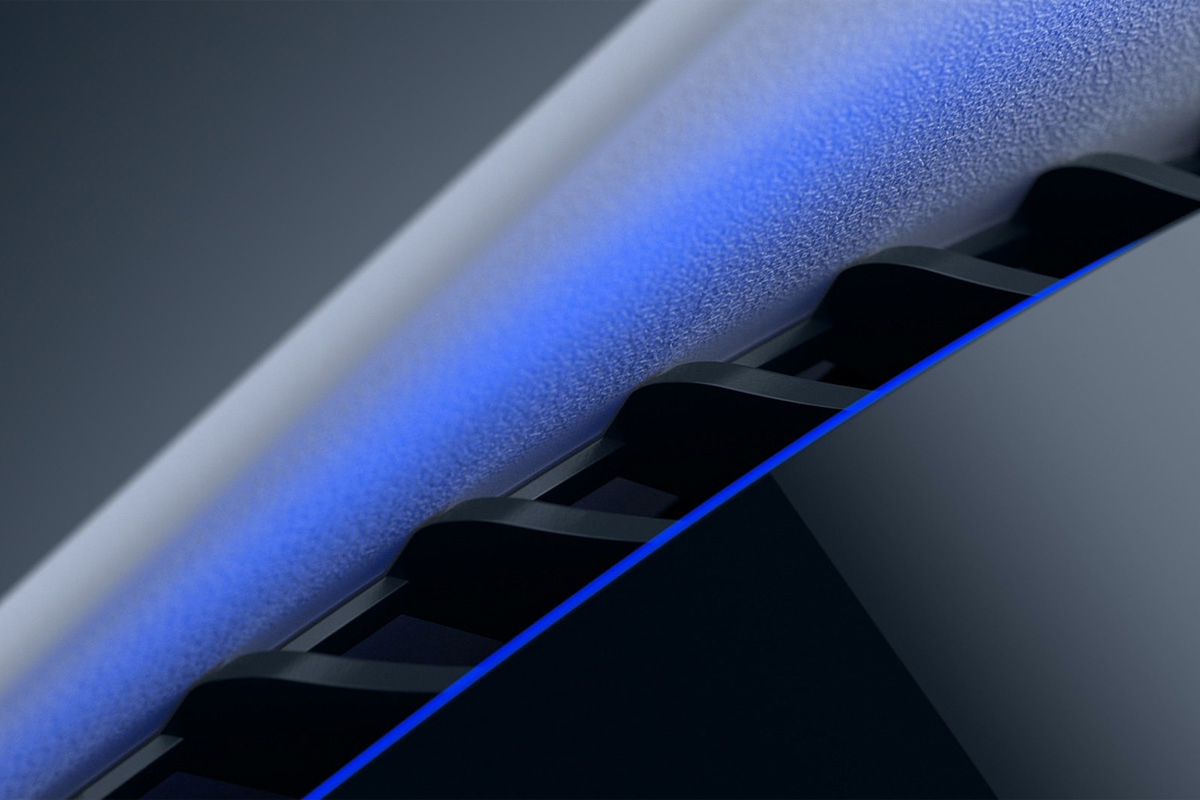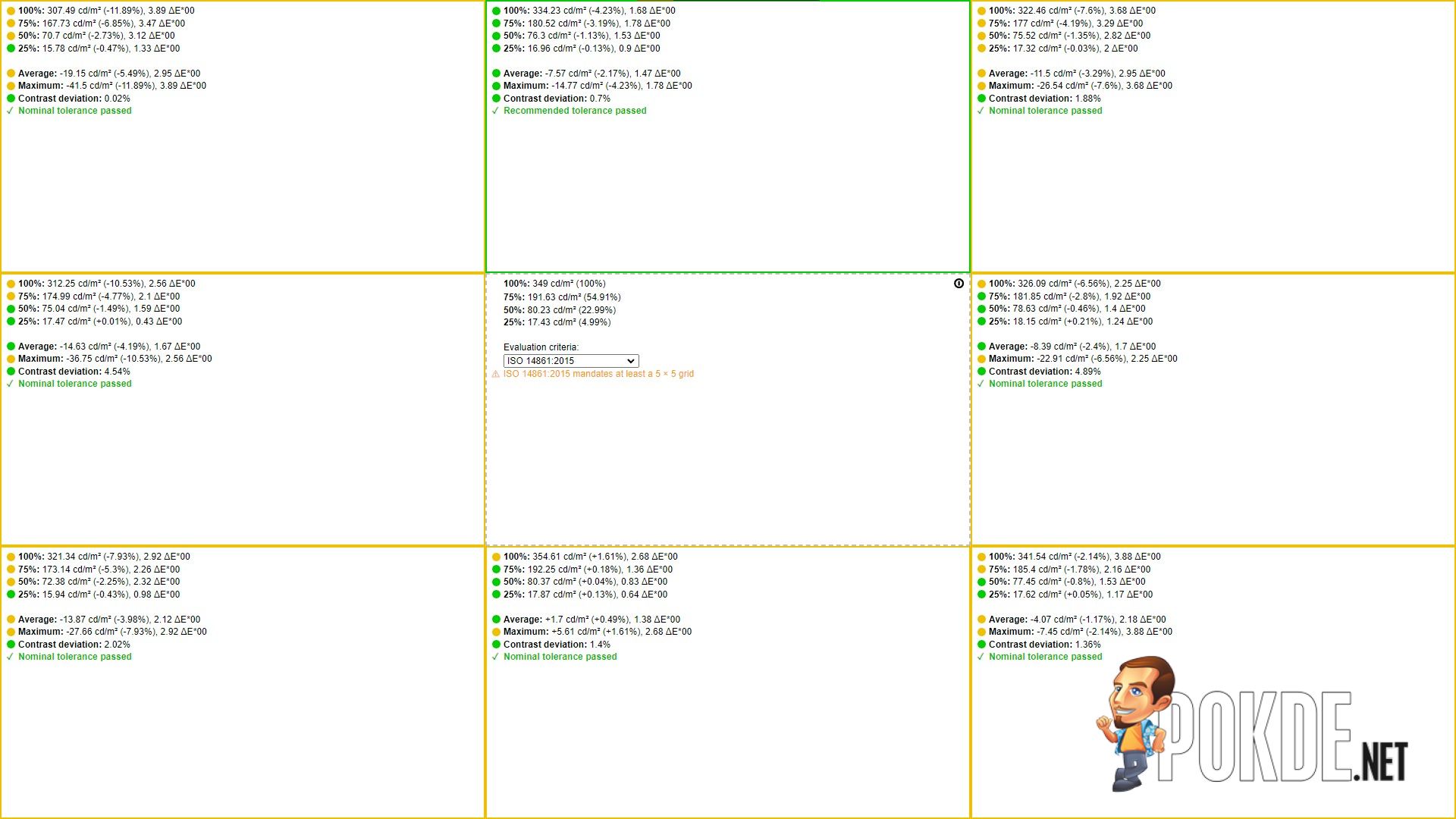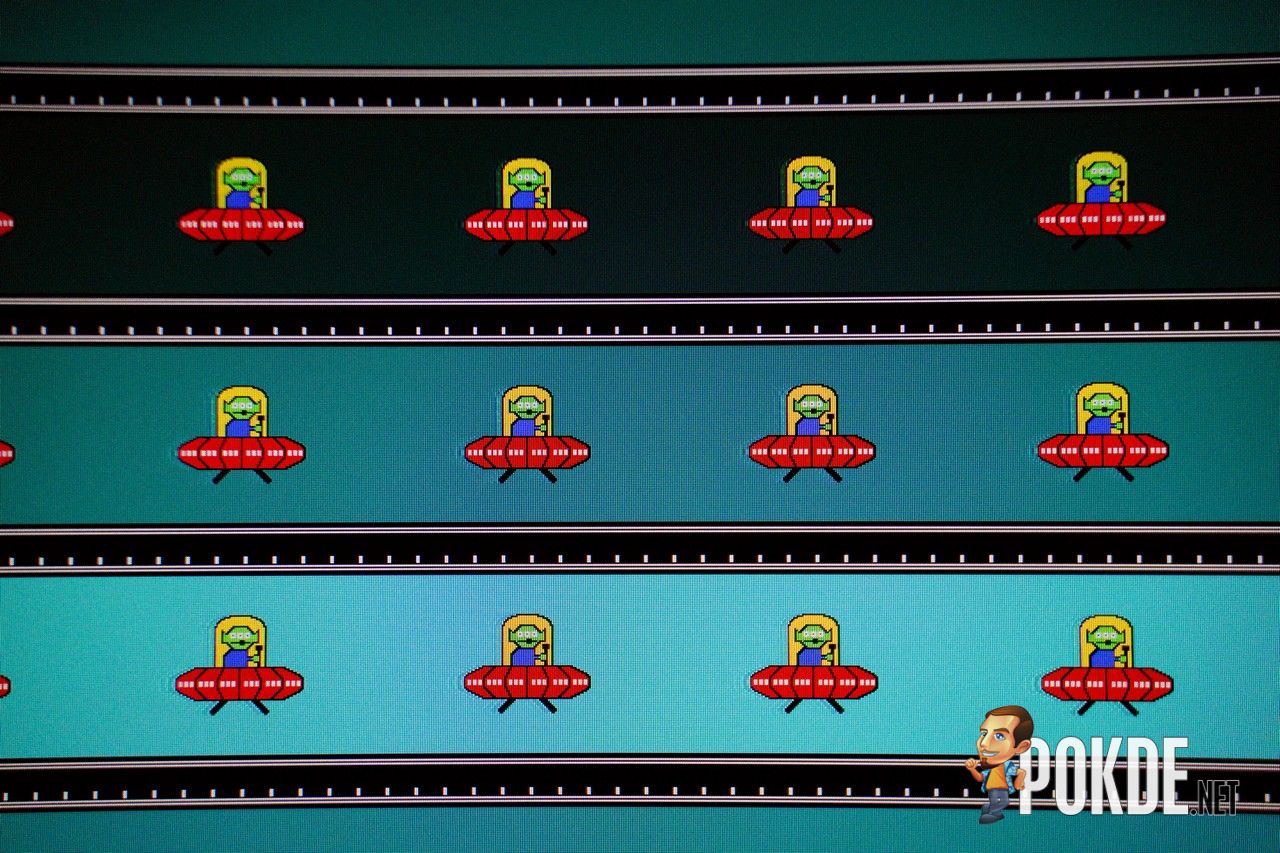BenQ ZOWIE XL2546X Review – Competitive Advantage

3 years
RM 2,588
+ 240Hz refresh rate
+ Solid motion clarity right out of the box
+ DyAc 2 & Black eQualizer boosts clarity
+ Integrated headphone hook
+ Stand offers plenty of tilt & height adjustments
+ Integrated cable management channels
+ Optional shielding hood for glare protection
+ Quick profile switching via S-Switch
+ Can't compete on viewing angles against IPS, VA, and OLED panels
Monitors come in many types and forms – productivity-focused, eye-care, portable, what-have-you, and of course – gaming monitors. The BenQ ZOWIE XL2546X represents a small breed of gaming monitors that takes the idea to the extreme, creating a class of esports-focused monitors that prioritize nothing but speed and accuracy. In this review, we’ll evaluate if you should get this monitor to gain that last bit of competitive advantage.
Unboxing
For a 24-inch-class monitor, the BenQ ZOWIE XL2546X comes in a huge box that can probably outsize some of the 27-inch or even 32-inch packages. Unlike most monitor boxes which require you to pull the Styrofoam case slowly (and often gets the box handle stuck – I’ve been there), this monitor packaging opts for a lift-open design that immediately greets you with the parts that you need to assemble the whole unit.
Here’s all the stuff you’ll be getting from the monitor, laid out on the table:
- Quick start guide
- Regulatory information
- Safety guide
- Warranty card
- Power cord (Type G)
- HDMI cable
- DisplayPort cable
- Stand base
- Stand strut
- BenQ ZOWIE XL2546X main unit
Specifications
BenQ ZOWIE XL2546X
| Display Panel Type | 24.5″ flat TN |
| Display Surface Type | Matte (anti-glare) |
| Resolution & Refresh Rate | 1920 x 1080 (16:9, FHD) @ 240Hz |
| Pixel Response Time | [Unspecified] |
| Gamut Coverage | [Unspecified] |
| Color Depth | 8-bit |
| HDR Support | No |
| Brightness | 320 cd/m² |
| Contrast Ratio | 1,000:1 |
| Viewing Angle (CR≧10) | [Unspecified] |
| Variable Refresh Rate Support |
Yes
*Feature requires turning off DyAc 2 backlight strobing |
| Display Certifications |
None
|
| I/O | 1x DisplayPort 1.2 3x HDMI 2.0 1x Mini-USB (S-Switch) 1x 3.5mm headphone jack 1x Kensington lock 1x AC-in (IEC C13/C14) |
| KVM Switch | No |
| Audio | None |
| Power Consumption | <45W |
| Stand Articulation | Tilt: +35° / -5° Swivel: +45° / -45° Pivot: None Height Adjustment: 155mm |
| VESA Mounting | 100 x 100 mm |
| Dimensions & Weight | Monitor including stand: 362 – 517 x 576 x 209 mm,6.1 kg |
Performance
Brightness Uniformity
Here’s what to expect for the XL2546X when it comes to brightness. I’d say this goes to the “okay” category, with some deviations on various corners of the display; though it managed to achieve slightly higher brightness than the claimed 320 cd/m³, which is a positive surprise.
Color Accuracy & Gamut
| Measurement: sRGB | Standard Mode |
| Whitepoint | 6482K |
| Average ΔE | 2.92 |
| Maximum ΔE | 5.44 |
We measured the Delta-E values of this TN panel and it turned out to be somewhat decent, as far as TN panels go. (BenQ did say the TN panels they use reproduce colors better than conventional TN panels do.) However, this isn’t much of a proper indication of actual color quality, since the TN panel comes with a glaring tradeoff as BenQ utilizes it for Esports uses – the low viewing angles are not perfectly optimal for media consumption.
| Gamut | Standard Mode | |
| sRGB | Coverage | 88.7% |
| Volume | 94.1% | |
| Adobe RGB | Coverage | 63.9% |
| Volume | 64.9% | |
| DCI-P3 | Coverage | 66.6% |
| Volume | 66.7% | |
BenQ also did not list any color gamut figures anywhere in the product description, and based on our measurements, it’s slightly narrower than a full sRGB gamut, meaning the display will not be able to reproduce some colors even after calibration. Again, this monitor isn’t designed for such purposes, so we’ll move on to the good stuff.
Panel Response Time
For this test, we look at the pixel response time of the TN panel itself, and BenQ offers a few options for pixel response speeds, including a slider. This setting is called AMA (Advanced Motion Accelerator), which can be accessed in the full settings menu.
By default, it’s running on “Premium”, but there are also “High”, “Custom”, and “Off” to choose from. Based on my observations, Premium and High are nearly identical – but if it’s not what you like, there’s the Custom option which offers a range of 0-30 to adjust how aggressively should the pixels be driven. The images above give you an idea of what the effect looks like, and we determined that the value of 15 is the sweet spot, but you can always fine-tune from there to your preference.
Backlight Strobing
There’s also the DyAc 2, BenQ’s proprietary backlight strobing technology that improves on the original DyAc and DyAc+. Now hold on a second, what is backlight strobing? Here’s a quick ELI5: all modern monitors behave differently than the CRT monitors of hold, in a way that it “holds” the image in place for every frame refresh. However, this is not ideal in fast-paced motion – as this will produce motion blur to our eyes. Backlight strobing solves this by mimicking the way CRT refreshes a frame, meaning less motion blur, and more accurate shots.
Back to DyAc 2 – according to the company, the improvement lies in the use of dual backlight panels which enables more precise control over strobing, thus resulting in better clarity. Above is the comparison between DyAc 2 on “Premium” and “Off” settings, as we capture the motion during flick shots: when DyAc 2 is off (no strobing), a frame of afterimage will briefly follow the latest frame which presents itself as motion blur to a human eye; whereas under “Premium” it is no longer present.
Note that enabling DyAc 2 will disable VRR (variable refresh rate) – so if your system can’t run the game at the monitor’s refresh rate (or at least near it), it’s best to turn it off to avoid screen tearing issues.
Black Level Adjustment
Another feature common in Esports monitors is the black level adjustment, in this case, BenQ calls it “Black eQualizer”. In simple terms, this setting allows you to crank the shadows to brighter levels to reveal enemies hiding in the dark, which can be especially useful if you’re playing on a map that lacks environmental lighting. We find that the change between 0 to 10 is less obvious, whereas jumping from 10 to 20 produces a significant boost in the black level. Sticking to 10 should be fine, but I can see cases where you might want to crank it all the way up.
The Good
For competitive gamers, the BenQ ZOWIE XL2546X offers plenty of speed, both in terms of refresh rate, and the pixel response. Right out of the box, the monitor is ready for the races with the motion clarity proven to be solid – something that TN panels still excel at today. The DyAc 2 backlight strobing tech adds on top of that, which should provide the player with a good amount of competitive advantage.
Remember when I say color accuracy isn’t the point of this monitor? There’s a reason for it: this monitor comes with the capability to apply any kind of per-game color profiles to enable another layer of advantage, like the built-in Black eQualizer feature that boosts shadows to better spot enemies. Better yet, there’s a software called “XL Setting to Share”, where users can share their color profiles to other users of similar displays and apply them with one click.
While BenQ is laser-focused on making this monitor run fast, there are also some creature comforts designed with gamers in mind. For one, it now has a built-in headphone hook tucked behind the display; the two-piece shielding hood returns from the previous model offering extra glare protection if you play in bright environments. Another returning feature is the S-Switch, a small control surface that allows you to quickly switch between profiles and access settings without reaching the buttons behind the display.
The monitor stand also comes with huge amounts of height adjustment (at 155mm), with markings on the stand itself (as well as the base) for when you want to get really precise with the placement. Aside from that, I find it really smooth to operate with minimal amounts of resistance – the company says it uses industrial bearing design for its stand, and I’m inclined to believe this is the case. The stand also comes built-in with a cable management channel, too.
For I/O, this monitor doesn’t feature USB passthrough, and the sole USB (sort of) port is dedicated to the S-Switch, which uses the mini-USB form factor. You only have a headphone jack, three HDMI 2.0, and a single DisplayPort 1.2 output to work with. On the other side of the display are the AC port and Kensington Lock, plus the joystick and control buttons located on the lower-left side of the rear. Side note: pressing any button on this monitor will give you a loud “beep” feedback, for some reason.
The Bad
From the perspective of an esports monitor, the XL2546X has very little to complain about. There’s one downside if we’re being nitpicky, which is the TN panel. They offer worse viewing angles, compared to IPS, VA, and especially OLED panels – but in fairness to this monitor, it’s designed to be fast and competitive, not necessarily accurate nor colorful. On that front, the monitor is fit for such a purpose.
Verdict
At RM2,588, this is not your regular run-of-the-mill monitor, and it’s not even a run-of-the-mill gaming monitor either. The BenQ ZOWIE XL2546X is designed for one thing and one thing only: competitiveness. Which, job well done, BenQ – the monitor excels at it with excellent motion clarity and many features that can give any competitive gamer that last bit of competitive advantage to win a match.
Admittedly, this is quite a lot of money to pay for a 1080p monitor, but monitors of this kind are very much a niche among a sea of gaming monitors that have since slowly put their focus on better colors and productivity features. This is a good monitor to start if you intend to go competitive; plus, you can’t blame the monitor anymore if you do miss that shot now, could you?

You can purchase the BenQ ZOWIE XL2546X via these links:
Shopee – https://benqurl.biz/48ITxzM
Lazada – https://benqurl.biz/49YpF3q
Special thanks to BenQ Malaysia for providing the ZOWIE XL2546X esports monitor for this review.