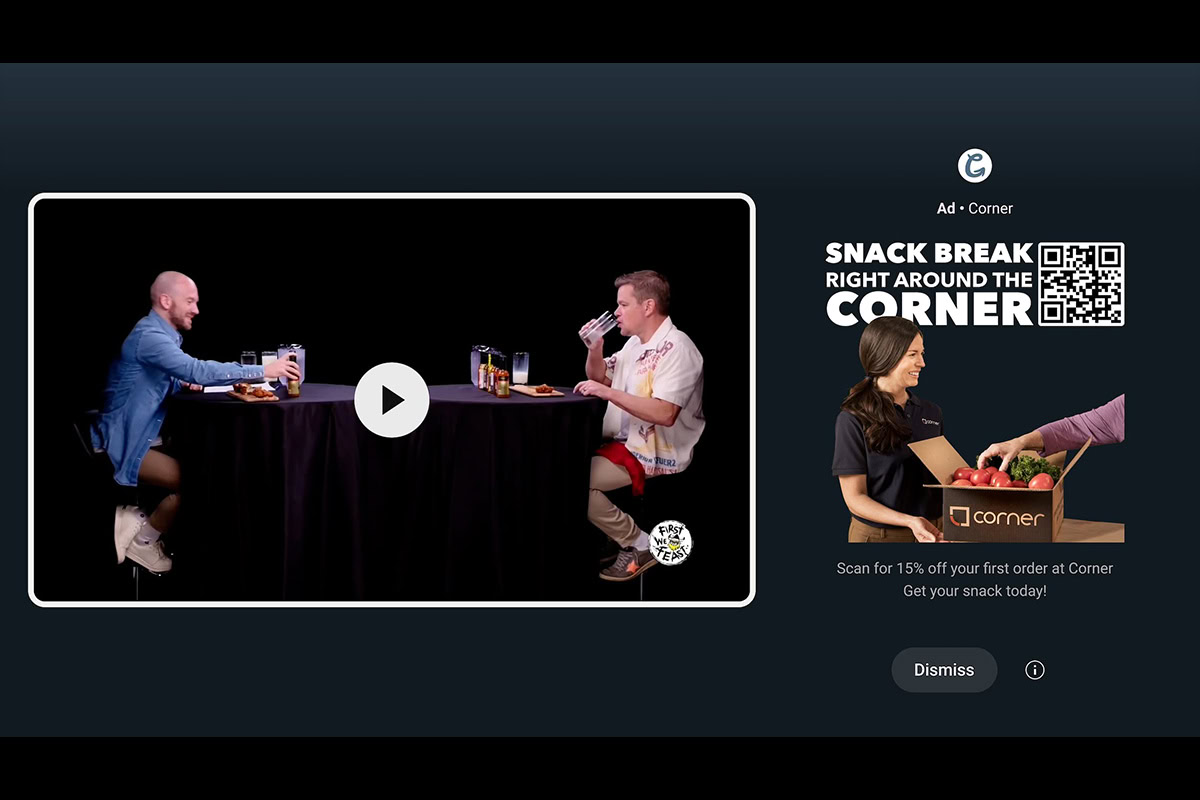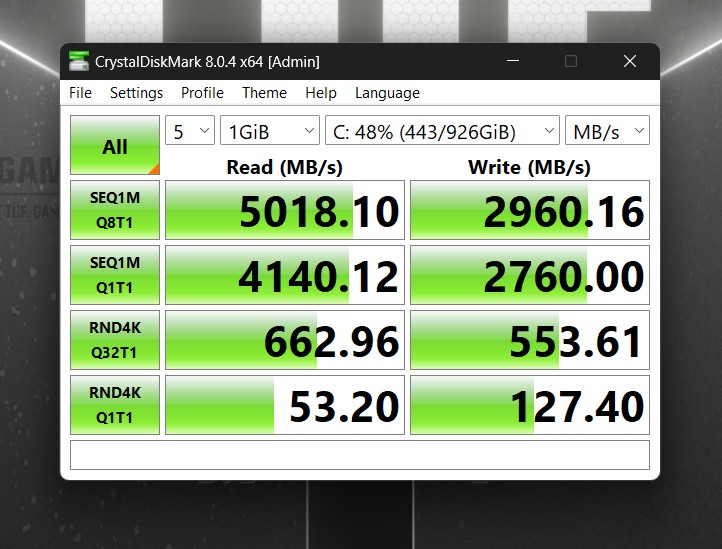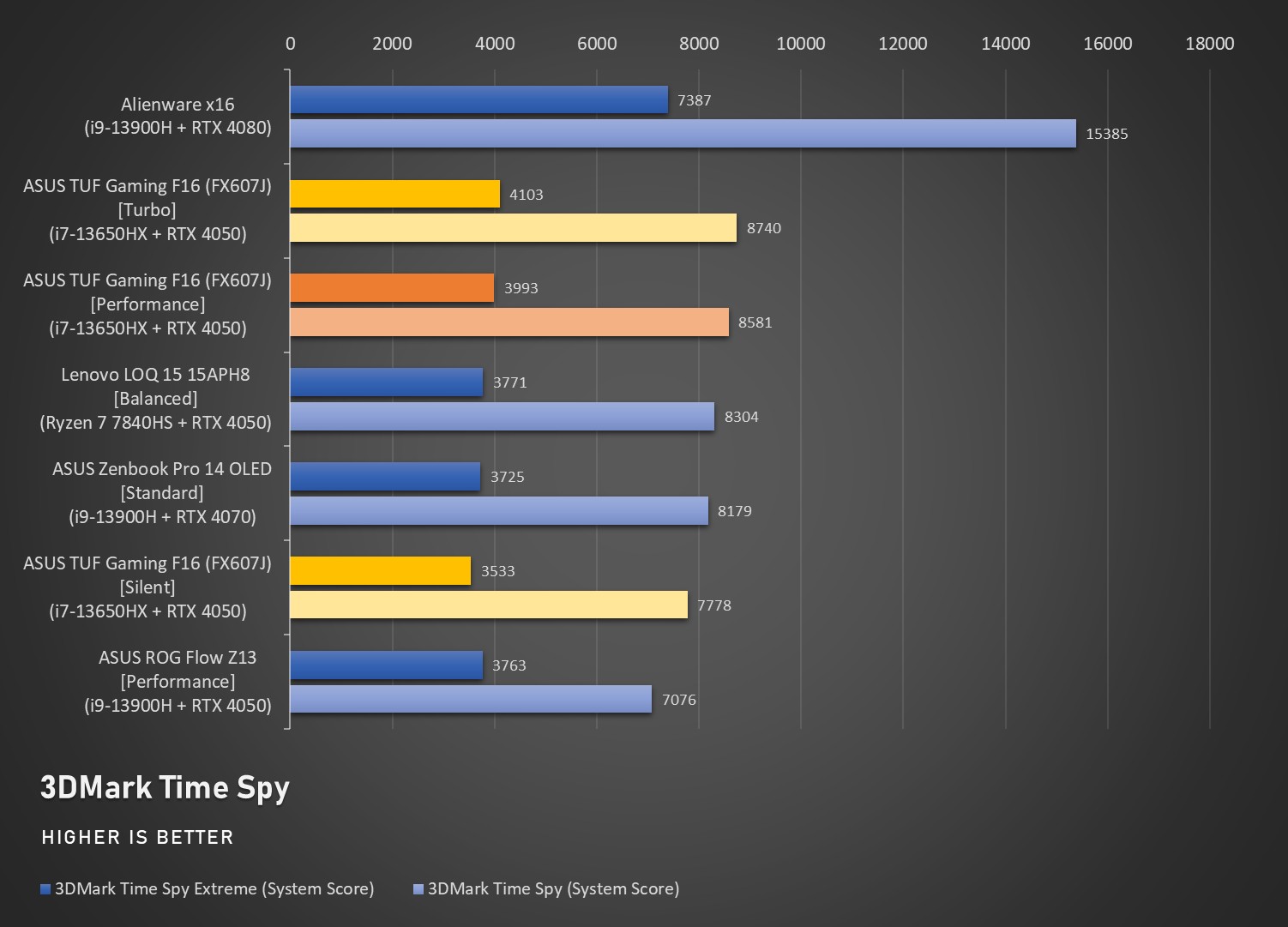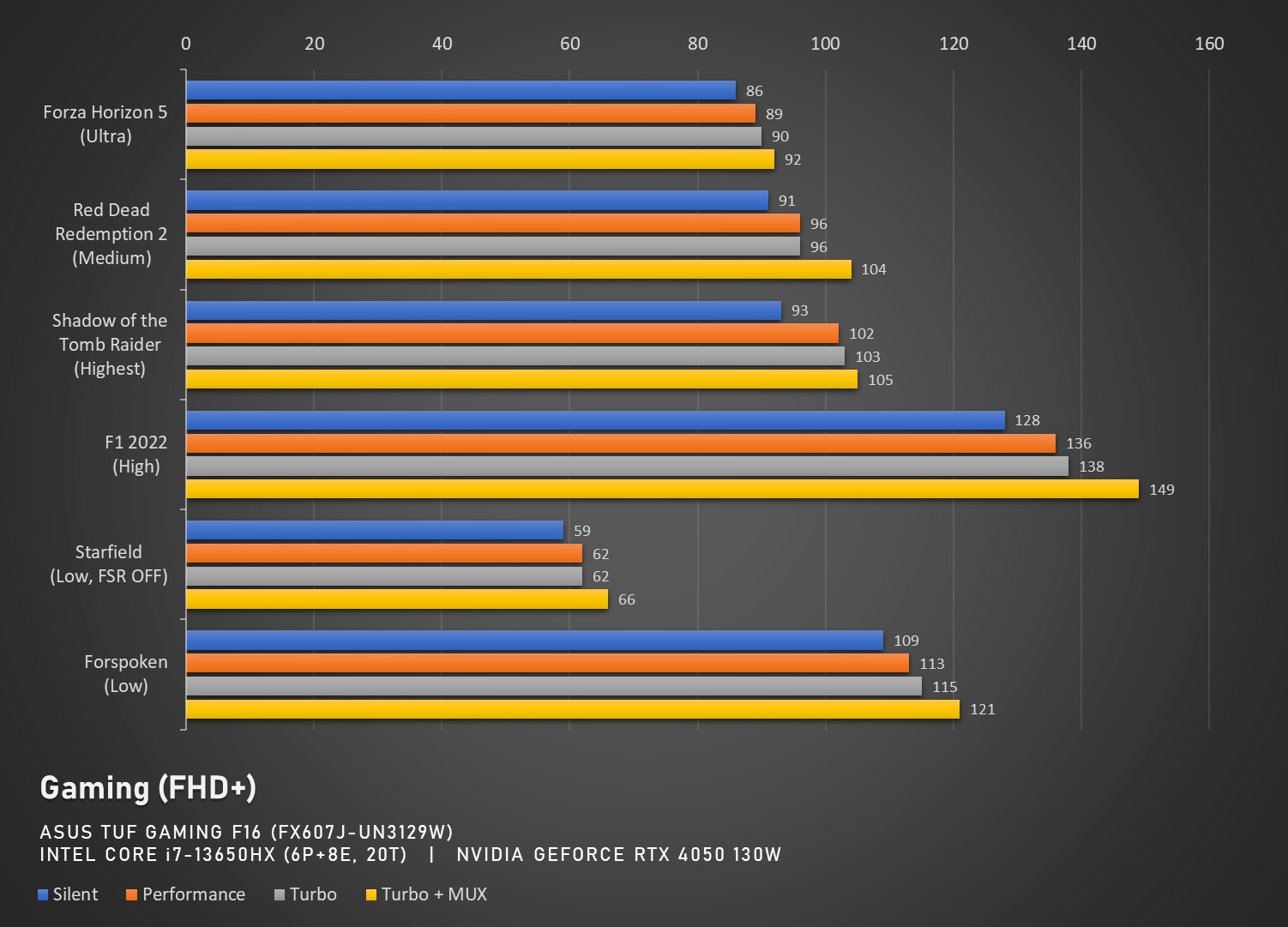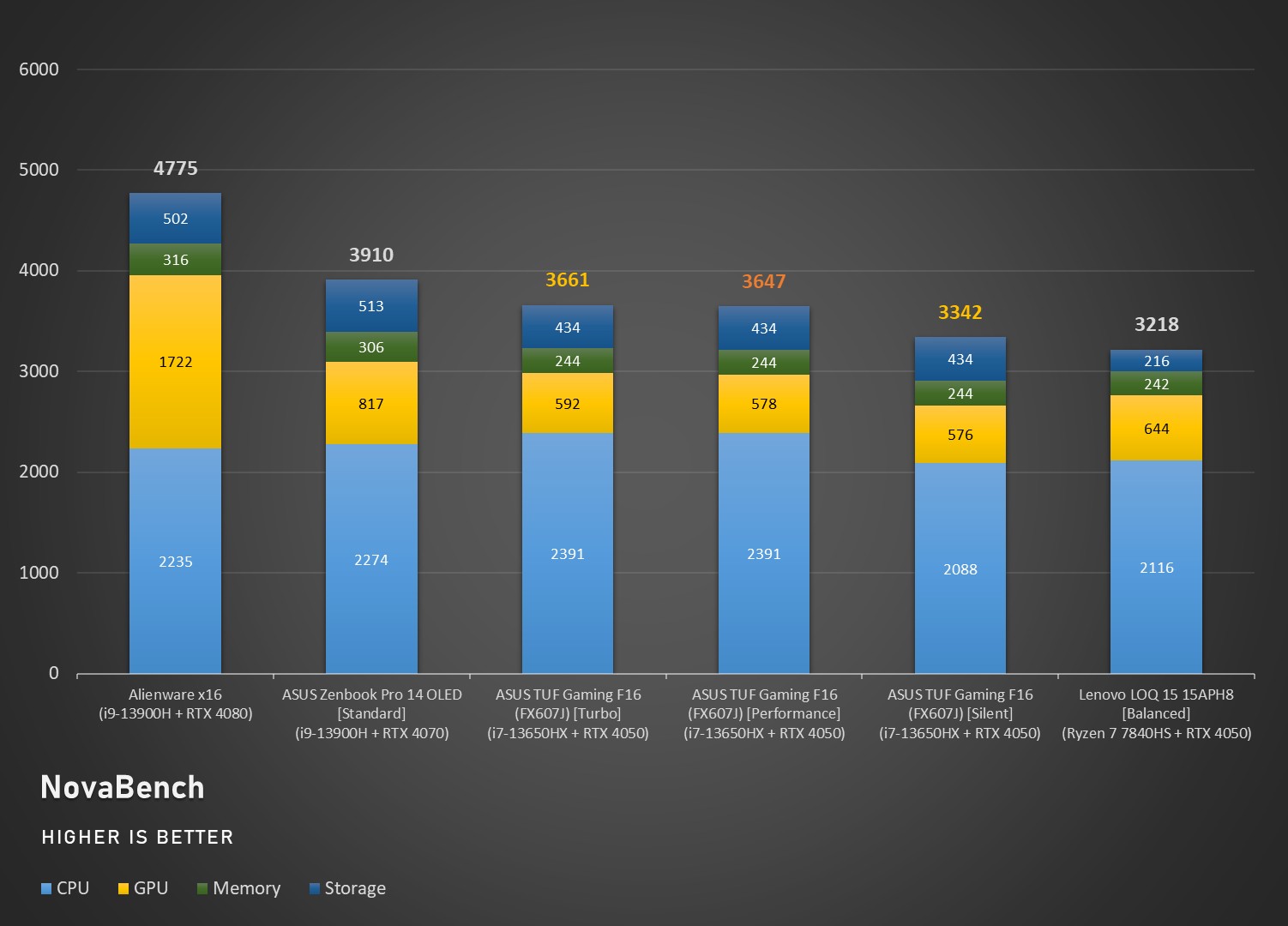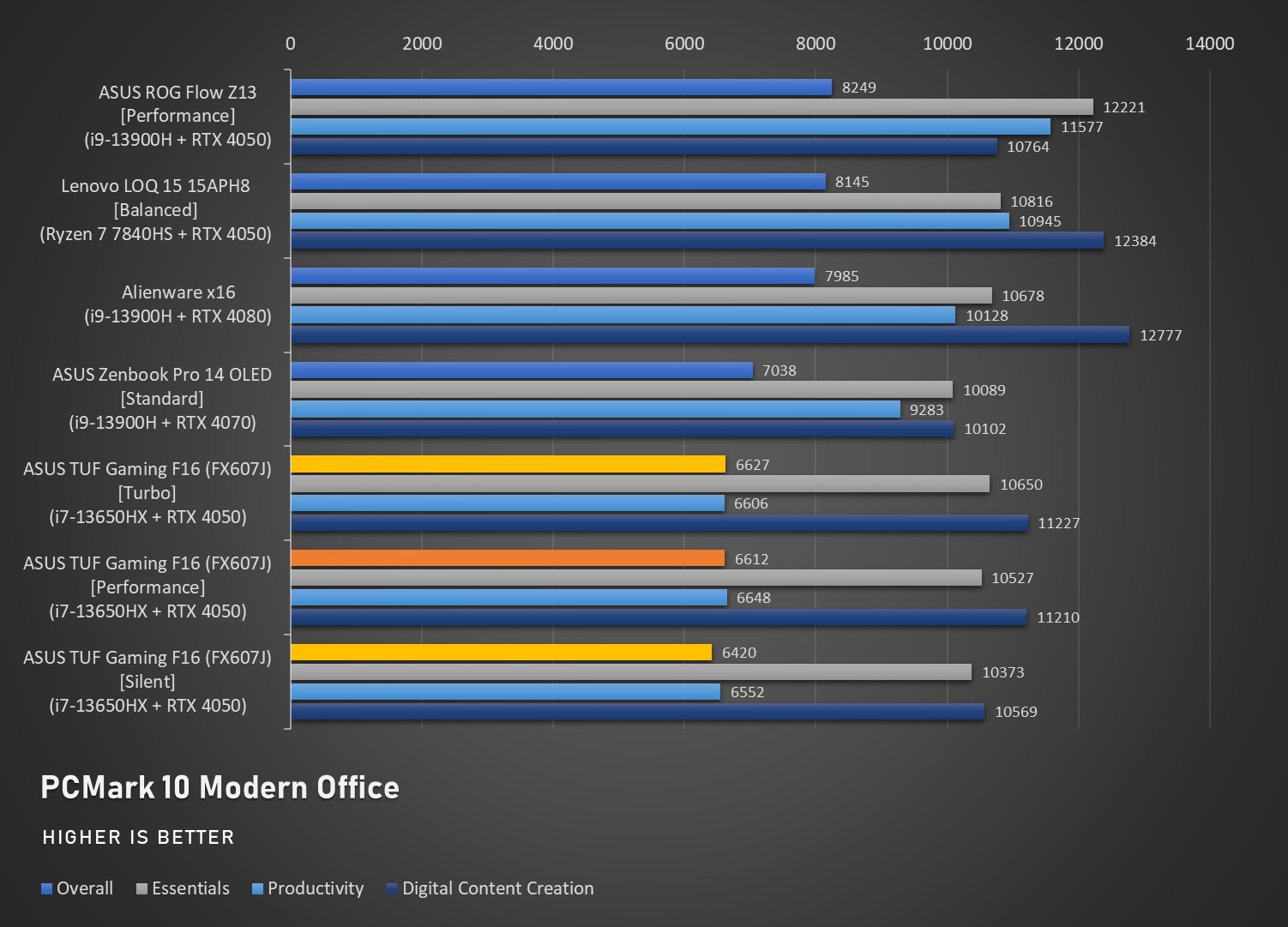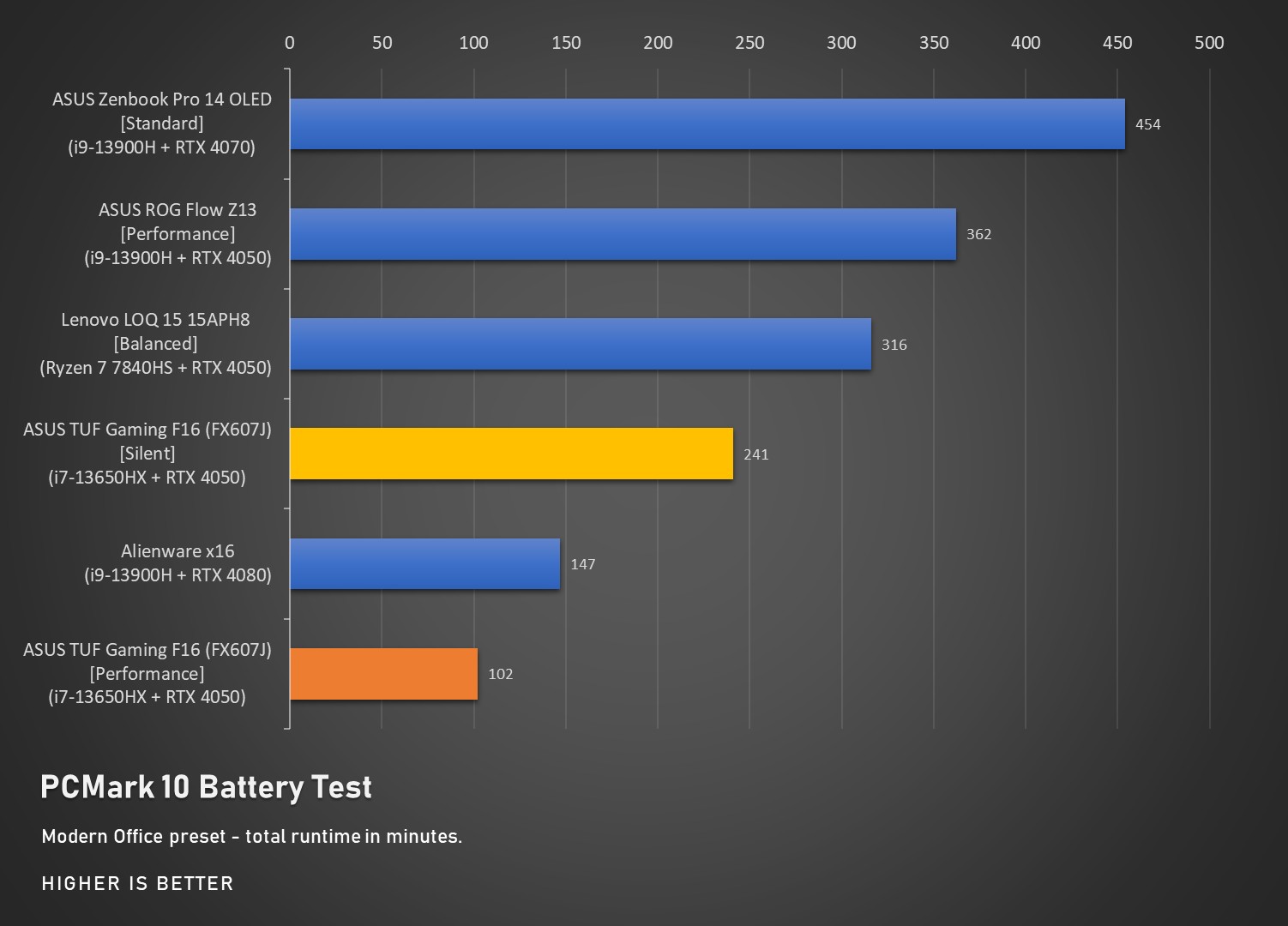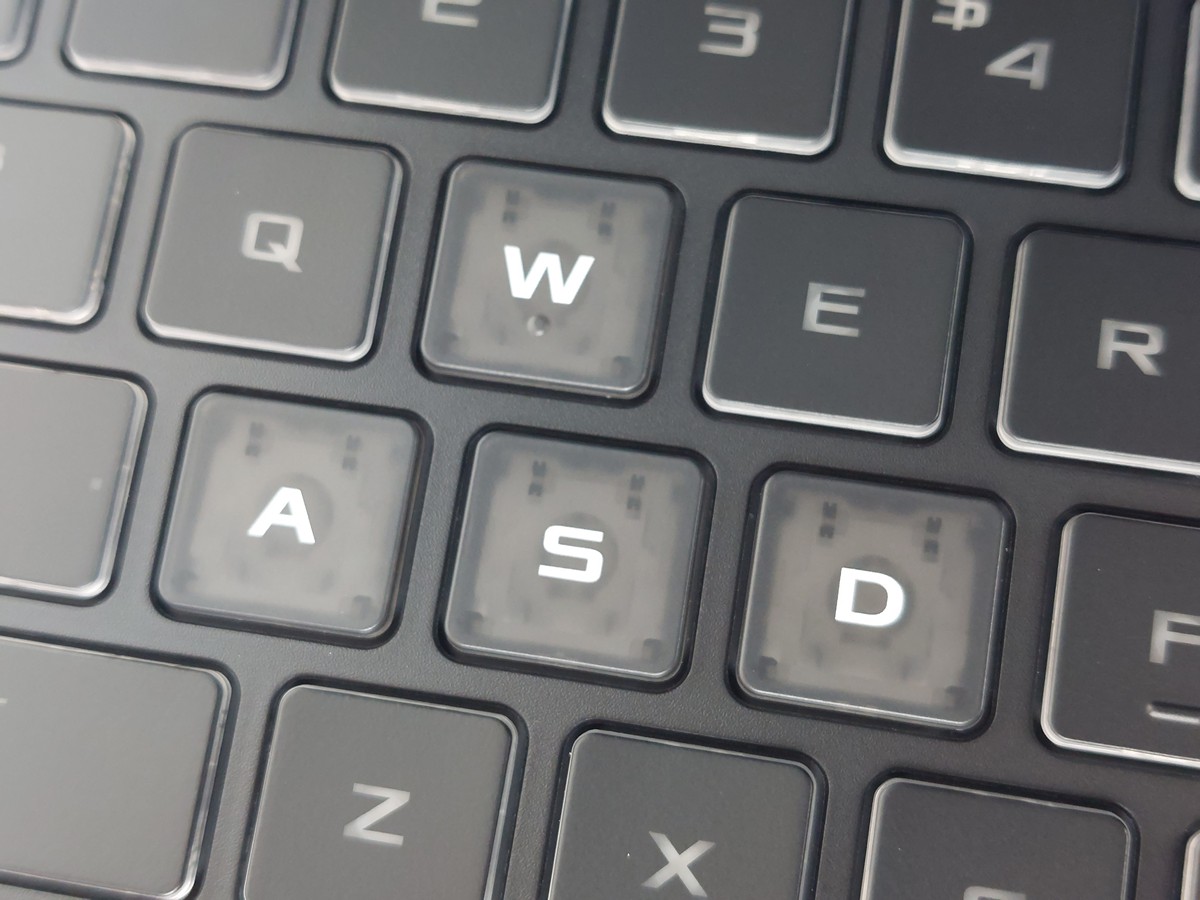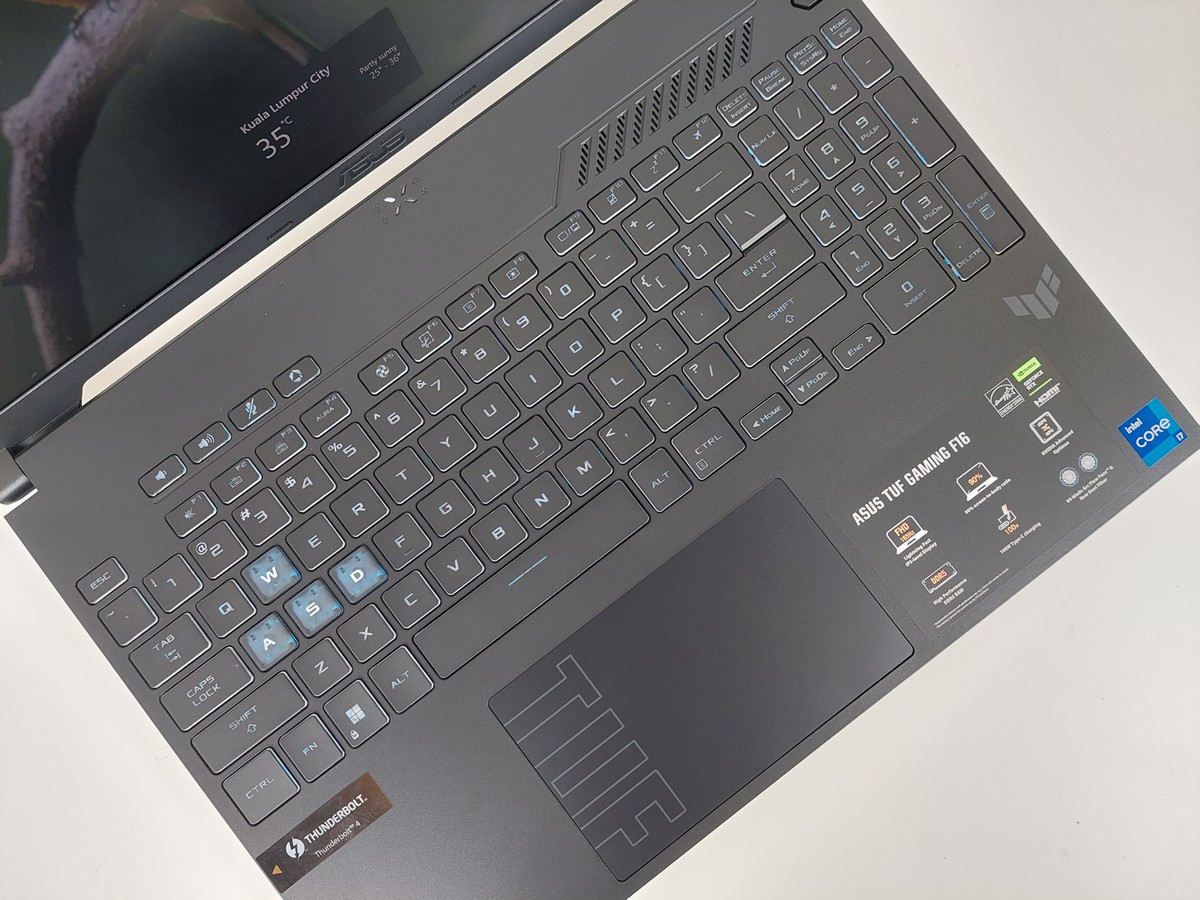ASUS TUF Gaming F16 (FX607J) Review – Still Has That Budget Gaming Laptop Shortcomings

2 years
RM 5,999 (as tested)
- Solid CPU performance
- Decent thermals
- Reasonably quiet fans under Performance Mode
- Expansive I/O
- GPU performance is underwhelming
- Webcam quality is... meh
- Speakers lack bass
- Short battery life
The introduction of the new TUF Gaming F16 (FX607J) meant ASUS is finally fully embracing the 16-inch display for its budget-centric gaming laptops. The company first released the 16-inch design in the all-AMD TUF A16 Advantage Edition last year, but now the new form factor is available for both Team Red and Team Blue flavors. Today, we have the Intel-powered model, which is the first F-series variant to sport a 16-inch display.
Unboxing
The box packaging is pretty much what you expect out of most ASUS laptops – the lift-open design reveals the laptop right away. Keep in mind that there’s the TUF sticker pack that is placed on the top half as you open the box, while everything else is under where the laptop sits.
Opening the box reveals these items:
- TUF sticker pack
- MyASUS leaflet
- User guide
- Quick start guide
- Power cable (Type G, UK)
- 240W DC power supply
- TUF Gaming F16 (FX607J) laptop
Walkaround
The new model year for the TUF laptops has also brought a minor facelift to the laptop’s lid, with the same embossed TUF logo plus a slightly different look around it. Inside, the display is now taller with the new 16-inch, 16:10 display, and above it is a 720p webcam with the microphone array housed in a quite pronounced lip for lifting open the laptop.
That aside, very little has changed on the inside. The keyboard is pretty much unchanged since its 2022 redesign, although again – the palm rest area and the touchpad have been given a new livery this year, while the underside also remains largely the same with cutouts for directing the airflow within the chassis.
While on the surface, hardly anything has changed in terms of looks when you compare this to the 2023 model – there’s one small detail here: it’s gotten thicker this time. The new model has grown over 3mm at its thickest point – at 28.2mm, it’s right up there with the ROG STRIX line of laptops when it comes to thickness. Like the ROG laptops, the hinge is not designed to go beyond 135° when fully extended.
While the chassis is now thicker, again – nothing else has changed in terms of I/O. You still get virtually all connectors crowded on the left side – power, Ethernet, HDMI, Thunderbolt 4, USB-C (to avoid getting confused, there’s a sticker on the deck pointing to the Thunderbolt connector), USB-A, and the headphone jack; meanwhile, a sole USB-A port occupies the right-hand side of the laptop.
Specifications
ASUS TUF Gaming F16 (FX607J-UN3129W)
Note: Full specifications are available on the manufacturer’s website.
| CPU | Intel Core i7-13650HX (6P+8E – 14 cores, 20 threads) |
| RAM | 16GB DDR5-4800 (1x SO-DIMM) *additional SO-DIMM slot available |
| GPU | Integrated: Intel UHD Graphics (16 EUs) Discrete: NVIDIA GeForce RTX 4050 Laptop GPU (105W + 25W TGP) MUX Switch + NVIDIA Advanced Optimus |
| NPU | Not present |
| Storage | Western Digital PC SN560 1TB (SDDPNQE-1T00-1102 – PCIe 4.0, M.2 2280) |
| Display | 16″ FHD+ 16:10 IPS 1920×1200 @ 165Hz (NVIDIA G-SYNC) 100% sRGB, 8-bit (16.7M colors) 250 nits max brightness Glossy non-touch panel |
| Audio | Downward-firing stereo speakers Dolby Atmos Support |
| Webcam | 720p HD webcam |
| I/O |
Left:
1x DC barrel jack 1x RJ-45 LAN 1x HDMI 2.1 1x Thunderbolt 4 (DisplayPort Alt Mode support) 1x USB 3.2 Gen 2 Type-C (DisplayPort Alt Mode, 100W USB-C Power Delivery support) 1x USB 3.2 Gen 1 Type-A 1x 3.5mm combo jack Right: 1x USB 3.2 Gen 1 Type-A |
| Connectivity | Wi-Fi 6, Bluetooth 5.2 (Intel AX201) |
| Battery | 90Wh 4-cell Li-ion |
| Power Supply | 240W, DC barrel jack |
| Operating System | Windows 11 Home |
| Dimensions | 355 x 252 x 22.1-28.2 mm |
| Weight | 2.27kg |
Performance
Sitting within the TUF Gaming F16’s chassis is the Western Digital SN560 1TB SSD, which, as far as we can tell, is an OEM-exclusive model. As the CrystalDiskMark benchmark result shows, this is a mid-range PCIe 4.0 SSD that does just fine as far as performance goes.
Next is CPU test – in this case we’re using Cinebench R20 and the newer Cinebench 2024 to test both short-term and long-term performance. Thanks to its generous amount of cores and power limits, the TUF Gaming F16’s Core i7-13650HX leads the pack in the gaming laptops we’ve tested thus far. Notably, Turbo mode provides better long-term performance, though it doesn’t gain anything over Performance mode if the workload is short enough.
For GPU tests, we’re also bringing the Cinebench 2024 to the mix to represent creative workloads. Both results above should give you a rough idea of how the GPU behaves across different performance modes – while the GPU is rated up to 130W TGP on paper, we pretty much never see the power get fully utilized in any realistic workload – the only way we can push full power is by brute forcing it using Furmark, which is a synthetic workload.
In fact, we’re only seeing GPU using 66W at most across all of our tests under Turbo mode; Performance mode drops that to around 60W, while Silent mode is where a hard 55W limit is observable. While there is a common theory that NVIDIA keeps the core voltage limit of the Ada Lovelace silicon quite low for stability reasons, having a GPU that basically operates at half of the advertised power in practice is admittedly a bit misleading.
Here’s the classic 3DMark Time Spy test in both vanilla and Extreme flavors. Again, with GPU having little headroom to stretch even on more aggressive performance modes, scores didn’t gain that much – keep in mind that CPU likely contributed to the minuscule gap as this is a System score, which combines both CPU and GPU’s performance scores.
Moving on to ray tracing benchmarks, the performance ballpark of the TUF Gaming F16 is on par with the other RTX 4050-powered laptop, the Lenovo LOQ 15. With Performance and Turbo mode having virtually no difference, you’re better off sticking to Performance mode – as we’ll see below.
In practice, you’re not going to gain a whole lot of performance by jumping from Silent all the way to Turbo – given that the GPU pretty much couldn’t stretch its legs, all that fan noise you get in Turbo mode is simply not worth it (and it’s very loud). However, do keep in mind that the TUF Gaming F16 we have here uses a single stick of DDR5, which will be slightly slower than two DDR5 modules installed. (The difference isn’t as significant as DDR4 due to the way DDR5’s memory channels work, however.)
Next up is productivity tests, and here we have Novabench. The theme is similar – Performance and Turbo are virtually equal, so you’re fine sticking with Performance mode. Otherwise, Silent mode is fine too, as you don’t lose much performance either.
Intriguingly, the PCMark 10 Modern Office benchmark isn’t kind to our TUF Gaming F16. Productivity scores are significantly lower than competition, which brought the overall score down to the bottom of this list. But there’s more bad news…
The biggest pain point of the TUF Gaming F16 is the battery life – we know gaming laptops have come a long way and even the heaviest laptops can get pretty decent battery life with how efficient modern chips are, but a sub-2 hour runtime in Performance mode is rather disappointing. The laptop under Silent mode only managed to survive right past the fourth hour, which is comfortably surpassed by the Lenovo LOQ 15 despite running on the more power-hungry Balanced mode.
Click here to purchase the ASUS TUF Gaming F16 (FX607J) via ShopeeThe Good
One of the standout features of the TUF Gaming F16 is the chip that sits within – particularly, the Intel Core i7-13650HX. Sure, it’s “technically” a previous-gen product, but you don’t lose any performance from the 14th Gen since both chips are pretty much identical, with some minor software-level differences. With 6 P-Cores, 8 E-Cores, and 55W PBP (and 100W+ MTP) to work with, it delivers solid CPU performance as far as budget-centric gaming laptops go.
From the thermal management perspective, it’s pretty solid as well. We didn’t see thermal throttling whatsoever – in the worst-case scenario on Turbo mode with the CPU pushing upwards of 100W MTP, the maximum temperature reached 97°C on the CPU. That isn’t to say it’s perfect, however: we do see the GPU ended up getting too close for comfort when we attempted a Furmark run. To be fair, that only happens when the GPU is pushing over 90W – which we’ve established is pretty much unachievable in realistic workloads for voltage reasons.
Also, one small quirk we noticed on the cooling system is that the fans pick up speed slower than we’d expected. Switching between performance modes can take up to 30 seconds for the fans to properly pick up the speed, and between these periods you may see temperatures spike briefly before the fans catch up. In terms of acoustics, Silent mode is perfectly silent, Performance mode is reasonably quiet – just don’t touch Turbo mode unless you absolutely need to. It’s very, very loud.
Moving on, let’s briefly touch on keyboards. I’d describe this as ‘soft’ – I daily drive the ROG Strix G17 which has relatively stiff keys that I personally prefer, so using the keyboard of the TUF Gaming F16 did take me some time to get used to. If you’re the kind of typist who prefers less actuation force, this should provide a good typing experience for you. The same goes for the touchpad, its actuation force is low, but the diving board design meant the top half is a lot harder to press than other laptops out there (that still use the diving board design).
As with gaming laptops, the I/O of the TUF Gaming F16 is decent. You get an Ethernet jack, HDMI, plus Thunderbolt 4 if you need even more connectivity options. The same quirk that featured on previous Intel-based TUF laptops is still here – you have a sticker that points to the Thunderbolt 4 port instead of the regular USB-C port that sits right next to it. Note that the USB-C port also supports Power Delivery, which you’ll definitely need if you’re carrying this laptop outside.
The Bad
When it comes to the downsides of this TUF Gaming F16, there are a few we’d point out. For one, despite the GPU being advertised with 105+25W TGP, in practice we never see the GPU get fully utilized. You’re also not getting much by cranking up the power limits in Performance or Turbo mode for the same reasons.
The other downsides can be pretty much categorized as the common weaknesses that most budget gaming laptops have. While the display is decent for what it’s worth, the same cannot be said for the speakers and the webcam. Like the ones you find in cheaper laptops, the webcam arguably could do with the 1080p upgrade, at least; meanwhile, speakers lack bass – and tuning it using the built-in Dolby Access app isn’t effective either, due to hardware limitations.
We think the biggest flaw of the TUF Gaming F16 lies in the battery. We know even the most gaming-focused laptops can get decent battery life these days – the days of gaming laptops having just enough runtime for you to move to another wall outlet should be behind us at this point, but it looks like this laptop is, unfortunately, one of those gaming laptops that you’ll need carry the charger any time you’re taking it outside. At least the USB-C PD support meant you could bring a small charger along.
Verdict
ASUS is selling the TUF Gaming F16 (FX607J) with RTX 4050 for the price of RM5,999 (from ASUS Malaysia online store) – and given the laptop market climate today, this model offers okay value for the price. If you need plenty of CPU power, this will serve you just fine; if you’re looking for a gaming laptop instead, perhaps the Lenovo LOQ 15 will give you a better overall package. If ASUS can fix the major flaws like battery life in the next refresh, the value proposition should look better by then.

Special thanks to ASUS Malaysia for providing TUF Gaming F16 (FX607J) for this review.